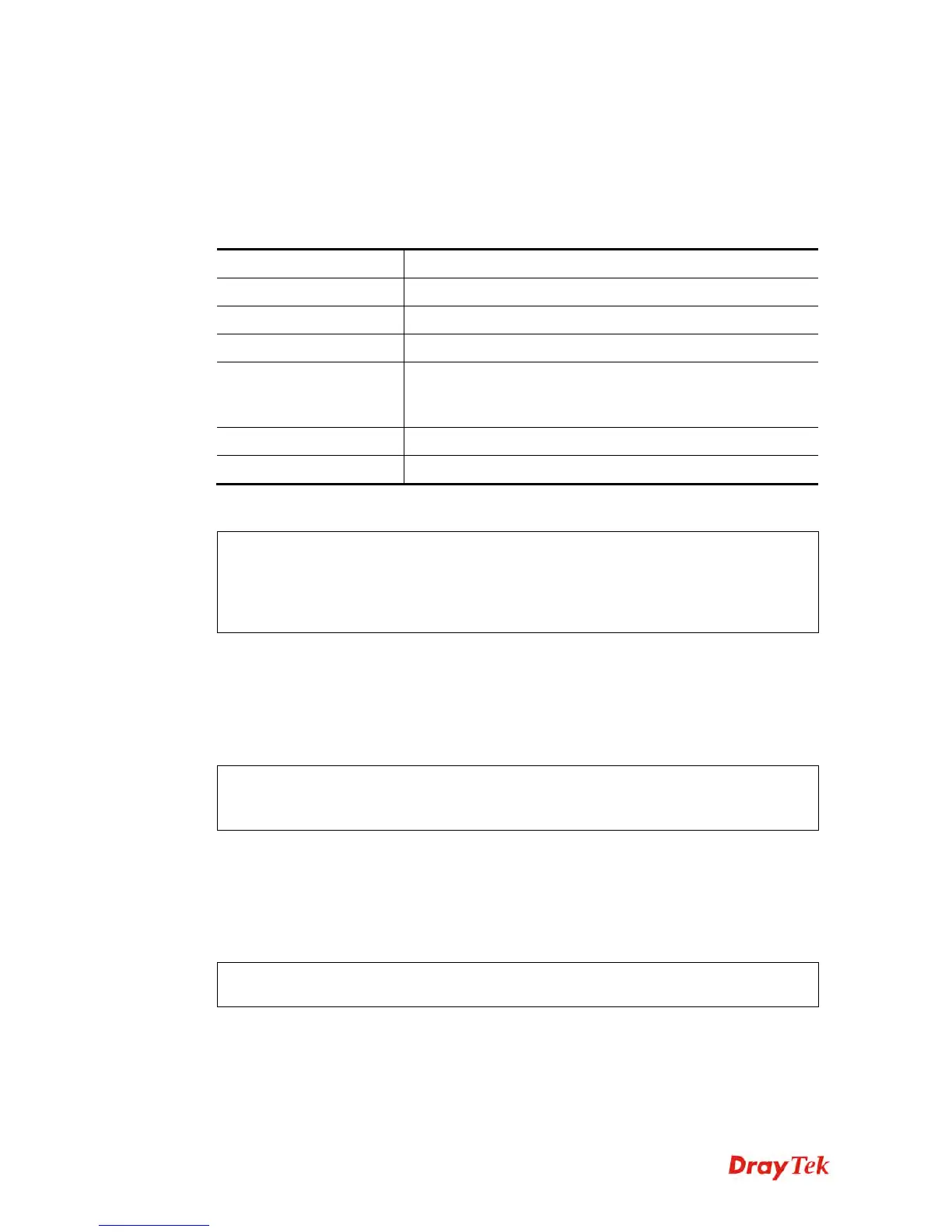Vigor2120 Series User’s Guide
508
T
T
e
e
l
l
n
n
e
e
t
t
C
C
o
o
m
m
m
m
a
a
n
n
d
d
:
:
v
v
p
p
n
n
g
g
r
r
o
o
u
u
p
p
This command allows you to set VLAN group. You can set four VLAN groups. Please run
vlan restart command after you change any settings.
vlan group id [set/set_ex] [p1/p2/p3/p4/s1/s2/s3/s4][5gs1/5gs2/5gs3/5gs4]
S
S
y
y
n
n
t
t
a
a
x
x
D
D
e
e
s
s
c
c
r
r
i
i
p
p
t
t
i
i
o
o
n
n
Parameter Description
id
It means the group 0 to 7 for VLAN.
set
It indicates each port can join more than one VLAN group.
set_ex
It indicates each port can join one VLAN group at one time.
p1/p2/p3/p4
It indicates LAN port 1 to LAN port 4. To group LAN1,
LAN2, LAN3 and/or LAN4 under one VLAN group, please
type the port number(s) you want.
s1/s2/s3/s4
It is only available for WALN models.
5gs1/5gs2/5gs3/5gs4
It is only available for WLAN n-plus model.
E
E
x
x
a
a
m
m
p
p
l
l
e
e
> > vlan group 3 set p1 s3 s4 5gs3 5gs4
VLAN p1 p2 p3 p4 s1 s2 s3 s4 5gs1 5gs2 5gs3 5gs4
------------------------------------------------------------------
3 V V V V V
T
T
e
e
l
l
n
n
e
e
t
t
C
C
o
o
m
m
m
m
a
a
n
n
d
d
:
:
v
v
l
l
a
a
n
n
o
o
f
f
f
f
This command allows you to disable VLAN function.
vlan off
E
E
x
x
a
a
m
m
p
p
l
l
e
e
> vlan off
VLAN is Disable!
Force subnet LAN2/3/4 to be disabled!!
T
T
e
e
l
l
n
n
e
e
t
t
C
C
o
o
m
m
m
m
a
a
n
n
d
d
:
:
v
v
l
l
a
a
n
n
o
o
n
n
This command allows you to enable VLAN function.
vlan on
E
E
x
x
a
a
m
m
p
p
l
l
e
e
> vlan on
VLAN is Enable!
T
T
e
e
l
l
n
n
e
e
t
t
C
C
o
o
m
m
m
m
a
a
n
n
d
d
:
:
v
v
l
l
a
a
n
n
p
p
r
r
i
i
This command is used to define the priority for each VLAN profile setting.
vlan pri n pri_no
