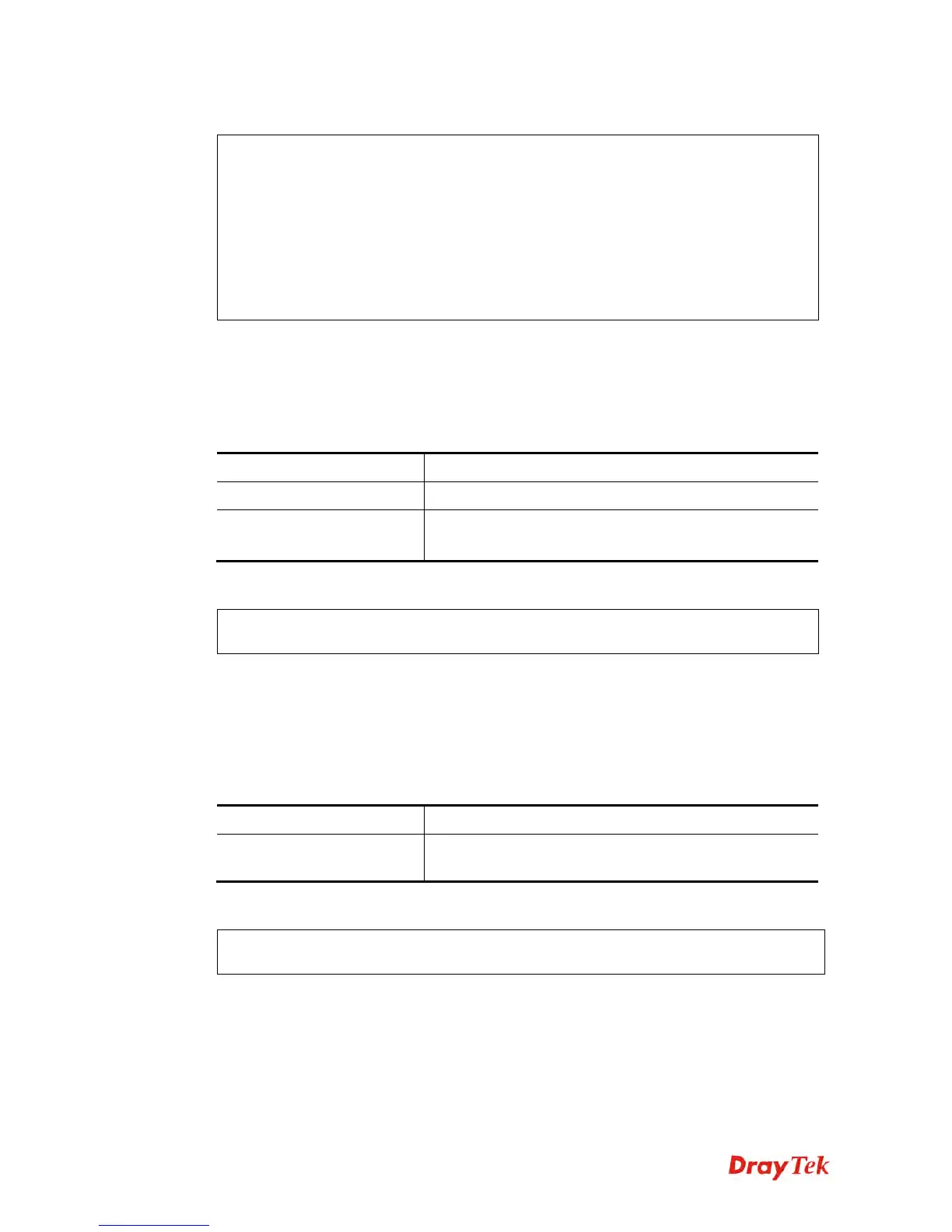Vigor2120 Series User’s Guide
410
E
E
x
x
a
a
m
m
p
p
l
l
e
e
>ip tracert 22.128.2.62 WAN1
Traceroute to 22.128.2.62, 30 hops max
1 172.16.3.7 10ms
2 172.16.1.2 10ms
3 Request Time out.
4 168.95.90.66 50ms
5 211.22.38.134 50ms
6 220.128.2.62 50ms
Trace complete
T
T
e
e
l
l
n
n
e
e
t
t
C
C
o
o
m
m
m
m
a
a
n
n
d
d
:
:
i
i
p
p
t
t
e
e
l
l
n
n
e
e
t
t
This command allows users to access specified device by telnet.
ip telnet [IP address][Port]
S
S
y
y
n
n
t
t
a
a
x
x
D
D
e
e
s
s
c
c
r
r
i
i
p
p
t
t
i
i
o
o
n
n
Parameter Description
IP address
Type the WAN or LAN IP address of the remote device.
Port
Type a port number (e.g., 23).
Available settings: 0 ~65535.
E
E
x
x
a
a
m
m
p
p
l
l
e
e
> ip telnet 172.17.3.252 23
>
T
T
e
e
l
l
n
n
e
e
t
t
C
C
o
o
m
m
m
m
a
a
n
n
d
d
:
:
i
i
p
p
r
r
i
i
p
p
This command allows users to set the RIP (routing information protocol) of IP.
ip rip [0/1/2]
S
S
y
y
n
n
t
t
a
a
x
x
D
D
e
e
s
s
c
c
r
r
i
i
p
p
t
t
i
i
o
o
n
n
Parameter Description
0/1/2
0 means disable; 1 means first subnet and 2 means second
subnet.
E
E
x
x
a
a
m
m
p
p
l
l
e
e
> ip rip 1
%% Set RIP 1st subnet.
