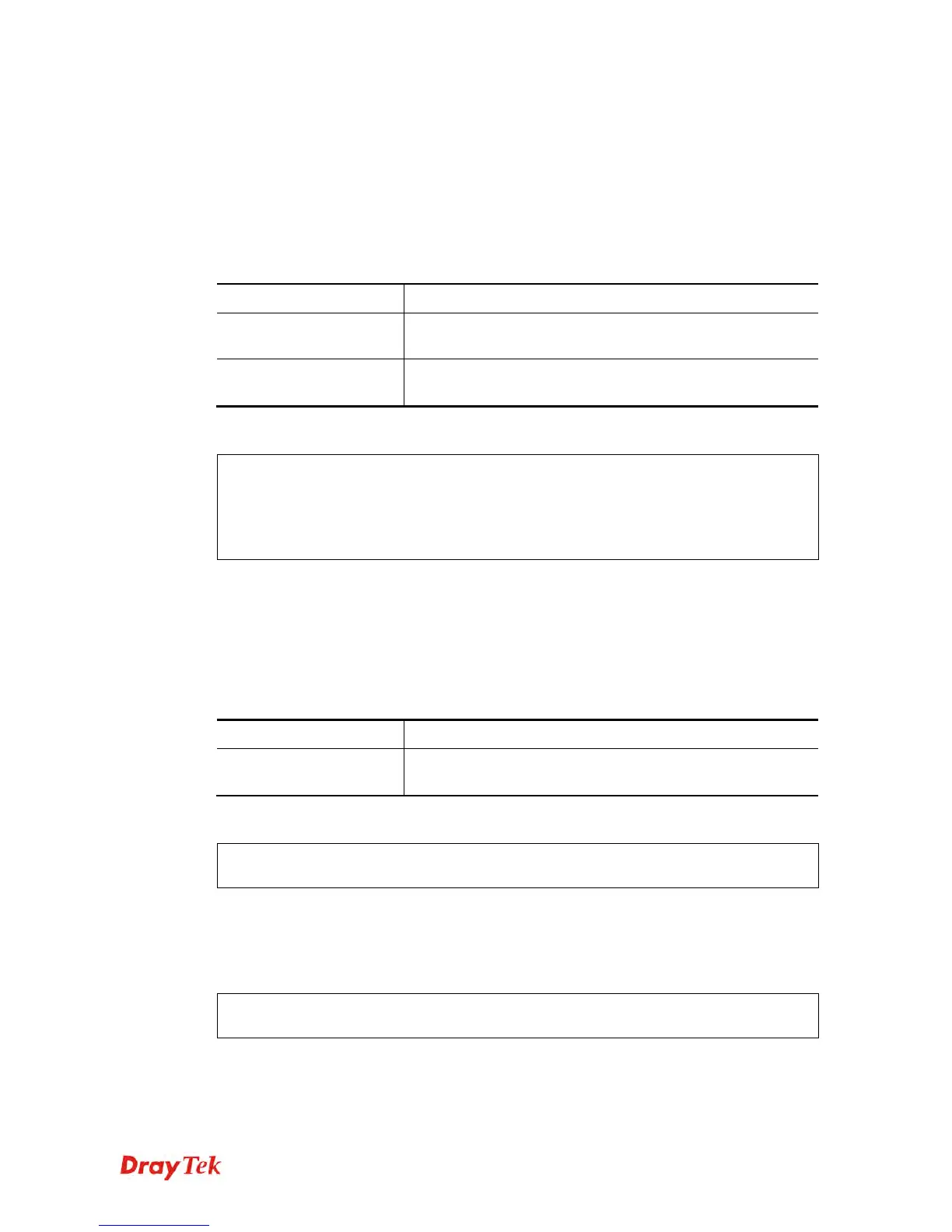Vigor2120 Series User’s Guide
495
T
T
e
e
l
l
n
n
e
e
t
t
C
C
o
o
m
m
m
m
a
a
n
n
d
d
:
:
s
s
y
y
s
s
n
n
a
a
m
m
e
e
This command can set and remove the name for the router when DHCP mode is selected for
WAN.
sys name [wan1] [ASCII string]
sys name [wan1] clear
S
S
y
y
n
n
t
t
a
a
x
x
D
D
e
e
s
s
c
c
r
r
i
i
p
p
t
t
i
i
o
o
n
n
Parameter Description
wan1
It means to specify WAN interface for assigning a name for
it.
ASCII string
It means the name for router. The maximum character that
you can set is 20.
E
E
x
x
a
a
m
m
p
p
l
l
e
e
> sys name wan1 drayrouter
> sys name ?
% sys name <wan1/wan2> <ASCII string (max. 39 characters)>
% sys name <wan1/wan2> clear
% Now: wan1 == drayrouter, wan2 ==
Note: Such name can be used to recognize router’s identification in SysLog dialog.
T
T
e
e
l
l
n
n
e
e
t
t
C
C
o
o
m
m
m
m
a
a
n
n
d
d
:
:
s
s
y
y
s
s
p
p
a
a
s
s
s
s
w
w
d
d
This command allows users to set password for the administrator.
sys passwd [ASCII string]
S
S
y
y
n
n
t
t
a
a
x
x
D
D
e
e
s
s
c
c
r
r
i
i
p
p
t
t
i
i
o
o
n
n
Parameter Description
ASCII string
It means the password for administrator. The maximum
character that you can set is 23.
E
E
x
x
a
a
m
m
p
p
l
l
e
e
> sys passwd admin123
>
T
T
e
e
l
l
n
n
e
e
t
t
C
C
o
o
m
m
m
m
a
a
n
n
d
d
:
:
s
s
y
y
s
s
r
r
e
e
b
b
o
o
o
o
t
t
This command allows users to restart the router immediately.
E
E
x
x
a
a
m
m
p
p
l
l
e
e
> sys reboot
>
