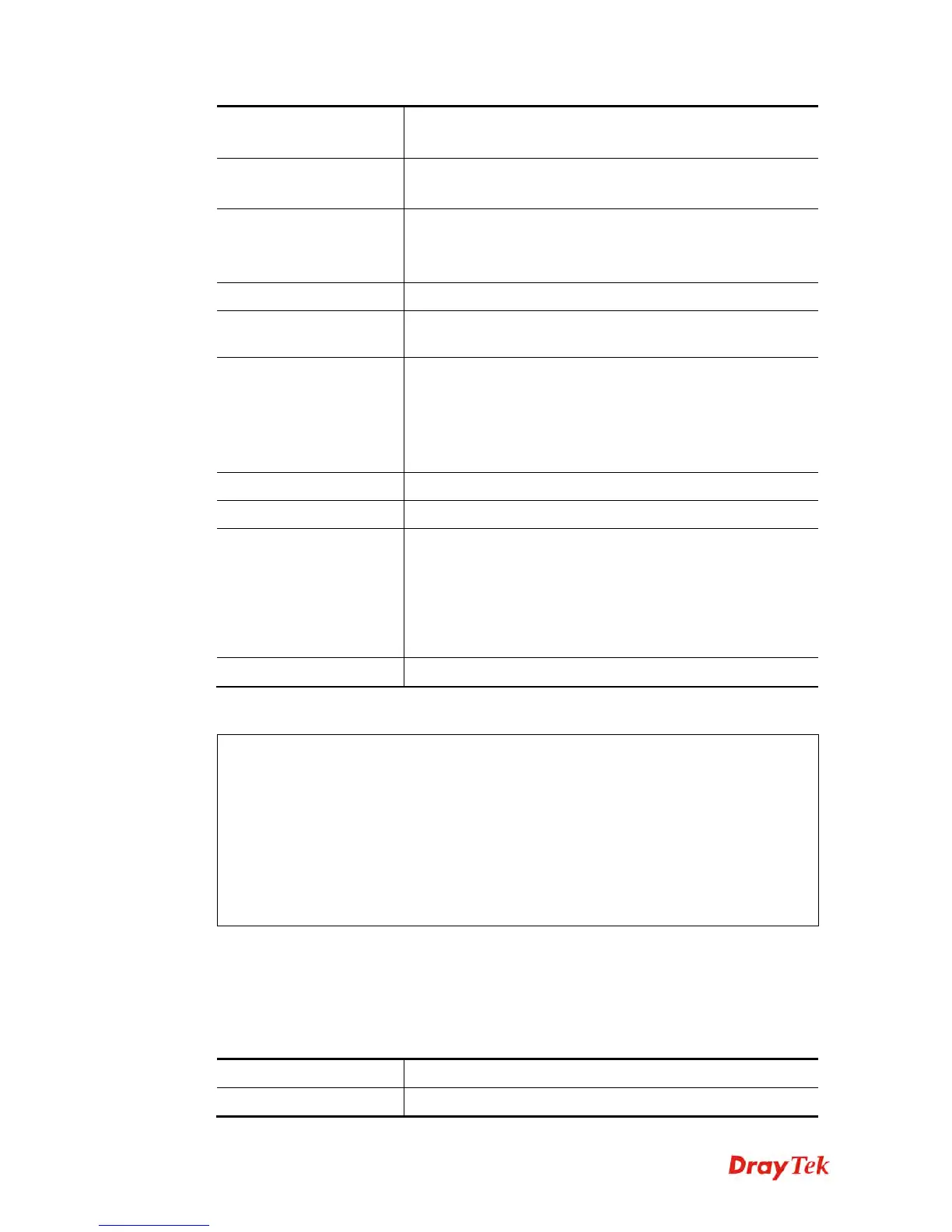Vigor2120 Series User’s Guide
530
init2[string]
It means to set initial2 modem AT command.
string: type text.
dial [string]
It means to set dial modem AT command.
string: type the command (default: ATDT*99#).
pin [string]
It means to set PIN code (0: disable) on SIM card.
If “0” is typed, it means disable the function.
string: type the PIN code (4 digits) in this field.
paponly [on/off]
Force PPP authentication PAP only (on/off).
backup_wait [value]
Set the wait time (1-255 sec) for rebooting the router when
work in backup mode.
pipe [string]
Force 3G Modem pipe to be Int/Din/Dout (ex: 0x81 0x82
0x02).
Int: It means USB interrupt pipe.
Din: It means USB data input pipe.
Dout: It means USB data output pipe.
wakeup on
It means to wake up the modem by telnet.
wakeup off
It means to wake up the modem by Vigor router.
wakeup [value]
It means the commands used to wakup modem. The format
shall be heximal digits.
vid: Set device VID belong to this interface (for multiple
device)
pid: Set device PID belong to this interface (for multiple
device)
status
It means to display current information of WAN status.
E
E
x
x
a
a
m
m
p
p
l
l
e
e
> wan modem pipe 0x81 0x82 0x01
Force 3G USB Int/Din/Dout Pipe 0x81 0x82 0x1
> wan modem wakeup on
turn on wakeup by telnet mode, usb will reset now
wakeup string should be 31 bytes
> wan modem wakeup off
turn off wakeup by telnet mode, usb will reset now
wakeup string should be 31 bytes
T
T
e
e
l
l
n
n
e
e
t
t
C
C
o
o
m
m
m
m
a
a
n
n
d
d
:
:
w
w
a
a
n
n
w
w
i
i
m
m
a
a
x
x
This command allows you to enable or disable WAN 3G/4G DHCP mode for Vigor router.
wan wimax [on/off]
S
S
y
y
n
n
t
t
a
a
x
x
D
D
e
e
s
s
c
c
r
r
i
i
p
p
t
t
i
i
o
o
n
n
Parameter Description
On
It means to enable WAN 3G/4G DHCP mode.
