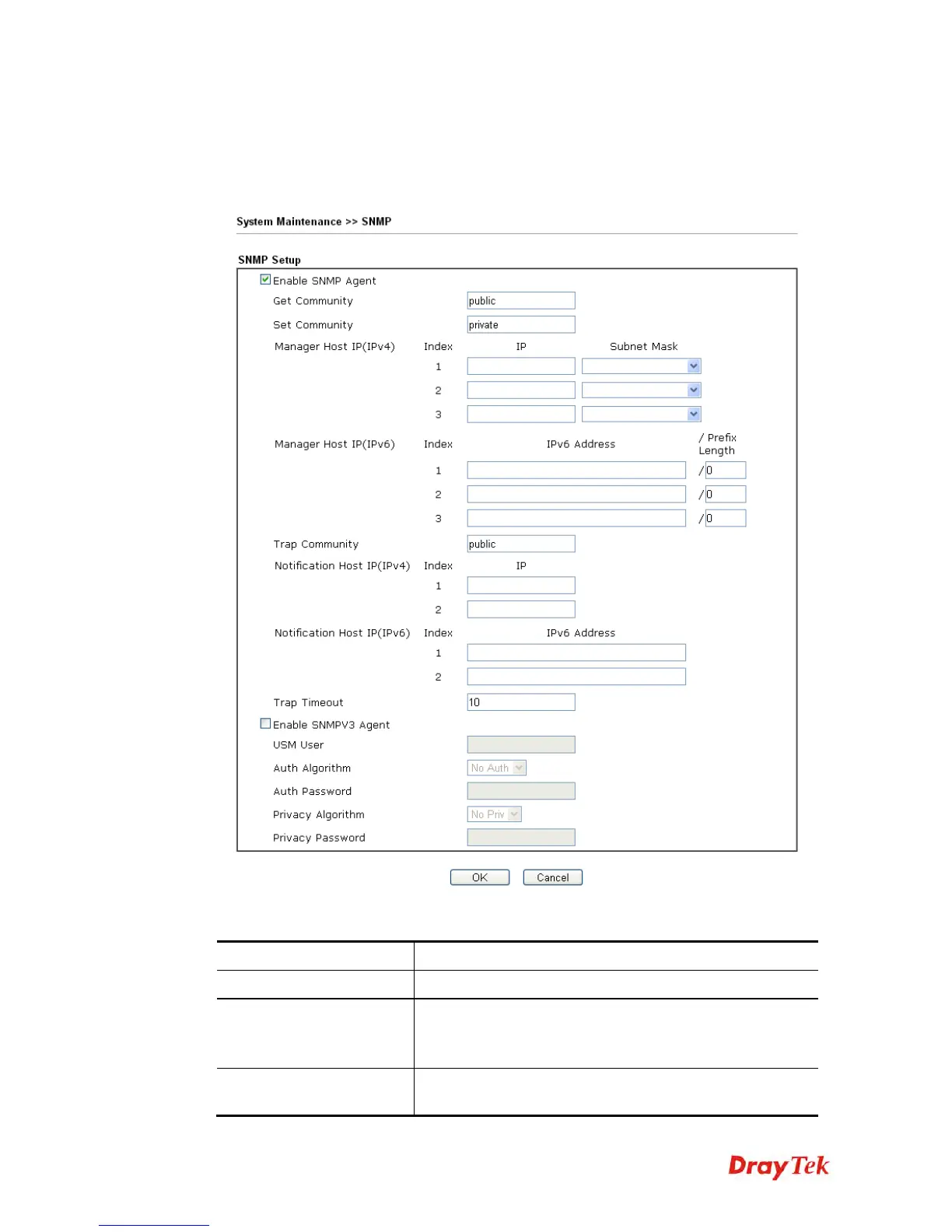Vigor2120 Series User’s Guide
354
4
4
.
.
1
1
5
5
.
.
9
9
S
S
N
N
M
M
P
P
This page allows you to configure settings for SNMP and SNMPV3 services.
The SNMPv3 is more secure than SNMP through the encryption method (support AES and
DES) and authentication method (support MD5 and SHA) for the management needs.
Available settings are explained as follows:
Item Description
Enable SNMP Agent
Check it to enable this function.
Get Community
Set the name for getting community by typing a proper
character. The default setting is public.
The maximum length of the text is limited to 23 characters.
Set Community
Set community by typing a proper name. The default setting
is private.
