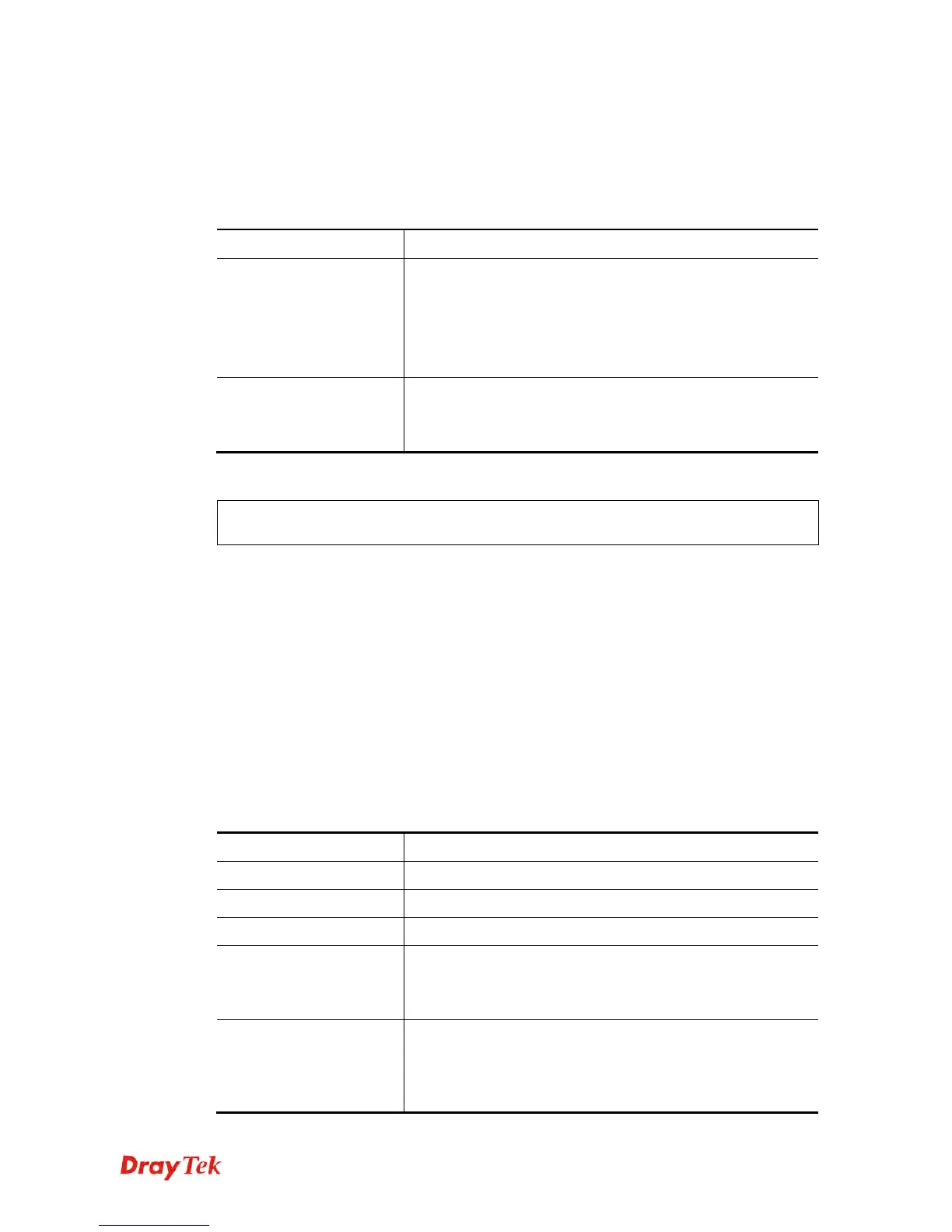Vigor2120 Series User’s Guide
543
T
T
e
e
l
l
n
n
e
e
t
t
C
C
o
o
m
m
m
m
a
a
n
n
d
d
:
:
w
w
l
l
i
i
s
s
o
o
_
_
v
v
p
p
n
n
This command allows users to activate the function of VPN isolation.
wl iso_vpn [ssid] [En]
S
S
y
y
n
n
t
t
a
a
x
x
D
D
e
e
s
s
c
c
r
r
i
i
p
p
t
t
i
i
o
o
n
n
Parameter Description
ssid
It means the number of SSID.
1: SSID1
2: SSID2
3: SSID3
4: SSID4
En
It means to enable or disable the function of VPN isolation.
0: disable
1: enable
E
E
x
x
a
a
m
m
p
p
l
l
e
e
> wl iso_vpn 1 on
% ssid: 1 isolate vpn on :1
T
T
e
e
l
l
n
n
e
e
t
t
C
C
o
o
m
m
m
m
a
a
n
n
d
d
:
:
w
w
l
l
w
w
m
m
m
m
This command allows users to set WMM for wireless connection. It defines the priority levels
for four access categories derived from 802.1d (prioritization tabs).
wl wmm ap QueIdx Aifsn Cwmin Cwmax Txop ACM
wl wmm bss QueIdx Aifsn Cwmin Cwmax Txop ACM
wl wmm ack Que0_Ack Que1_Ack Que2_Ack Que3_Ack
wl wmm enable SSID0 SSID1 SSID2 SSID3
wl wmm apsd value
wl wmm show
S
S
y
y
n
n
t
t
a
a
x
x
D
D
e
e
s
s
c
c
r
r
i
i
p
p
t
t
i
i
o
o
n
n
Parameter Description
ap
It means to set WMM for access point.
bss
It means to set WMM for wireless clients.
ack
It means to map to the Ack policy settings of AP WMM.
enable
It means to enable the WMM for each SSID.
0: disable
1: enable
Apsd [value]
It means to enable / disable the ASPD(automatic power-save
delivery) function.
0: disable
1: enable
