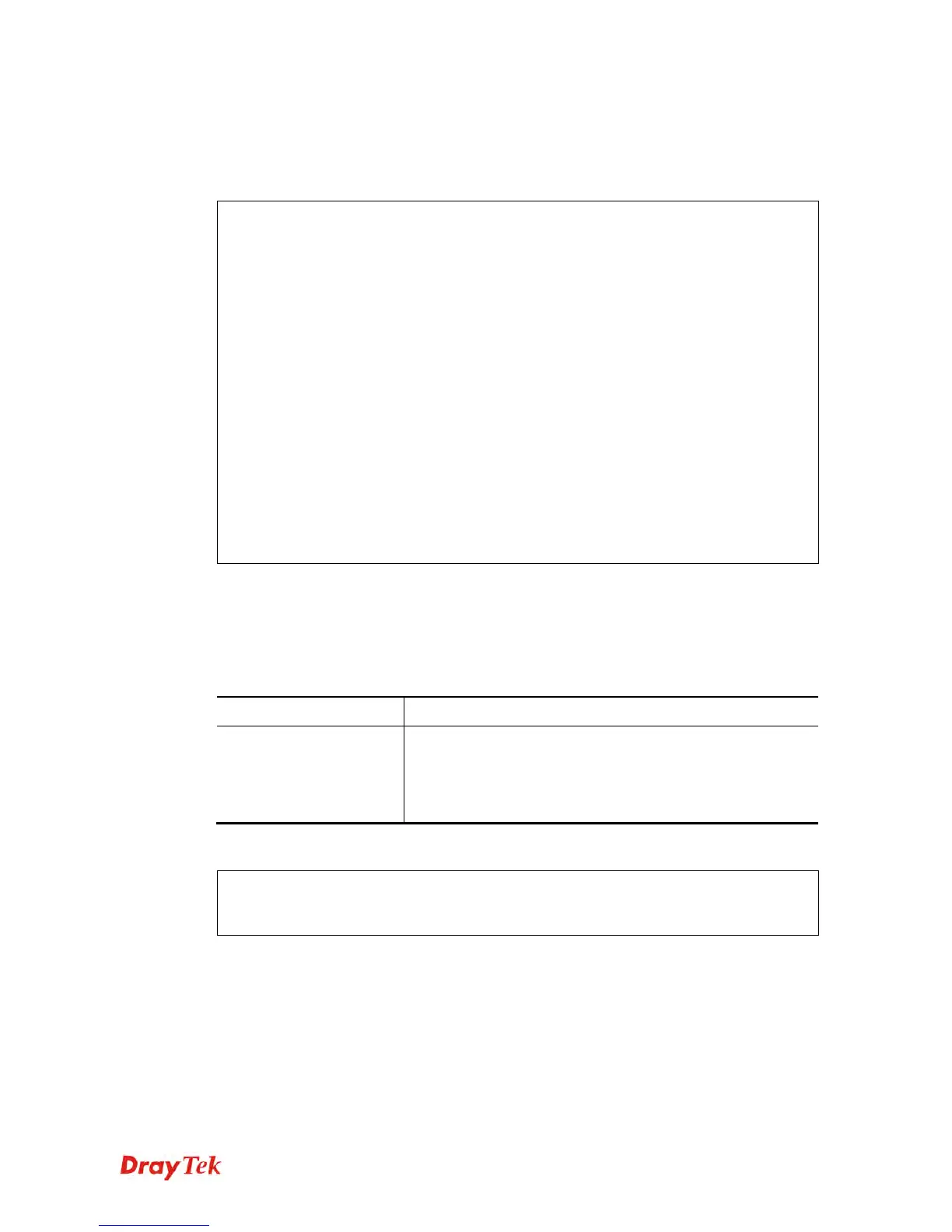Vigor2120 Series User’s Guide
505
T
T
e
e
l
l
n
n
e
e
t
t
C
C
o
o
m
m
m
m
a
a
n
n
d
d
:
:
u
u
p
p
n
n
p
p
t
t
m
m
p
p
v
v
s
s
This command can display current status of temp Virtual Server of your router.
E
E
x
x
a
a
m
m
p
p
l
l
e
e
Vigor> upnp tmpvs
****************** Temp virtual server status ****************
((0))
real_addr >>192.168.1.10<<, pseudo_addr >>172.16.3.229<<
real_port >>0<<, pseudo_port >>0<<
hit_portmap_index >>0<<
The protocol >>TCP<<
time >>0<<
((1))
real_addr >>0.0.0.0<<, pseudo_addr >>0.0.0.0<<
real_port >>0<<, pseudo_port >>0<<
hit_portmap_index >>0<<
The protocol >>0<<
time >>0<<
--- MORE --- ['q': Quit, 'Enter': New Lines, 'Space Bar': Next Page]
---
T
T
e
e
l
l
n
n
e
e
t
t
C
C
o
o
m
m
m
m
a
a
n
n
d
d
:
:
u
u
p
p
n
n
p
p
w
w
a
a
n
n
This command is used to specify WAN interface to apply UPnP.
upnp wan [n]
S
S
y
y
n
n
t
t
a
a
x
x
D
D
e
e
s
s
c
c
r
r
i
i
p
p
t
t
i
i
o
o
n
n
Parameter Description
n
It means to specify WAN interface to apply UPnP.
n=0, it means to auto-select WAN interface.
n=1, WAN1
n=2, WAN2 ……….
E
E
x
x
a
a
m
m
p
p
l
l
e
e
> upnp wan 1
use wan1 now.
