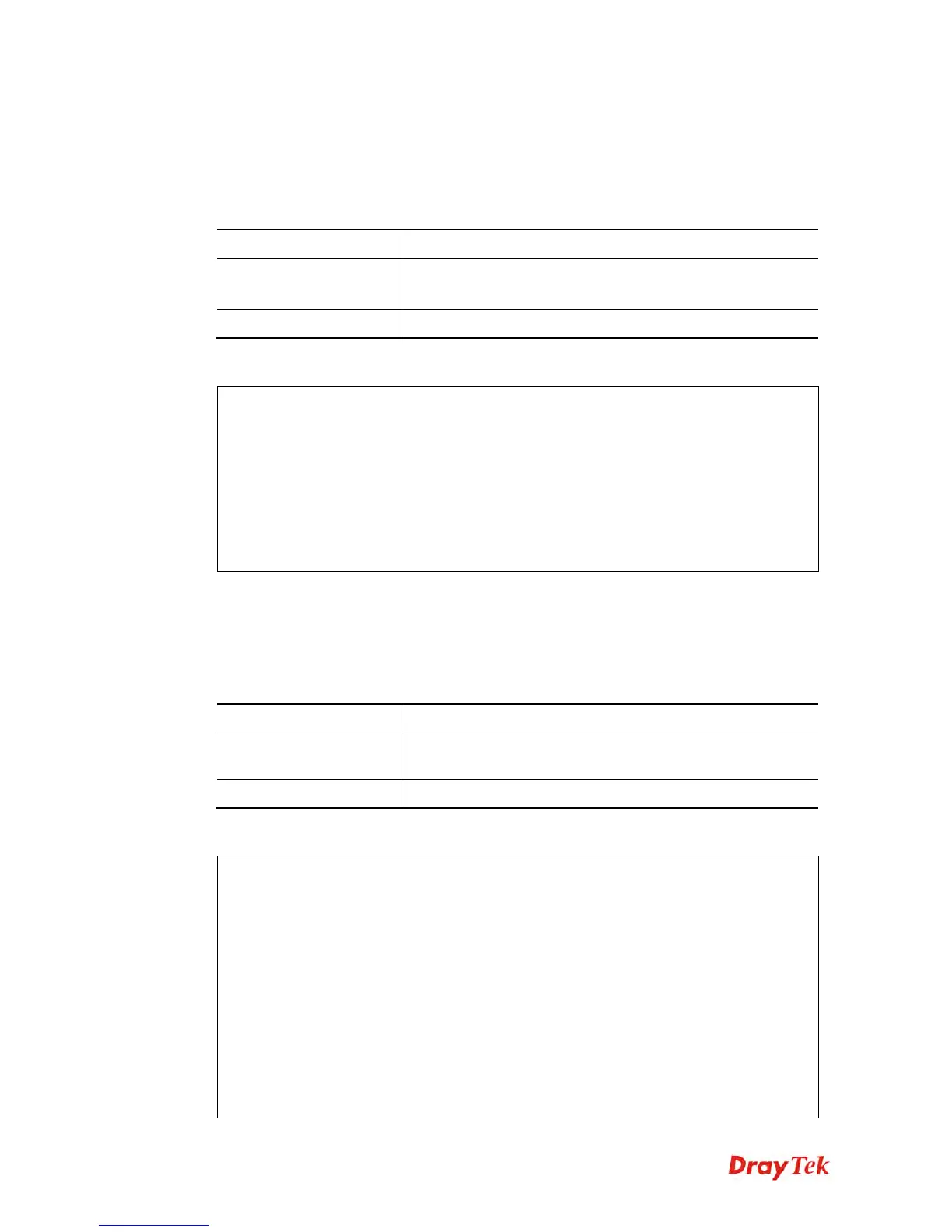Vigor2120 Series User’s Guide
454
T
T
e
e
l
l
n
n
e
e
t
t
C
C
o
o
m
m
m
m
a
a
n
n
d
d
:
:
m
m
s
s
u
u
b
b
n
n
e
e
t
t
t
t
f
f
t
t
p
p
This command is used to set TFTP server for multi-subnet.
msubnet tftp [2 [TFTP server name]
S
S
y
y
n
n
t
t
a
a
x
x
D
D
e
e
s
s
c
c
r
r
i
i
p
p
t
t
i
i
o
o
n
n
Parameter Description
2
It means LAN interface.
2=LAN2
TFTP server name
Type a name to indicate the TFTP server.
E
E
x
x
a
a
m
m
p
p
l
l
e
e
> msubnet tftp ?
% msubnet tftp <2> <TFTP server name>
% Now: LAN2
> msubnet tftp 2 publish
% Set LAN2 TFTP Server Name done !!!
> msubnet tftp
% msubnet tftp <2> <TFTP server name>
% Now: LAN2 publish
T
T
e
e
l
l
n
n
e
e
t
t
C
C
o
o
m
m
m
m
a
a
n
n
d
d
:
:
m
m
s
s
u
u
b
b
n
n
e
e
t
t
m
m
t
t
u
u
This command allows you to configure MTU value for LAN/DMZ/IP Routed Subnet.
msubnet mtu [interface][value]
S
S
y
y
n
n
t
t
a
a
x
x
D
D
e
e
s
s
c
c
r
r
i
i
p
p
t
t
i
i
o
o
n
n
Parameter Description
interface
Available settings include LAN1~LAN2 and
IP_Routed_Subnet.
value
1000 ~ 1496 (Bytes).
E
E
x
x
a
a
m
m
p
p
l
l
e
e
> msubnet mtu LAN1 1492
> > msubnet mtu
Usage:
>msubnet mtu <interface> <value>
<interface>: LAN1~LAN2,IP_Routed_Subnet, <value>: 1000 ~ 1496
(Bytes), de
fault: 1500 (Bytes)
e.x: >msubnet mtu LAN1 1492
Current Settings:
