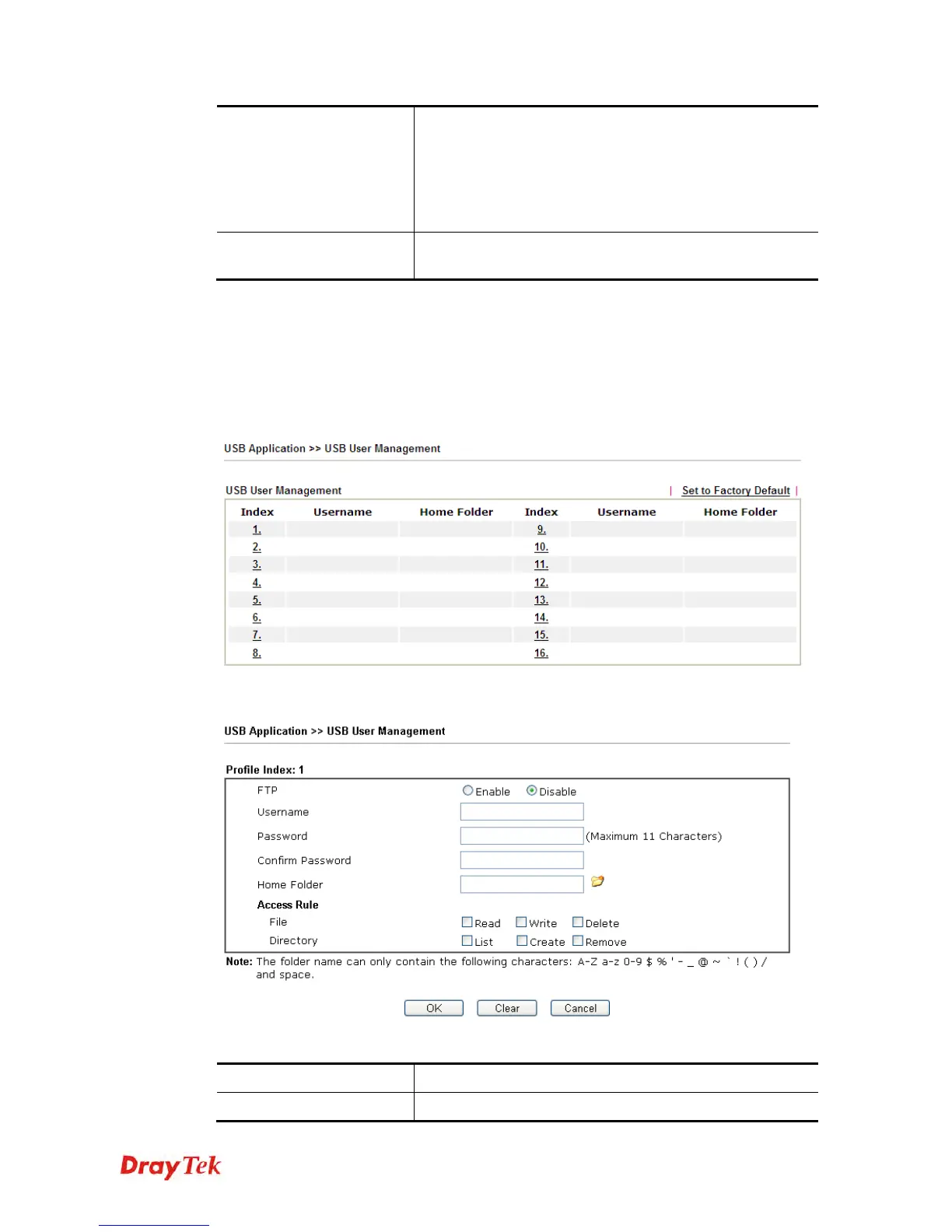Vigor2120 Series User’s Guide
331
name must not be the same as the host name. The
workgroup name can have as many as 15 characters and the
host name can have as many as 23 characters. Both them
cannot contain any of the following--- ; : " < > * + = \ | ?.
Workgroup Name – Type a name for the workgroup.
Host Name – Type the host name for the router.
Printer Server
Enable – Click it to make Vigor router act as a printer
server (with USB printer attached).
After finishing all the settings here, please click OK to save the configuration.
4
4
.
.
1
1
4
4
.
.
2
2
U
U
S
S
B
B
U
U
s
s
e
e
r
r
M
M
a
a
n
n
a
a
g
g
e
e
m
m
e
e
n
n
t
t
This page allows you to set profiles for FTP users. Any user who wants to access into the USB
storage disk must type the same username and password configured in this page. Before
adding or modifying settings in this page, please insert a USB storage disk first. Otherwise, an
error message will appear to warn you.
Click index number to access into configuration page.
Available settings are explained as follows:
Item Description
FTP
Enable – Click this button to activate this profile (account)
