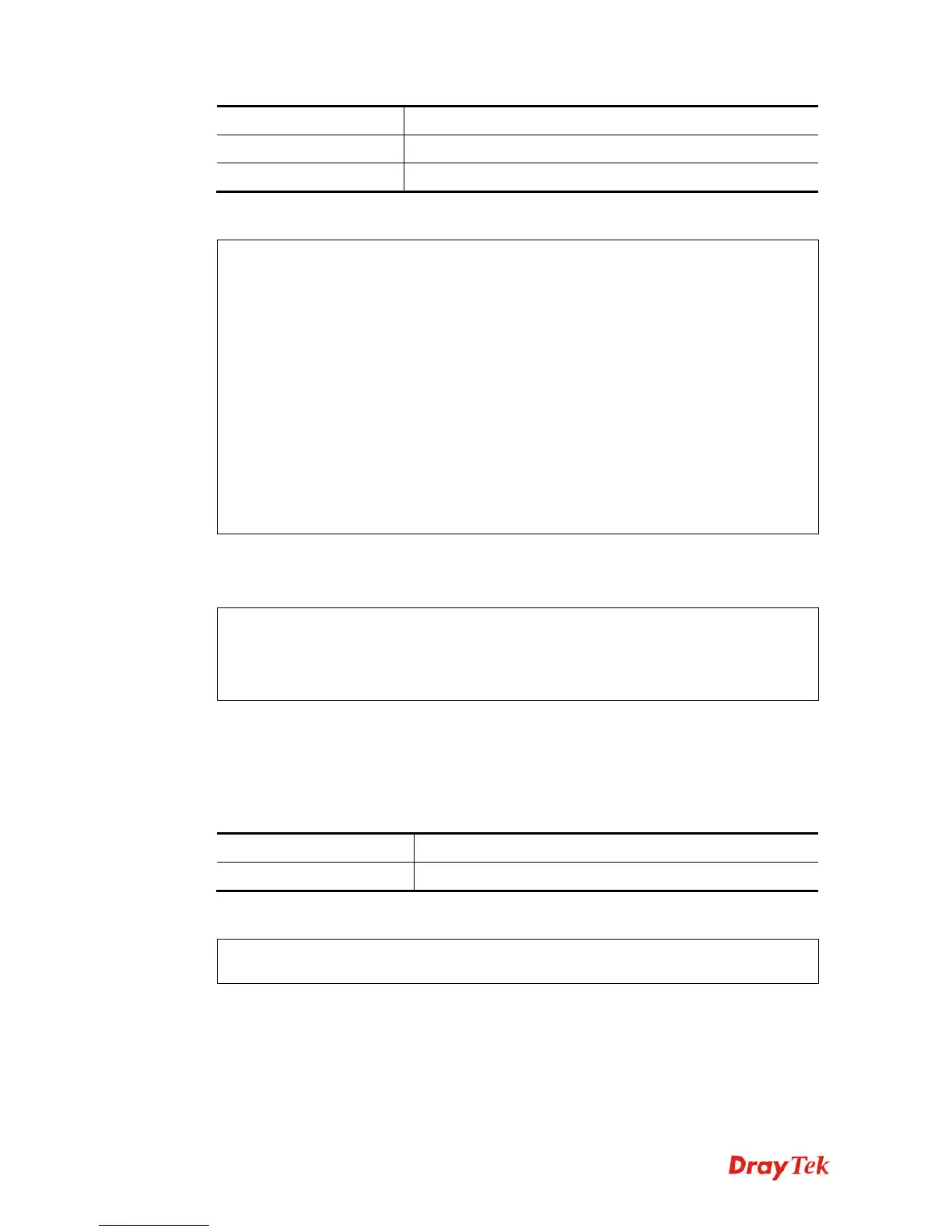Vigor2120 Series User’s Guide
406
IP
It means the auxiliary WAN IP address.
Join to NAT Pool
0 (disable) or 1 (enable).
index
Type the index number of the table displayed on your screen.
E
E
x
x
a
a
m
m
p
p
l
l
e
e
> ip aux add 192.168.1.65 1
% 192.168.1.65 has added in index 2.
> ip aux ?%% ip aux add [IP] [Join to NAT Pool]
%% ip aux remove [Index]
%% Where IP = Auxiliary WAN IP Address.
%% Join to NAT Pool = 0 or 1.
%% Index = The Index number of table.
Now auxiliary WAN1 IP Address table:
Index no. Status IP address NAT IP pool
----------------------------------------------------
1 Disable 0.0.0.0 Yes
2 Enable 192.168.1.65 Yes
When you type ip aux?, the current auxiliary WAN IP Address table will be shown as the
following:
Index no. Status IP address IP pool
----------------------------------------------
1 Enable 172.16.3.229 Yes
2 Enable 172.16.3.56 No
3 Enable 172.16.3.113 No
T
T
e
e
l
l
n
n
e
e
t
t
C
C
o
o
m
m
m
m
a
a
n
n
d
d
:
:
i
i
p
p
a
a
d
d
d
d
r
r
This command allows users to set/add a specified LAN IP your router.
ip addr [IP address]
S
S
y
y
n
n
t
t
a
a
x
x
D
D
e
e
s
s
c
c
r
r
i
i
p
p
t
t
i
i
o
o
n
n
Parameter Description
IP address
It means the LAN IP address.
E
E
x
x
a
a
m
m
p
p
l
l
e
e
>ip addr 192.168.50.1
% Set IP address OK !!!
Note: When the LAN IP address is changed, the start IP address of DHCP server are still the
same. To make the IP assignment of the DHCP server being consistent with this new IP
address (they should be in the same network segment), the IP address of the PC must be fixed
with the same LAN IP address (network segment) set by this command for accessing into the
web user interface of the router. Later, modify the start addresses for the DHCP server.
