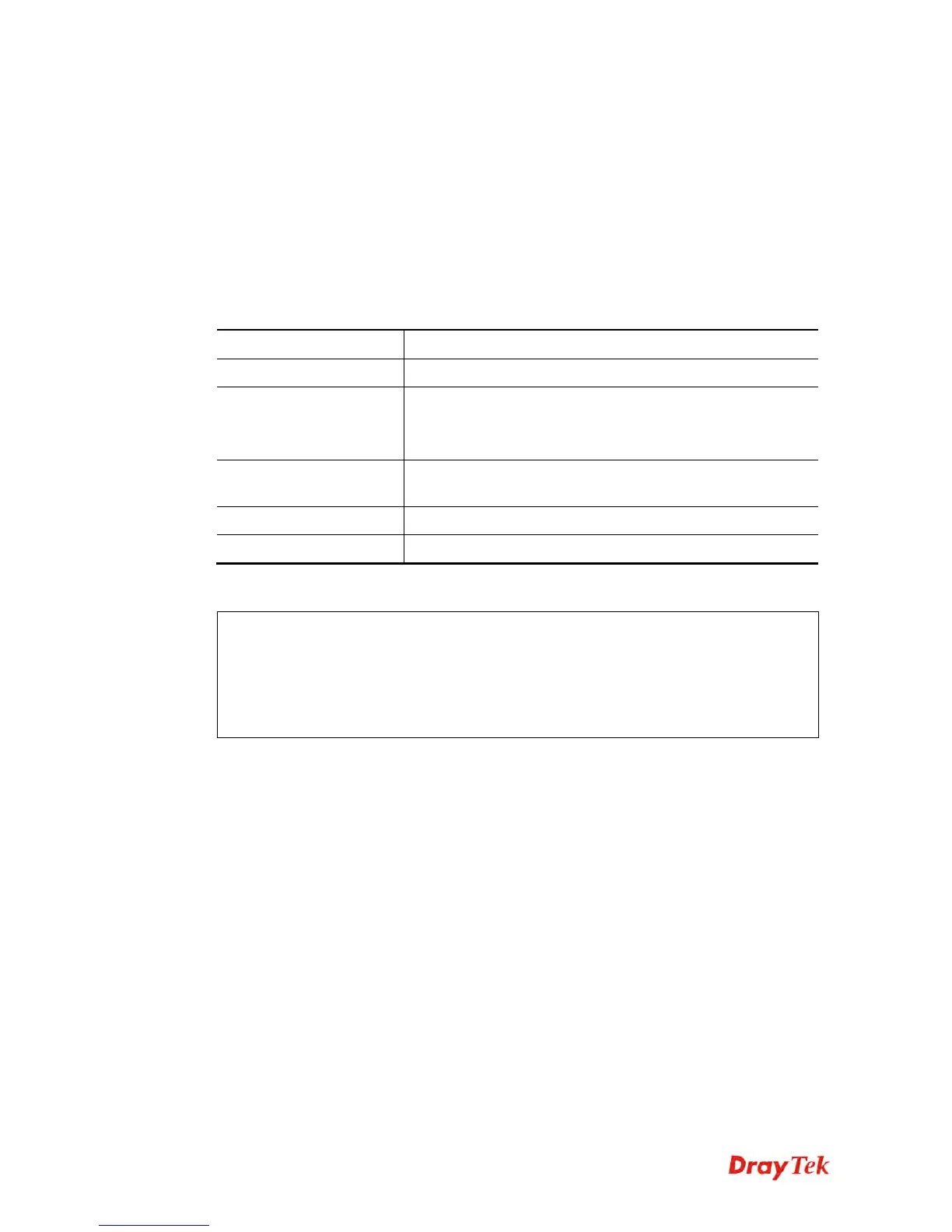Vigor2120 Series User’s Guide
542
T
T
e
e
l
l
n
n
e
e
t
t
C
C
o
o
m
m
m
m
a
a
n
n
d
d
:
:
w
w
l
l
s
s
t
t
a
a
m
m
g
g
t
t
This command is used to configure connection time and reconnection time for each SSID that
wireless client used for accessing into Internet.
wl stamgt [enable/disable] [ssid_num]
wl stamgt [show] [ssid_num]
wl stamgt set [ssid_num] [c] [r]
wl stamgt reset [ssid_num]
S
S
y
y
n
n
t
t
a
a
x
x
D
D
e
e
s
s
c
c
r
r
i
i
p
p
t
t
i
i
o
o
n
n
Parameter Description
enable/disable
It means to enable/disable the station management control.
ssid_num
It means channel selection.
Available channel for 2.4G: 0/1/2/3
Available channel for 5G: 4/5/6/7.
show
It means to display status or configuration of the selected
channel.
c
It means connection time. The unit is minute.
r
It means reconnection time. The unit is minute.
E
E
x
x
a
a
m
m
p
p
l
l
e
e
> wl stamgt enable 1
% Station Management Status: enabled
> wl stamgt set 1 60 60
> wl stamgt show 1
NO. SSID BSSID Connect time Reconnect time
1. Draytek 00:11:22:aa:bb:cc 0d:0:58:26 0d:0:0
