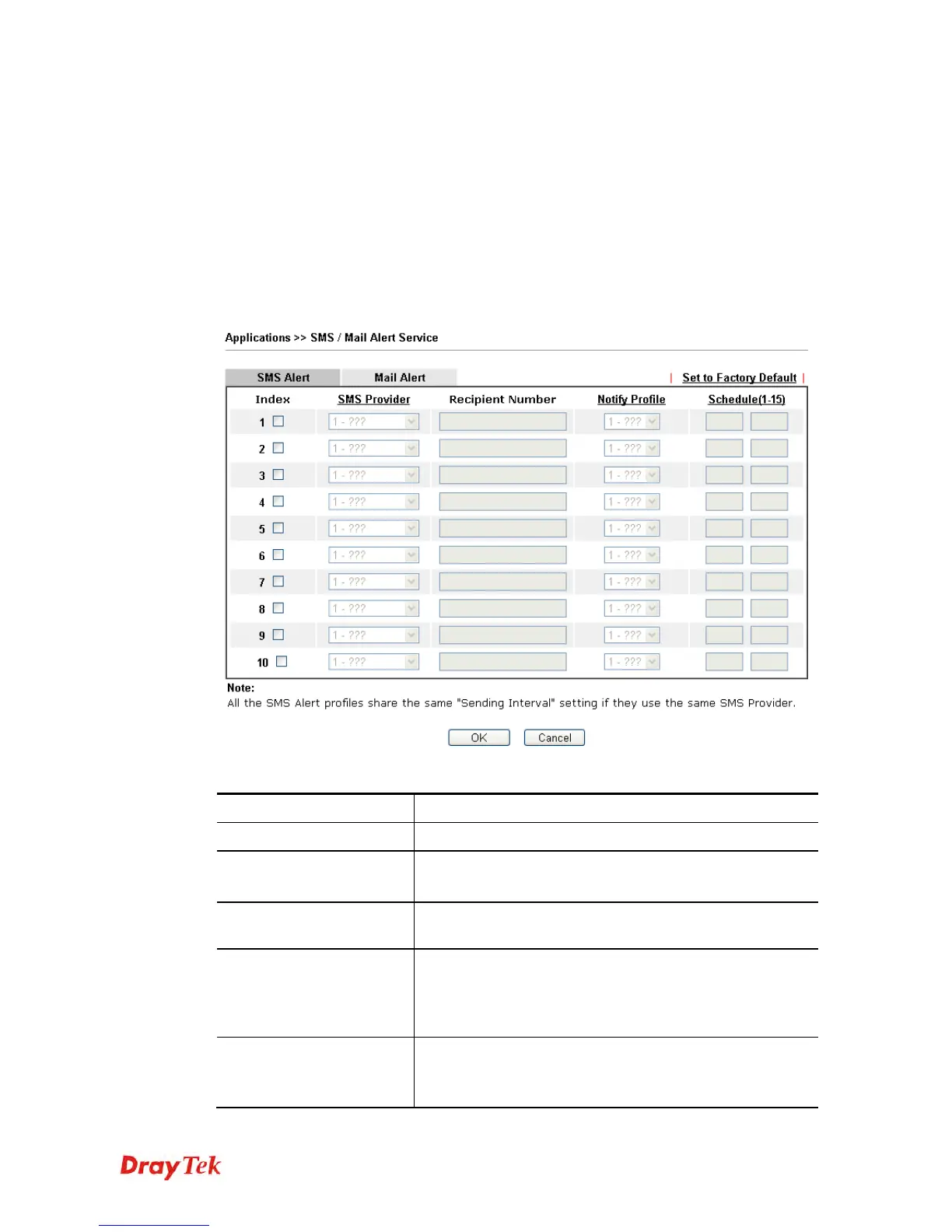Vigor2120 Series User’s Guide
261
4
4
.
.
9
9
.
.
8
8
S
S
M
M
S
S
/
/
M
M
a
a
i
i
l
l
A
A
l
l
e
e
r
r
t
t
S
S
e
e
r
r
v
v
i
i
c
c
e
e
The function of SMS (Short Message Service)/Mail Alert is that Vigor router sends a message
to user’s mobile or e-mail box through specified service provider to assist the user knowing
the real-time abnormal situations.
Vigor router allows you to set up to 10 SMS profiles which will be sent out according to
different conditions.
S
S
M
M
S
S
P
P
r
r
o
o
v
v
i
i
d
d
e
e
r
r
This page allows you to specify SMS provider, who will get the SMS, what the content is and
when the SMS will be sent.
Available settings are explained as follows:
Item Description
Index
Check the box to enable such profile.
SMS Provider
Use the drop down list to choose SMS service provider.
You can click SMS Provider link to define the SMS server.
Recipient Numer
Type the phone number of the one who will receive the
SMS.
Notify Profile
Use the drop down list to choose a message profile. The
recipient will get the content stated in the message profile.
You can click the Notify Profile link to define the content
of the SMS.
Schedule
Type the schedule number that the SMS will be sent out.
You can click the Schedule(1-15) link to define the
schedule.
