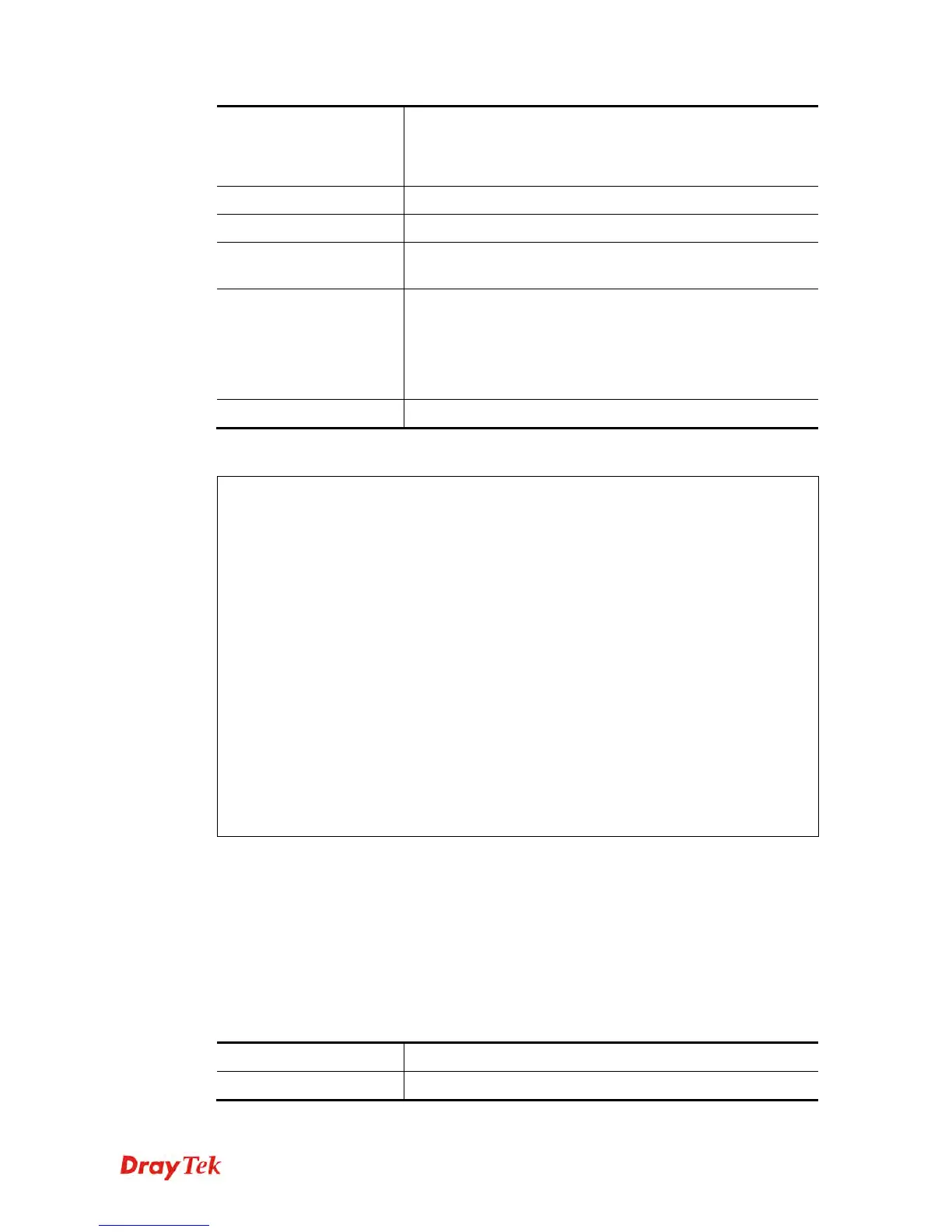Vigor2120 Series User’s Guide
421
% Idx ReplyOnlySameSubnet IP Address
% 1 Yes 172.16.2.10
% 2 Yes 172.16.3.10
% 3 Yes 172.16.4.10
-n<domain name>
It means to specify a domain name to be accessed.
-p<profile name>
It means to set name of the LAN DNS profile.
-r
It means to clear specified domain name profile and the
address mapping setting.
-s<0/1>
It means to determine all subnet packets or only the packets
with the same subnet will be replied for address mapping
profile.
0: reply all subnet packets.
1: reply only same subnet packet.
-z
It means to update LAN DNS configuration to DNS cache.
E
E
x
x
a
a
m
m
p
p
l
l
e
e
> ip lanDNSRes -i 1 -n ftp.drayTek.com
% Configure Set1's DomainName:ftp.drayTek.com
>
ip lanDNSRes -i 1 -n ftp.drayTek.com
> ip lanDNSRes -i 1 -a 172.16.2.10 -s 1
> ip lanDNSRes -i 1 -a 172.16.3.10 -s 1
> ip lanDNSRes -i 1 -a 172.16.4.10 -s 1
>
ip lanDNSRes -l
%
% Idx: 7
% State: Enable
% Profile: DrayTekFTP
% Domain Name: ftp.draytek.com
% -------- Address Mapping Table --------
% Idx ReplyOnlySameSubnet IP Address
% 1 Yes 172.16.2.10
% 2 Yes 172.16.3.10
% 3 Yes 172.16.4.10
T
T
e
e
l
l
n
n
e
e
t
t
C
C
o
o
m
m
m
m
a
a
n
n
d
d
:
:
i
i
p
p
6
6
a
a
d
d
d
d
r
r
This command allows users to set the IPv6 address for your router.
ip6 addr -s [prefix] [prefix-length] [LAN|WAN1|WAN2|iface#]
ip6 addr -d [prefix] [prefix-length] [LAN|WAN1|WAN2|iface#]
ip6 addr -a [LAN|WAN1|WAN2|iface#]
S
S
y
y
n
n
t
t
a
a
x
x
D
D
e
e
s
s
c
c
r
r
i
i
p
p
t
t
i
i
o
o
n
n
Parameter Description
-s
It means to add a static ipv6 address.
