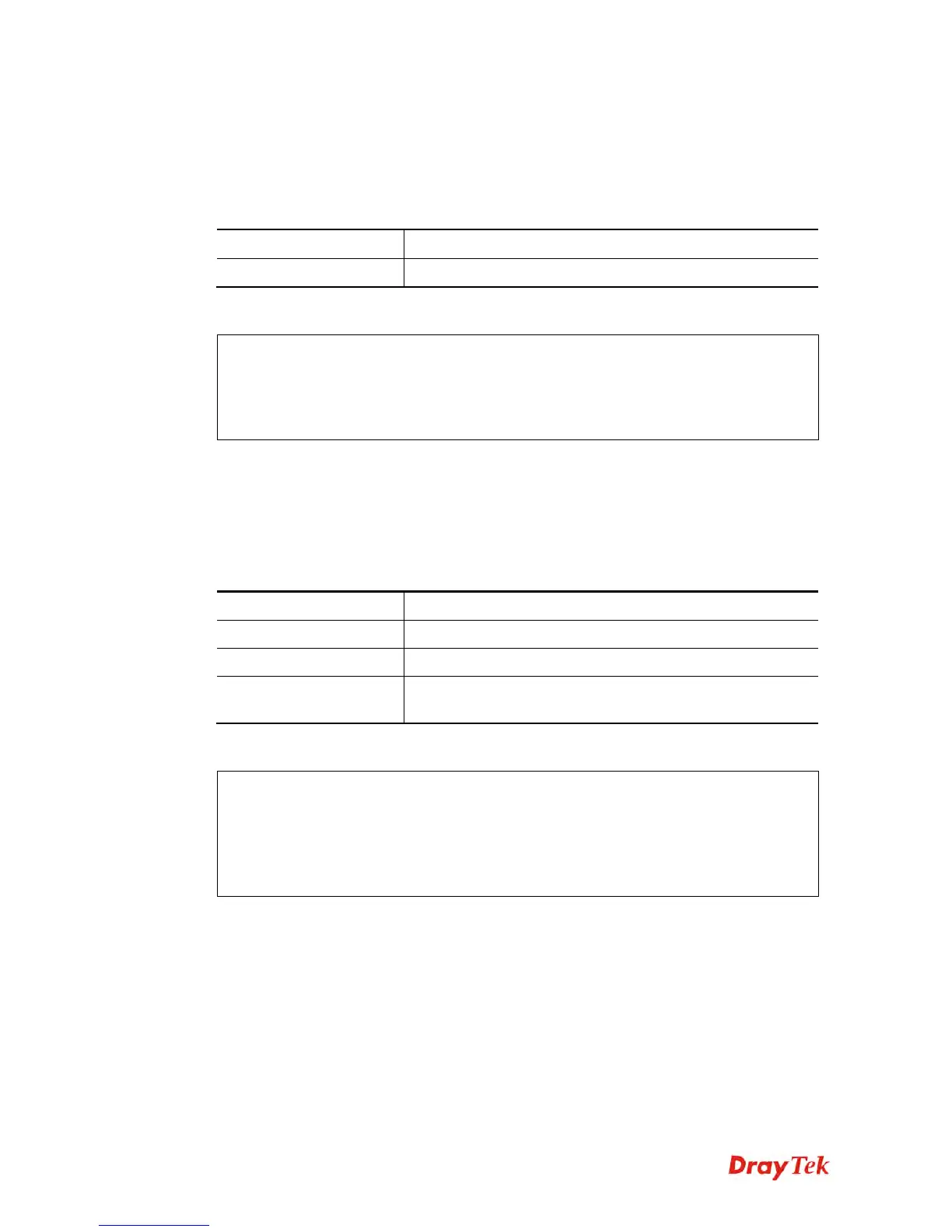Vigor2120 Series User’s Guide
510
T
T
e
e
l
l
n
n
e
e
t
t
C
C
o
o
m
m
m
m
a
a
n
n
d
d
:
:
v
v
l
l
a
a
n
n
s
s
u
u
b
b
n
n
e
e
t
t
This command is used to configure the LAN interface used by the VLAN group.
vlan subnet group_id [1/2]
S
S
y
y
n
n
t
t
a
a
x
x
D
D
e
e
s
s
c
c
r
r
i
i
p
p
t
t
i
i
o
o
n
n
Parameter Description
[1/2]
It means interfaces, LAN1 ~ LAN2.
E
E
x
x
a
a
m
m
p
p
l
l
e
e
> vlan subnet group_id 2
% Vlan Group-0 using LAN2 !
This setting will take effect after rebooting.
Please use "sys reboot" command to reboot the router.
T
T
e
e
l
l
n
n
e
e
t
t
C
C
o
o
m
m
m
m
a
a
n
n
d
d
:
:
v
v
l
l
a
a
n
n
s
s
u
u
b
b
m
m
o
o
d
d
e
e
This command changes the VLAN encapsulation mechanisms in the LAN driver.
vlan submode [on|off|status]
S
S
y
y
n
n
t
t
a
a
x
x
D
D
e
e
s
s
c
c
r
r
i
i
p
p
t
t
i
i
o
o
n
n
Parameter Description
on
It means to enable the promiscuous mode.
off
It means to enable the normal mode.
status
It means to display if submode is normal mode or
promiscuous mode.
E
E
x
x
a
a
m
m
p
p
l
l
e
e
> vlan submode status
% vlan subnet mode : normal mode
> vlan submode on
% vlan subnet mode modified to promiscuous mode.
> vlan submode status
% vlan subnet mode : promiscuous mode
