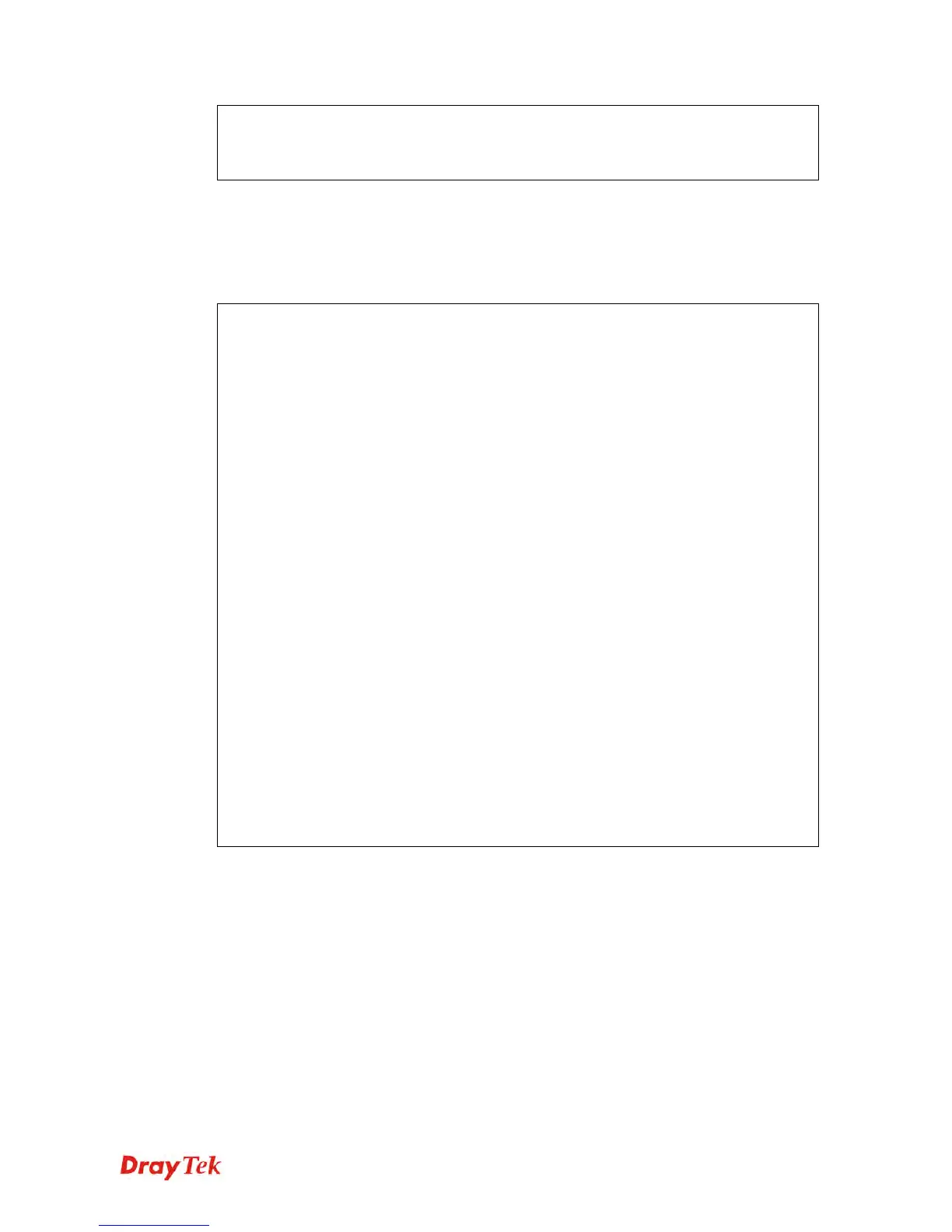Vigor2120 Series User’s Guide
503
PortMapLeaseDuration >>0<<, PortMapEnabled >>0<<
0<<
--- MORE --- ['q': Quit, 'Enter': New Lines, 'Space Bar': Next Page] ---
T
T
e
e
l
l
n
n
e
e
t
t
C
C
o
o
m
m
m
m
a
a
n
n
d
d
:
:
u
u
p
p
n
n
p
p
s
s
e
e
r
r
v
v
i
i
c
c
e
e
This command can display the information of the UPnP service. UPnP service must be
enabled first.
E
E
x
x
a
a
m
m
p
p
l
l
e
e
> upnp on
UPNP start.
> upnp service
>>>>> SERVICE TABLE1 <<<<<
serviceType urn:schemas-microsoft-com:service:OSInfo:1
serviceId urn:microsoft-com:serviceId:OSInfo1
SCPDURL /upnp/OSInfo.xml
controlURL /OSInfo1
eventURL /OSInfoEvent1
UDN uuid:774e9bbe-7386-4128-b627-001daa843464
>>>>> SERVICE TABLE2 <<<<<
serviceType
urn:schemas-upnp-org:service:WANCommonInterfaceConfig:1
serviceId urn:upnp-org:serviceId:WANCommonIFC1
SCPDURL /upnp/WComIFCX.xml
controlURL /upnp?control=WANCommonIFC1
eventURL /upnp?event=WANCommonIFC1
UDN uuid:2608d902-03e2-46a5-9968-4a54ca499148
>>>>> SERVICE TABLE3 <<<<<
serviceType urn:schemas-upnp-org:service:WANIPConnection:1
serviceId urn:upnp-org:serviceId:WANIPConn1
SCPDURL /upnp/WIPConn1.xml
controlURL /upnp?control=WANIPConn1
eventURL /upnp?event=WANIPConn1
UDN uuid:1f41d0d6-4a64-42da-9593-5e266b10aed2
