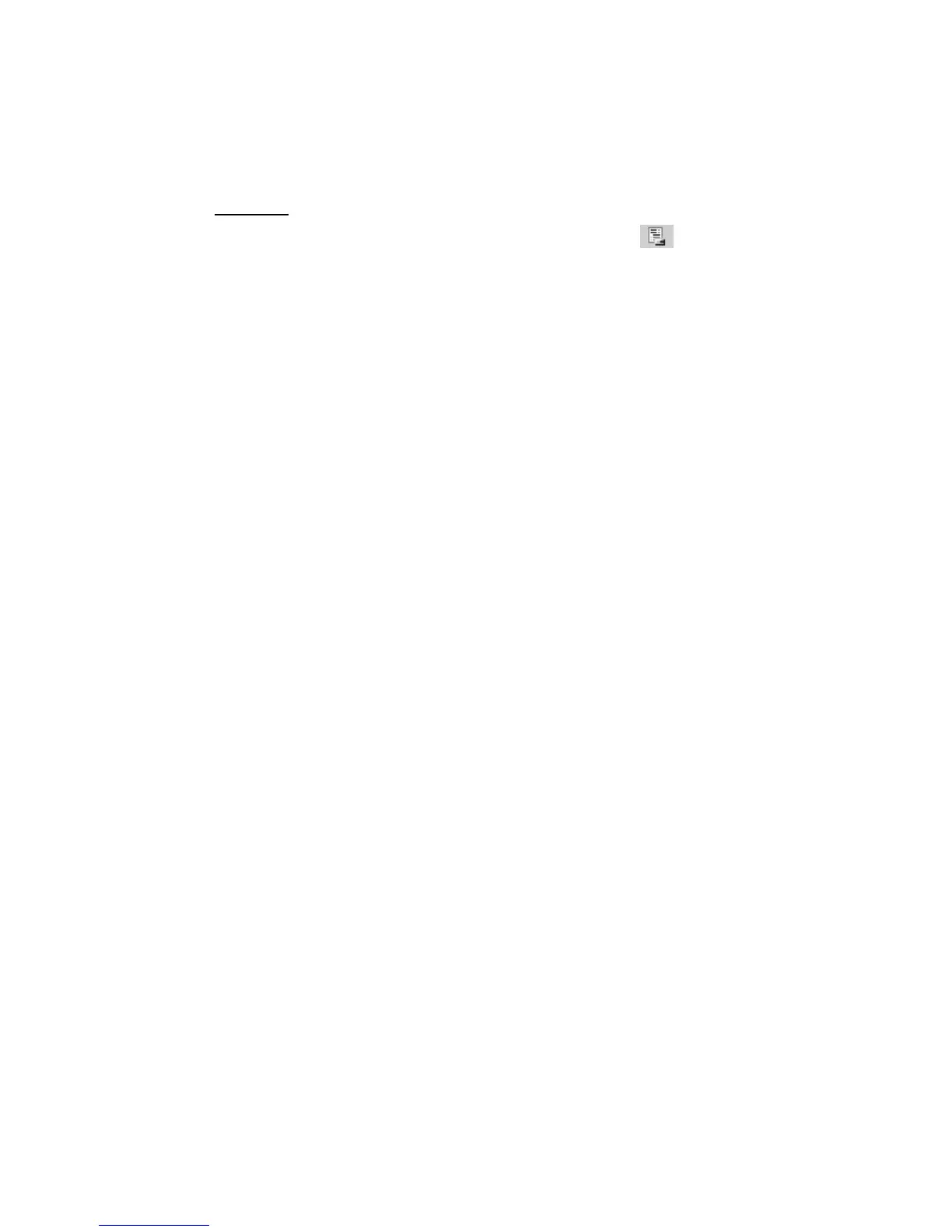CHAPTER 4, DIGITAL COMMUNICATION
98307600 Rev. C-1 4-29
6. Click select
7. Click up or down to change the interface mode to Command.
4.6.3 Settings
Open the Settings dialog box by either clicking the button, choosing the
Comm/Settings menu option or by pressing F2. Click on one of the icons on the
left of the dialog box to access that tab.
4.6.3.1 Output Tab
This function sets the options for the text file the program downloads data to.
Output file
Enter the path and filename of the text file that the EC9800 Communicator will
write acquired data to. Clear the text box if a text file is not required.
If the file exists?
Choose Append to have the data added to the end of an existing file, choose
overwrite to have an existing file overwritten, or choose Prompt to have the user
prompted before writing to an existing file.
Date format
Choose the date/time format, or the user can select their own, in which to record
the date and time of the analyzer data.
4.6.3.2 Connection Tab
This function sets the options for the communication connection between the
computer and the analyzer.
Connection type
Choose the type of connection to communicate with the analyzer. The choice
changes the other options available in this tab.
4.6.3.2.1 Direct Serial Connection
Port
Choose the COM port on the computer where the serial cable is connected.
Connect the other end of the serial cable to the analyzer.
Baud rate
Choose the baud rate that has been set on the analyzer.