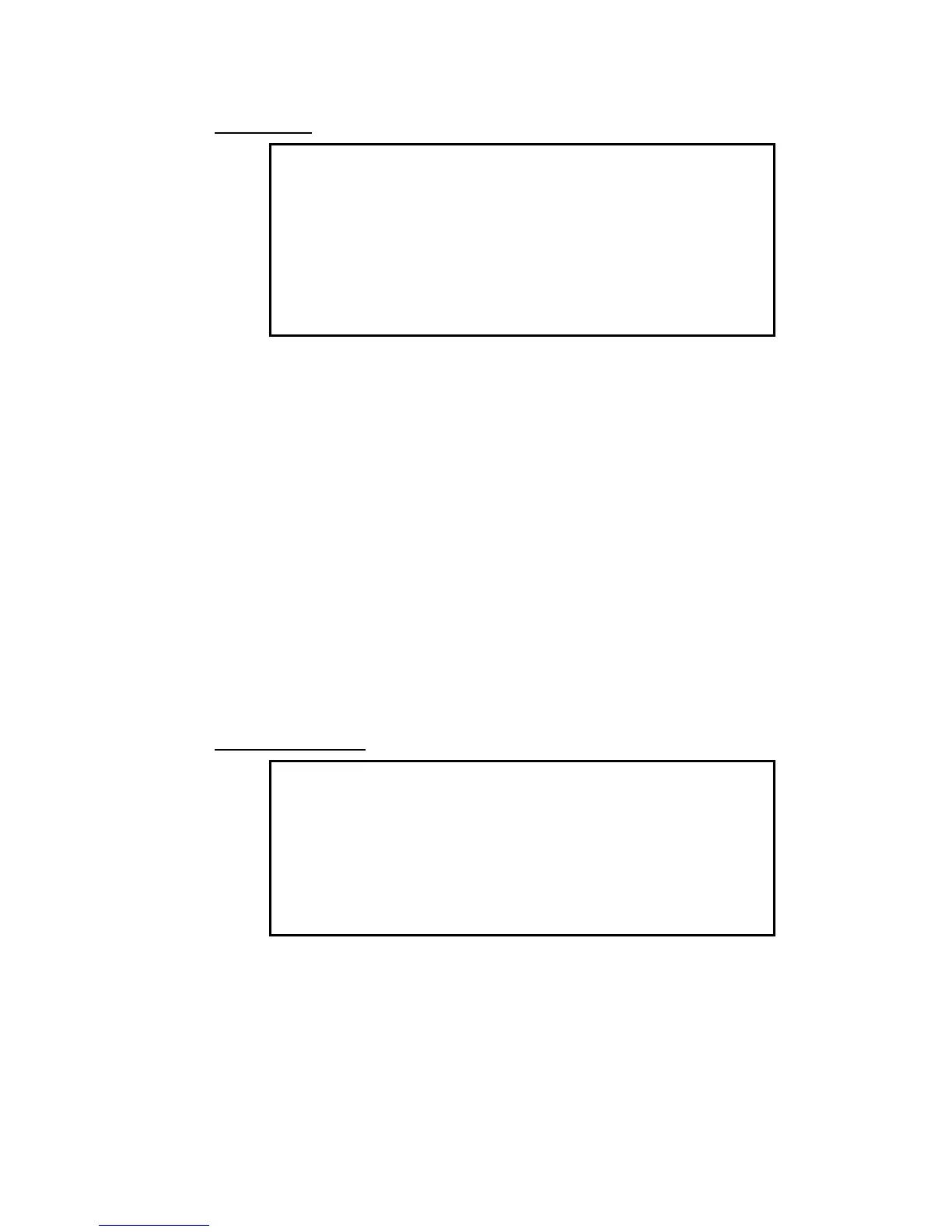CHAPTER 2, INSTALLATION AND OPERATION
98307600 Rev. C-1 2-17
2.5.2 Main Menu
MAIN MENU
INSTRUMENT MENU
CALIBRATION MENU
TEST MENU
INTERFACE MENU
TREND SELECT MENU
EVENT LOG
INSTRUMENT STATUS
SYSTEM TEMPERATURES
SYSTEM FAULTS
Figure 2-8. Main Menu
Each of the menus listed in Figure 2-8, except the final four, has one or more
levels of menu items contained within the selection.
The EVENT LOG is created by the microprocessor to indicate deviations in the
operating parameters. This screen can be used to determine the cause of system
problems.
The INSTRUMENT STATUS and SYSTEM TEMPERATURES screens constantly update
readings that apply to the operation of the instrument.
The SYSTEM FAULTS screen provides a pass or fail indication for various
parameters which are continually monitored. These parameters must be within
acceptable operating ranges in order to display PASS.
2.5.3 Instrument Menu
INSTRUMENT MENU
MEASUREMENT MENU
DATE: 15-JUL-93
TIME: 18:57
PASSWORD: UNLOCKED
ERASE MEMORY: NO
MAIN GAS ID: 030
Figure 2-9. Instrument Menu
The items in the INSTRUMENT MENU address instrument settings needed to initiate
operation.
DATE
The date format is day-month-year.