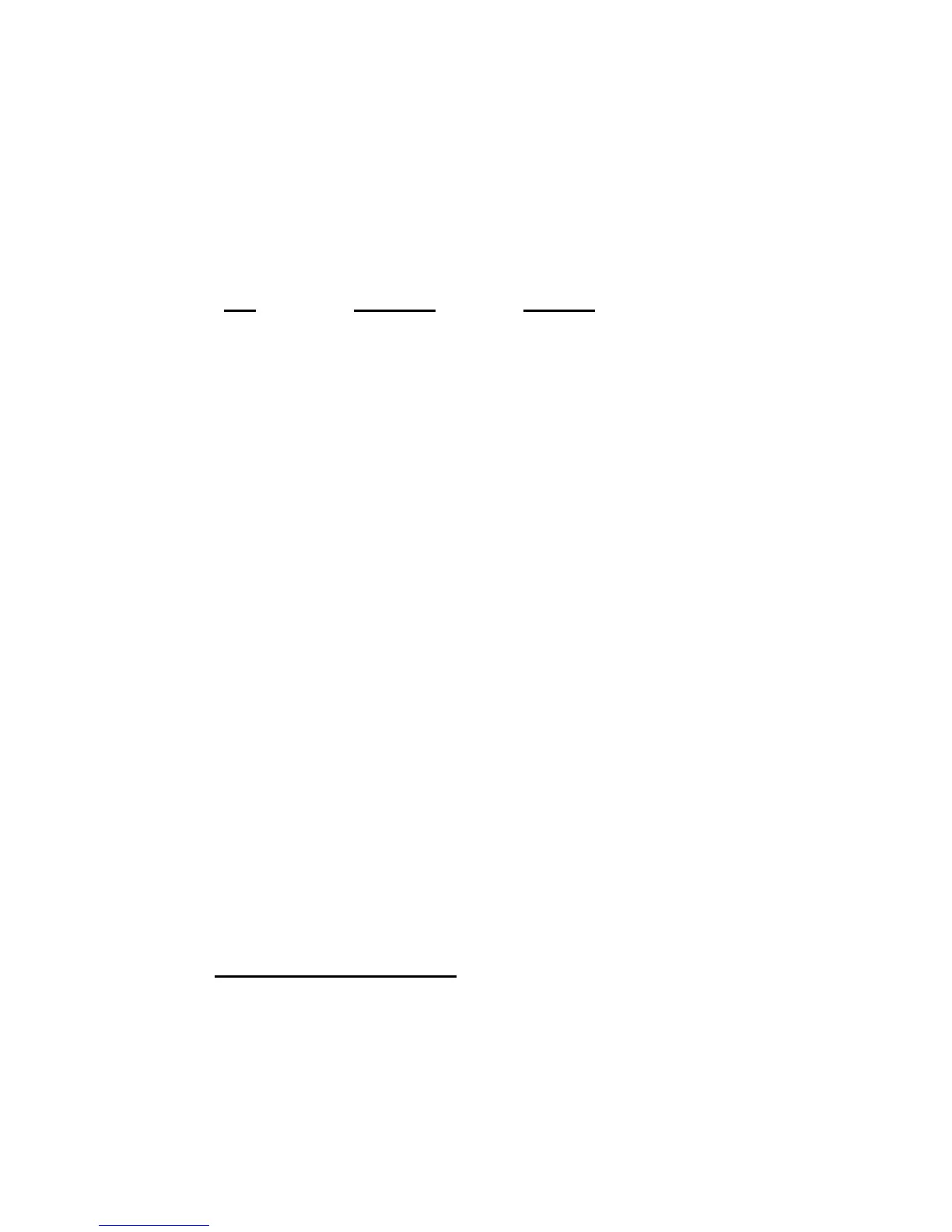CHAPTER 4, DIGITAL COMMUNICATION
98307600 Rev. C-1 4-7
4.3 Serial Terminal Control
If the EC9830 is operated in the Terminal mode, a terminal connected to one of
the RS232 ports will produce the same results as pressing the six front panel keys
with the exception that the same characters sent to the LCD instrument display
will also be sent to the terminal. The terminal keys will map into the front panel
keys as follows:
Key Key Label Function
Enter
ENTER
enter
7
HOME
exit
9
PG UP
page up
8
UP ARROW
up
2
DOWN ARROW
down
6
RT. ARROW
select
The Terminal mode must not be used if the multidrop port is daisy-chained to
other instruments.
The mode may be changed using the INTERFACE MENU through the INTERFACE
MODE menu selection. When in Terminal mode, this choice may be made
manually, or through the serial port. The mode may be changed from Command to
Terminal through the serial port using the REMOTE command. For information on
required communication parameters refer to the REMOTE command in section
4.4.5.2.
4.4 Serial Command Control
When in the Command mode, two command sets are available. These are the
9800 command set and the Bavarian Network command set. The 9800 command
set is recommended for general use. The Bavarian Network command set was set
to support a specialized network in Bavaria. Additionally, three communication
protocols are provided to allow the user to specify the different handshaking based
on their requirements.
4.4.1 9800 Command Set Format
All 9800 commands follow the command format as specified in this section. The
specific 9800 commands and their functions are described in section 4.4.5.
9800 Command Format: <CCCCCCCCC>,<III>,<D>,<NN>,<PPPPPPPPPPPP><T>