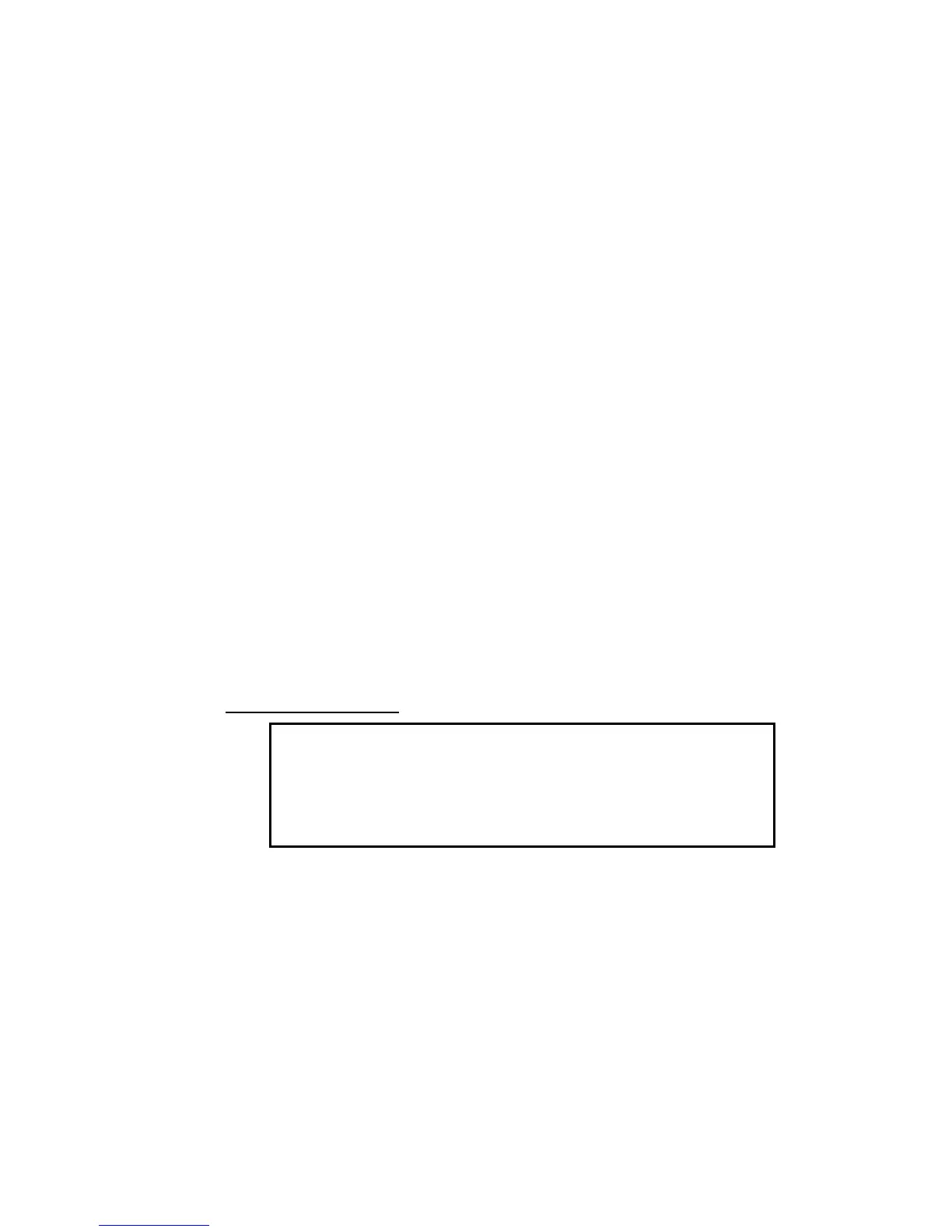CHAPTER 2, INSTALLATION AND OPERATION
98307600 Rev. C-1 2-33
OUTPUT TYPE
Setting must match the choice on the 50-pin I/O board (if installed); CURRENT or
VOLTAGE.
OFFSET
Choices are 0%, 5%, and 10%. Recorder or DAS outputs will reflect this.
FULL SCALE
X.XX%, a correction factor for full scale setting. Used when calibrating the analog
outputs.
ZERO ADJUST
X.XX%, a correction factor for the zero setting. Used when calibrating the analog
outputs.
OVER RANGE
Set to desired over range value. This value cannot be set below the RANGE value.
See section 2.6. This is the alternate scale the recorder or DAS indicates when
over-ranging is enabled. (When 90% of the set range is reached, this automatic
range is effective. When 80% of the original range is reached, it returns to the
original range.)
OVER-RANGING
Set to ENABLED or DISABLED to turn the over-ranging feature on or off.
2.5.15 Data Logging Menu
DATA LOGGING MENU
AVERAGE DATA : OFF
INST. DATA : OFF
TOTAL CAPACITY : 0.0 DAYS
ERASE LOGGED DATA: NO
Figure 2-23. Data Logging Menu
The DATA LOGGING MENU contains settings that relate to the internal data
recording facilities of the EC9830. This data can latter be retrieved using the
Ecotech data downloading software mentioned in section 4.6.
AVERAGE DATA
If the average data is set to off, no average data is recorded. If it is set to on, then
the average data displayed on the primary screen is recorded. The averaging
period of this data is set in the MEASUREMENT MENU.