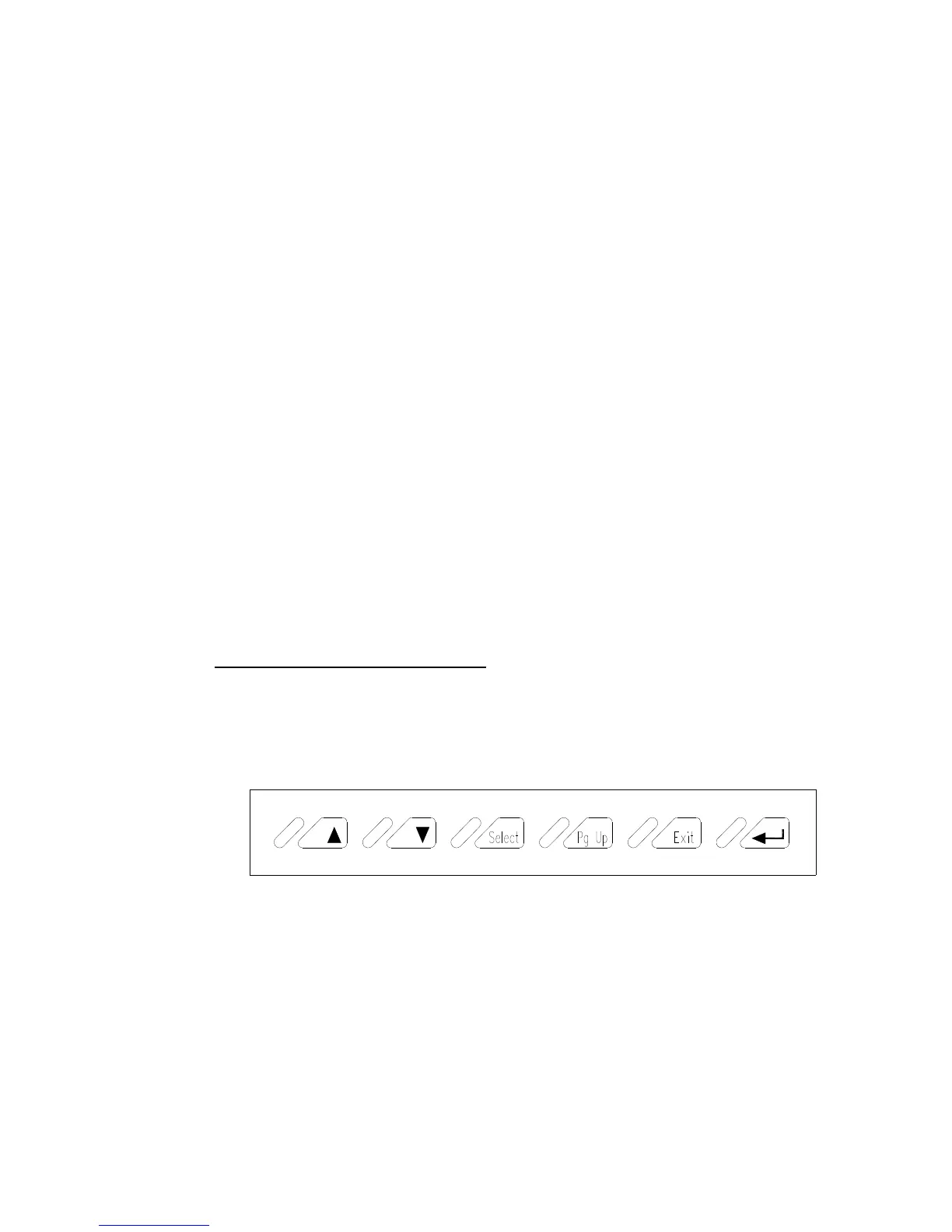EC9830 CO ANALYZER OPERATION MANUAL
2-10 98307600 Rev. C-1
approximately two hours after startup from cold condition. These repeat
adjustments ensure the instrument is at equilibrium and correctly zeroed.
After the first three cycles, the instrument repeats the background cycle daily at
midnight (unless BACKGROUND is set to DISABLED), or whenever a temperature
excursion of 4° C (7° F) occurs. This auto-zero eliminates the effect of zero drift
on measuring accuracy. The zero can be validated through manual check.
Note
The EC9830 will re-run the above startup routine
whenever power has been lost for more than two
minutes. If power is lost for less than two minutes,
the analyzer will return to its previous settings
without the startup routine.
2.3 Operation
The operation section describes the actions necessary to operate the instrument,
first in general, and then in specific terms. In section 2.5, the menu headers are
shown as they appear on the display screen. The illustration is followed by
explanatory information regarding the menu entries or choices. The entire menu
tree is shown in Figure 2-6.
2.3.1 General Operation Information
All operator responses needed to operate the EC9830 are performed by pressing
the 6 keys available on the front panel to the right of the display screen. The key
functions are described below.
Figure 2-5. Analyzer Keyboard
The key functions are listed below:
Up arrow key ()
Moves the cursor to the previous menu item or, in an input field, moves the
cursor to the next choice or increments the digit in a numerical field.