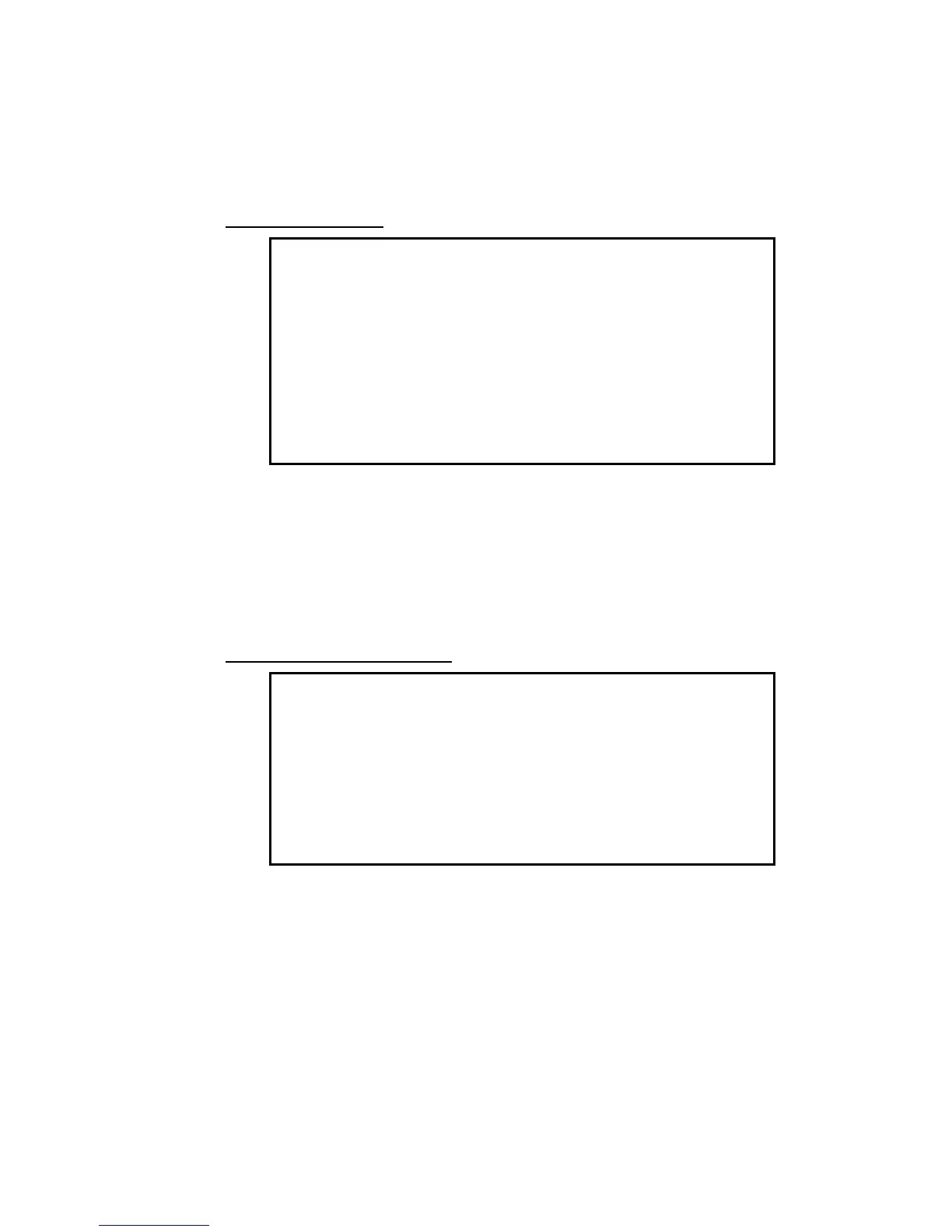CHAPTER 2, INSTALLATION AND OPERATION
98307600 Rev. C-1 2-35
Each graph is displayed as an x-y plot with the x-axis 0 being the current time and
the most distant number being the most historic data.
2.5.18 Event Log Screen
EVENT LOG
# 1 BACKGROUND CYCLE
OCCURRED AT 13:38 02-DEC-03
# 2 ZERO FLOW
OCCURRED AT 12:51 02-DEC-03
# 3 CHOPPER WHEEL ERROR
OCCURRED AT 17:02 02-DEC-03
# 4
Figure 2-25. Event Log Screen
The EVENT LOG screen displays notations of key events such as auto-zero and
calibration or specific error conditions for up to 100 occurrences. This screen is a
first in, last out type screen. The first entry is the latest occurrence. You can scroll
through the events using the Up or Down arrow keys ( or ).
2.5.19 Instrument Status Screen
INSTRUMENT STATUS
GAS FLOW : 1.00 SLPM
GAS PRESSURE : 617.6 TORR
REF. VOLTAGE : 3.806 VOLTS
CONC. VOLTAGE : 1.327 VOLTS
ANALOG SUPPLY : 11.715 VOLTS
DIGITAL SUPPLY : 4.977 VOLTS
VERSION 1.03.0002 EXIT
Figure 2-26. Instrument Status Screen
INSTRUMENT STATUS is information continuously generated by the
microprocessor for various parameters.
GAS FLOW
Calculated gas flow. Will indicate 0.00 if the flow transducer senses flow has
gone to zero.