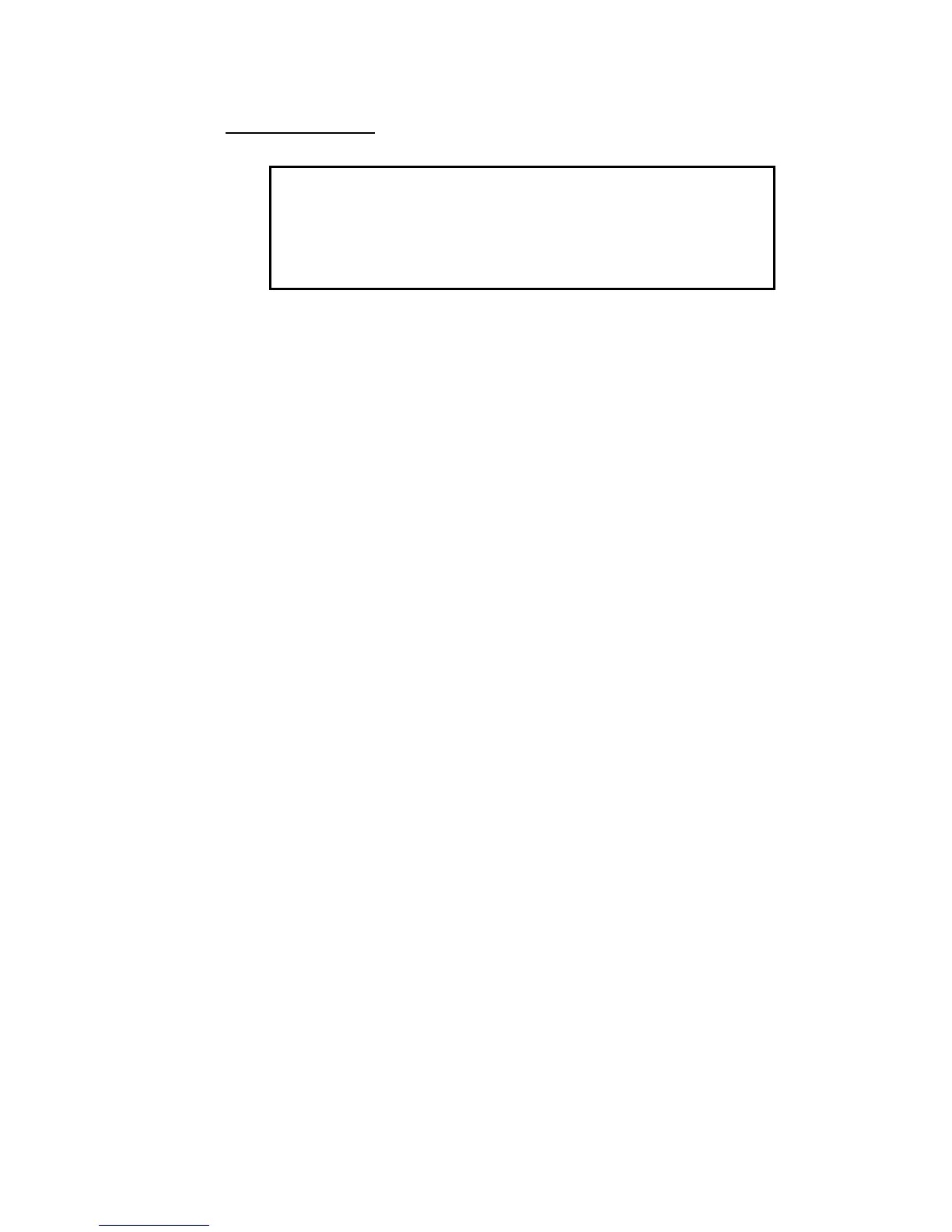CHAPTER 2, INSTALLATION AND OPERATION
98307600 Rev. C-1 2-29
2.5.11 Diagnostic Menu
DIAGNOSTIC MENU
MULTIDROP PORT TEST : NO
WATCHDOG TEST : NO
DISPLAY TEST : NO
ANALOG OUTPUT TEST : NO
Figure 2-18. Diagnostic Menu
The DIAGNOSTIC MENU is information used to diagnose problems or suspected
problems. The settings return to the previously set conditions when the operator
leaves this menu.
MULTIDROP PORT TEST
Sends test of all printable characters to the Multidrop (rear) serial ports.
WATCHDOG TEST
Disables strobes to the watchdog timer. The system resets when this test is
executed.
DISPLAY TEST
A series of 6 tests are available to check the working order of the display screen.
Once the test is selected press the <Select> key to verify that the alternate pixels
are visible. Press the <Pg Up> key to exit. The available tests are:
STRIPE 1
Causes the screen to show a series of very closely spaced vertical lines.
STRIPE 2
Shows a series of vertical lines in alternate positions to those is STRIPE 1.
CLEAR
Clears the screen of all pixels.
FILL
Fills the screen of pixels.
CHECK 1
Causes the screen to show a checkered pattern made up of single pixels.
CHECK 2
Displays a checkered pattern in alternate spaces to CHECK 1.