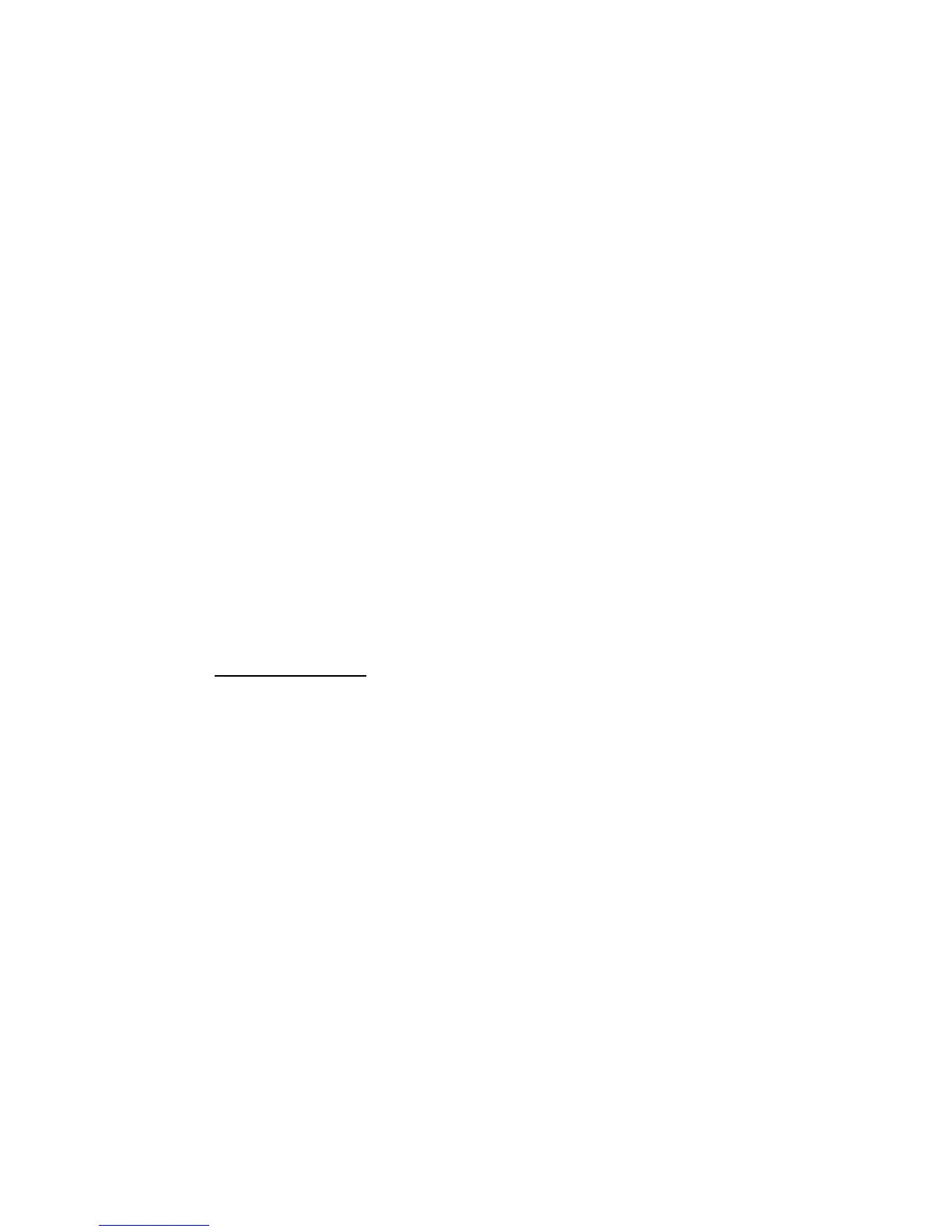EC9830 CO ANALYZER OPERATION MANUAL
2-20 98307600 Rev. C-1
FILTER TYPE
Sets the time constant of the digital filter. Choices are NO FILTER, 300
SECONDS, 90 SECONDS, 60 SECONDS, 30 SECONDS, 10 SECONDS or KALMAN
(adaptive).
Note
The Kalman filter is the factory default setting and
must be used when using the instrument as a U.S.
EPA equivalent method.
NOISE
The standard deviation of the concentration. The manner in which this is done is
as follows: 1. Take a concentration value once every two minutes; 2. Store 25 of
these samples in a first in, last out buffer; 3. Every two minutes, calculate the
standard deviation of the current 25 samples. This is a microprocessor-generated
field and cannot be set by the operator.
Note
This reading is only valid if zero air or a steady
concentration of span gas has been fed to the
analyzer for at least one hour.
ZERO OFFSET
ZERO calibration correction factor. User can manually set the offset between
± 10.00 PPB.
2.5.5 Calibration Menu
The CALIBRATION MENU contains entries used to choose calibration gases or to
perform automatic zero-span cycles. The choice of TIMED or MANUAL calibration
displays a slightly different screen. TIMED calibration generates a zero/span check
that occurs at a chosen interval without operator intervention. MANUAL calibration
allows for operator-controlled calibration. Only one choice, TIMED or MANUAL,
applies at any given time.