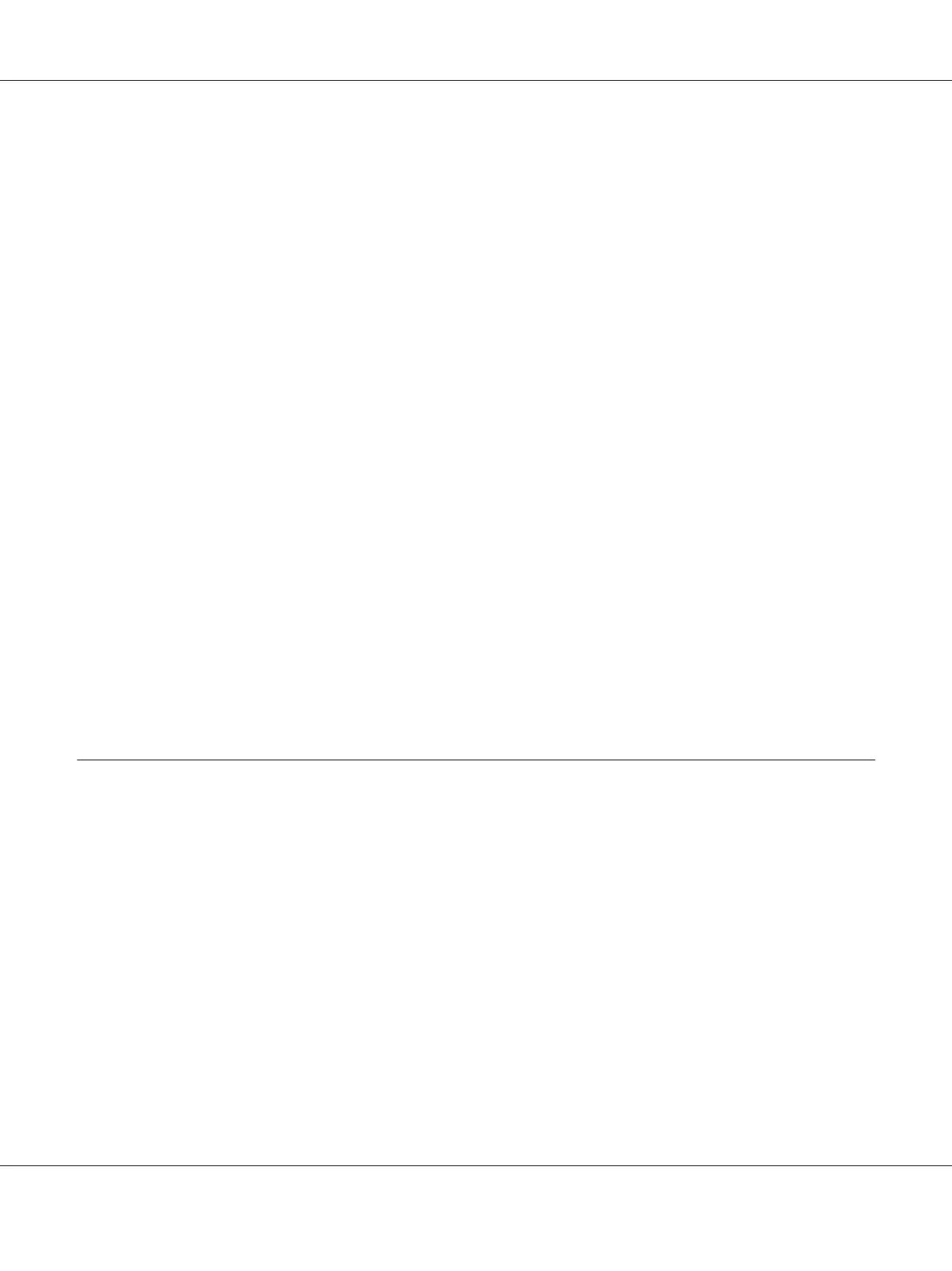When doing 2-sided printing, a blank page may be inserted automatically depending on the settings of
the application. In this case, the blank page is counted as one page. However, when doing 2-sided
printing for odd number of pages, the blank page inserted to the rear side of the last odd page is not
counted.
The following procedure uses Windows XP as an example.
To check a meter at the Printer Setting Utility:
1. Click start — All Programs — EPSON — EPSON Printer Software — EPSON AL-C1700 —
Printer Setting Utility.
Note:
The Select Printer window appears in this step, when multiple print drivers are installed on your
computer. In this case, click the name of the desired printer listed in Printer Name.
The Printer Setting Utility appears.
2. Click the Printer Settings Report tab.
3. Select Menu Settings from the list at the left side of the page.
The Menu Settings page is displayed.
4. Check the values for each meter under Billing Meters.
Moving the Printer
Note:
The front side of this printer is heavier than the rear. Take note of this difference in weight when moving
the printer.
Epson AcuLaser C1700 Series User’s Guide
Maintenance 114