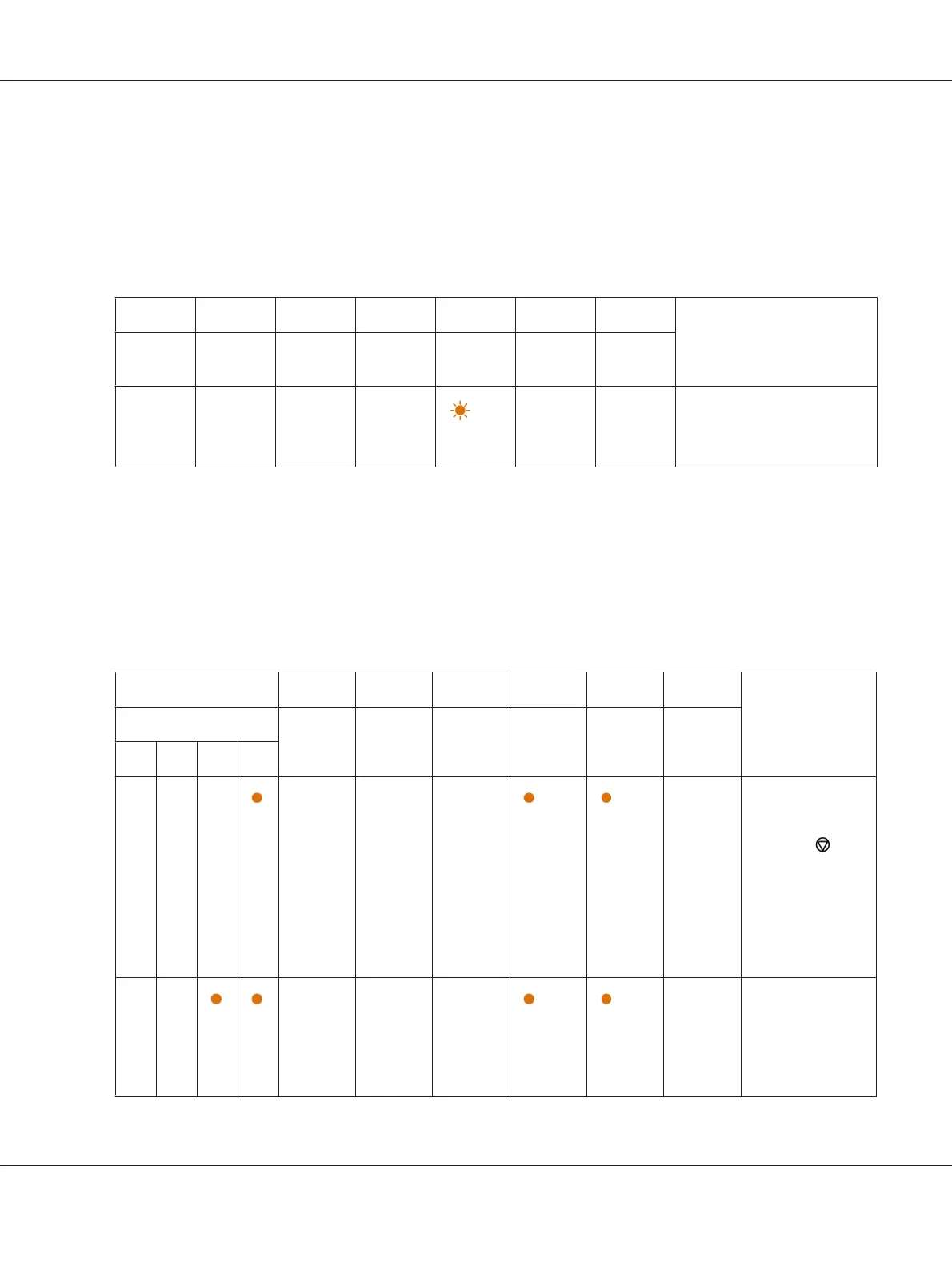Fatal Errors
Contact the Epson local representative office or an authorised dealer if this error occurs repeatedly.
See Also:
“Contacting Epson Support” on page 118
1234567Cause/Remedy
Toner Energy
Saver
Jam Start Error Load
Paper
Ready/
Data
————
— — A fatal error occurred.
Turn off the printer, and then
on.
Firmware Errors
Contact the Epson local representative office or an authorised dealer if this error occurs repeatedly.
See Also:
“Contacting Epson Support” on page 118
1 234567Cause/Remedy
Toner Energy
Saver
Jam Start Error Load
Paper
Ready/
Data
YMCK
———
——— — A firmware error
occurred.
Press the
(Cancel Job)
button to clear
the error.
See “Canceling a
Print Job” on page
50.
——
——— —A ROM erasing
error occurred.
Turn off the
printer, and then
on.
Epson AcuLaser C1700 Series User’s Guide
Using the Operator Panel 69