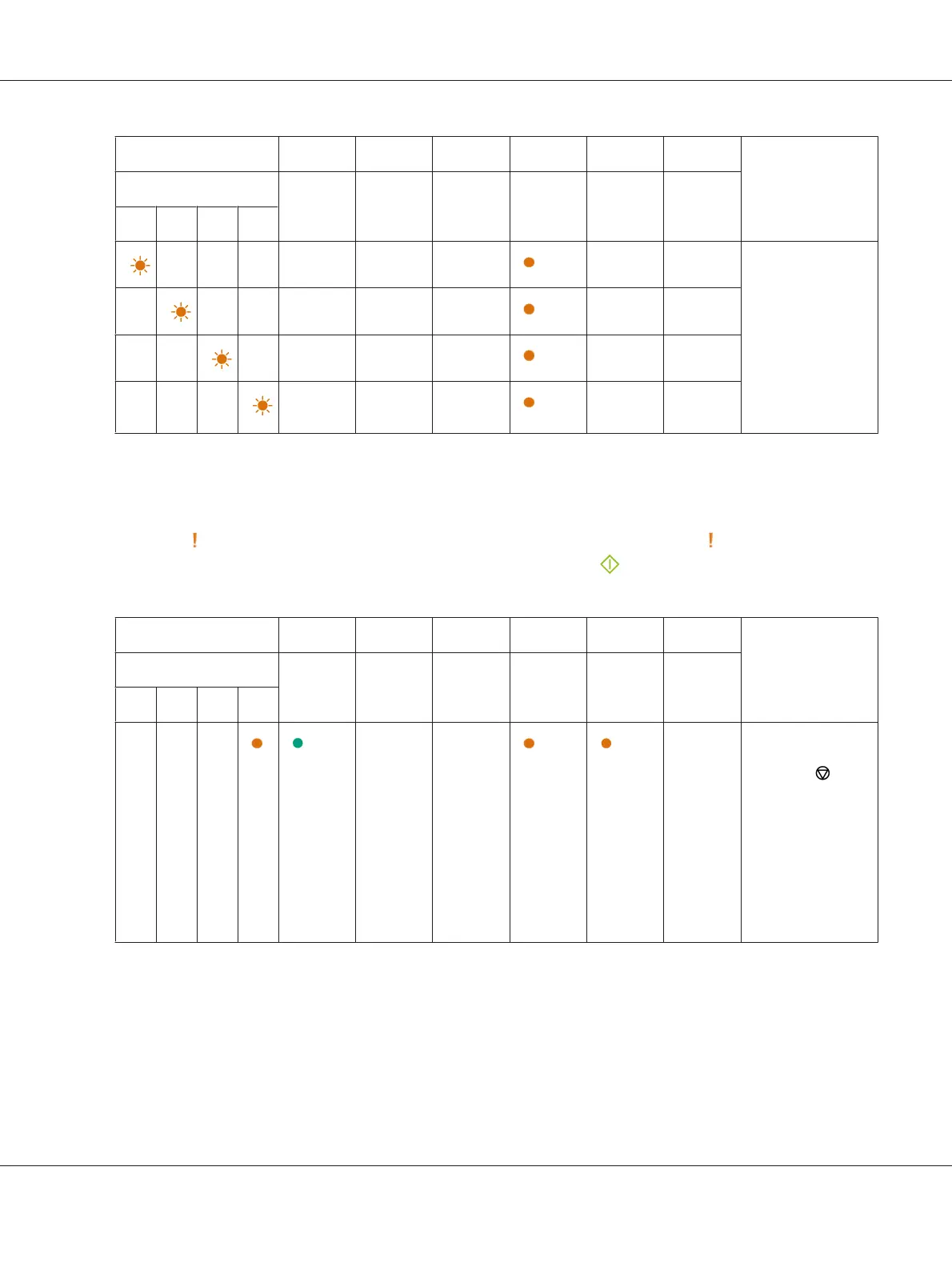1 234567Cause/Remedy
Toner Energy
Saver
Jam Start Error Load
Paper
Ready/
Data
YMCK
—————— — — The density of the
specified toner is
not enough.
Replace the
specified toner
cartridge.
See “Replacing
Toner Cartridges”
on page 106.
—
————— ——
——
———— ——
———
——— ——
Secondary light sequences
When the ( Error) indicator lights up, first check if the rear door is closed. If the (Error) indicator still
lights up, the secondary error has occurred. Press and hold the
(Start) button to display the
secondary error light sequences.
1 234567Cause/Remedy
Toner Energy
Saver
Jam Start Error Load
Paper
Ready/
Data
YMCK
———
—— — Memory overflow
Press the
(Cancel Job)
button to clear the
message and
cancel the current
print job.
See “Canceling a
Print Job” on page
50.
Epson AcuLaser C1700 Series User’s Guide
Using the Operator Panel 67