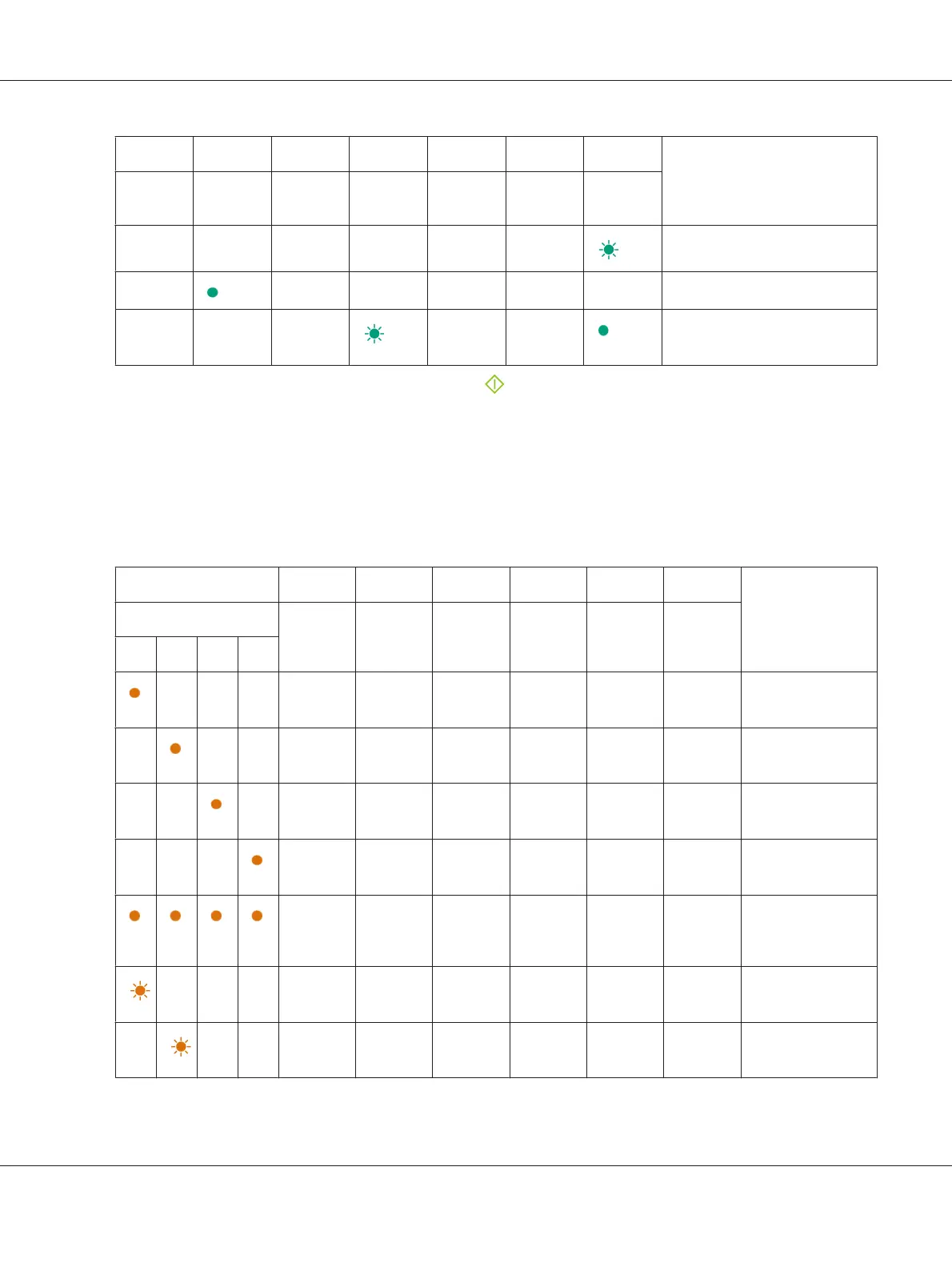1234567Printer Status
Toner Energy
Saver
Jam Start Error Load
Paper
Ready/
Data
——————
On Diagnosis when starting
—
—————In Power Saver Mode
———
—— Waiting for manual duplex
printing.
*1
*1
Load paper for the second side (odd) pages, and press the (Start) button. See “Manual Duplex Printing (Windows Print
Driver Only)” on page 46.
Warnings
The following table shows the warning conditions. You can continue printing even though the
warning appears.
1 234567Printer Status
Toner Energy
Saver
Jam Start Error Load
Paper
Ready/
Data
YMCK
——————
*1
—
*2
The yellow toner
is low.
*3
— —————
*1
—
*2
The magenta
toner is low.
*3
—— ————
*1
—
*2
The cyan toner is
low.
*3
——— ———
*1
—
*2
The black toner is
low.
*3
—————
*2
The printer is in
the Non Genuine
Toner mode.
————————
*2
The yellow toner
is empty.
*4
— ———————
*2
The magenta
toner is empty.
*4
Epson AcuLaser C1700 Series User’s Guide
Using the Operator Panel 64