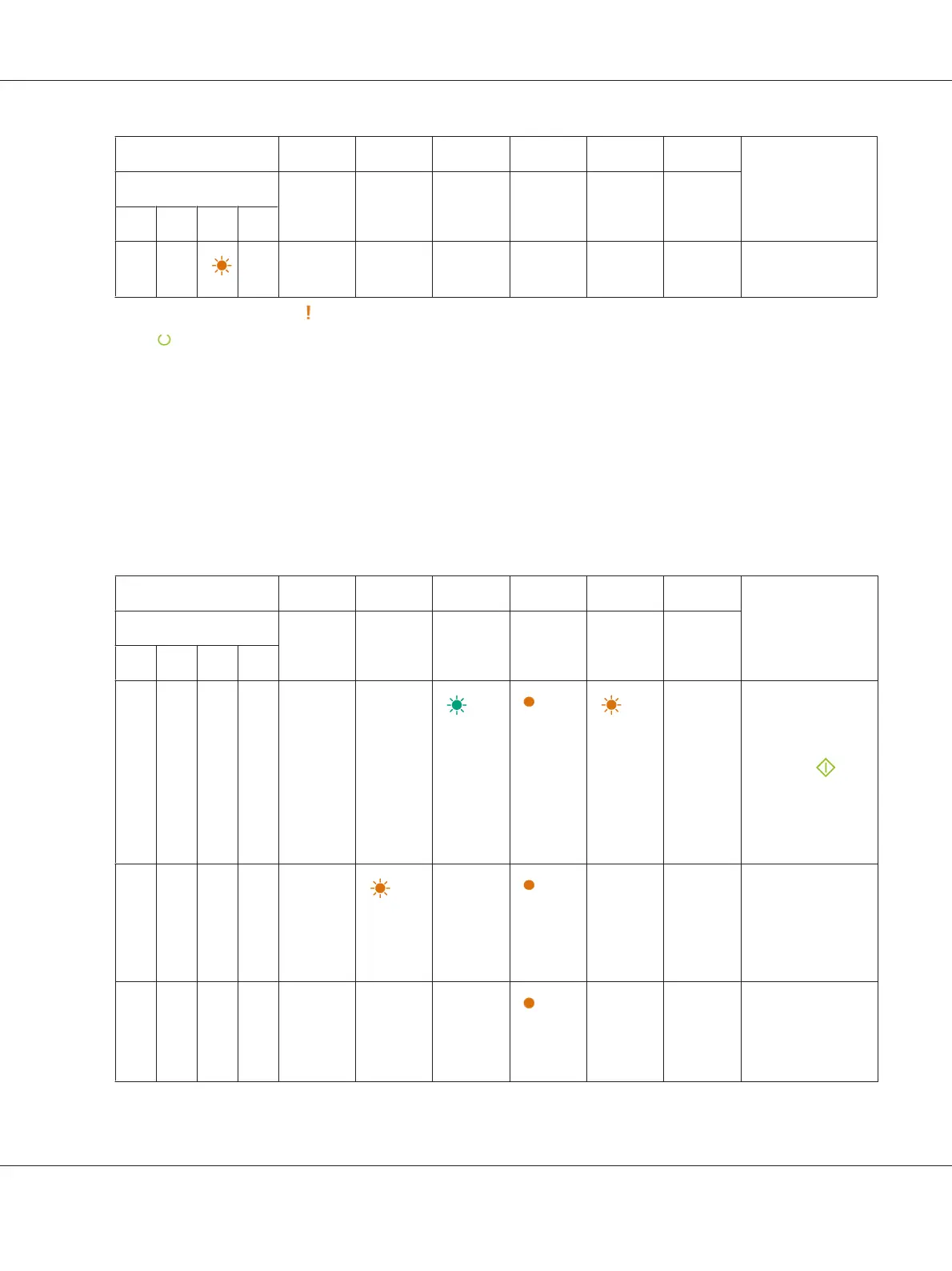1 234567Printer Status
Toner Energy
Saver
Jam Start Error Load
Paper
Ready/
Data
YMCK
——
——————
*2
The cyan toner is
empty.
*4
*1
When another error occurs, (Error) indicator lights up and the toner indicators do not light up.
*2
The (Ready/Data) indicator blinks or lights up green depending on the printer status.
*3
This warning appears only when Epson toner cartridges are used (Non Genuine Toner is set to off at the Printer Setting
Utility).
*4
In this case, you can continue printing in black and white.
Operator Call Errors
The following table shows the location where an error occurred. Operator call errors require some
kind of intervention to resolve the problem.
1 234567Cause/Remedy
Toner Energy
Saver
Jam Start Error Load
Paper
Ready/
Data
YMCK
————— —
—No paper is
loaded.
Load paper and
press the
(Start) button.
See “Loading Print
Media” on page
36.
—————
— ——Paper jam
occurred.
See “Clearing
Jams” on page
71.
————— — —
——The rear door is
open.
Close the rear
door.
Epson AcuLaser C1700 Series User’s Guide
Using the Operator Panel 65