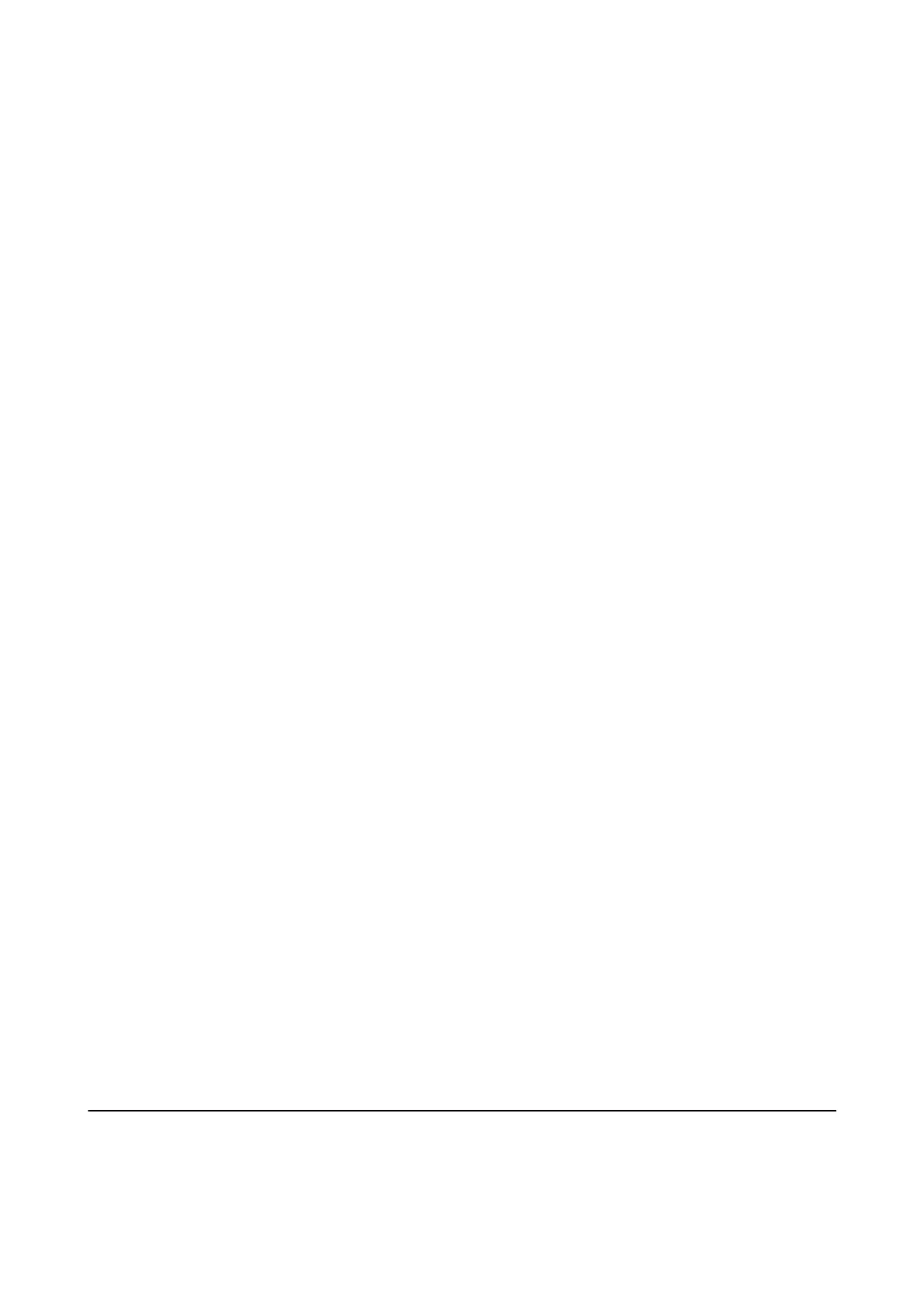❏ Unplug the product and the AC adapter, and refer servicing to qualied service personnel under the following
conditions:
e
AC adapter or plug is damaged; liquid has entered the product or the AC adapter; the product
or the AC adapter has been dropped or the case has been damaged; the product or the AC adapter does not
operate normally or exhibits a distinct change in performance. (Do not adjust controls that are not covered by
the operating instructions.)
❏ Unplug the product and the AC adapter before cleaning. Clean with a damp cloth only. Do not use liquid or
aerosol cleaners except as specically explained in the product’s guides.
❏ If you are not going to use the product for a long period, be sure to unplug the AC adapter from the electrical
outlet.
❏ Aer replacing consumable parts, dispose of them correctly following the rules of your local authority. Do not
disassemble them.
❏ Keep this product at least 22 cm away from cardiac pacemakers. Radio waves from this product may adversely
aect the operation of cardiac pacemakers.
❏ Do not use this product inside medical facilities or near medical equipment. Radio waves from this product
may adversely aect the operation of electrical medical equipment.
❏ Do not use this product near automatically controlled devices such as automatic doors or
re
alarms. Radio
waves from this product may adversely
aect
these devices, and could lead to accidents due to malfunction.
Safety Instructions for the Battery
❏ If the battery is not fully charged within the specied time, stop charging. Otherwise, the battery could become
hot, emit smoke, rupture, or catch re.
❏ Do not place the product in a microwave oven or a high-pressure container. Otherwise, the battery could
become hot, emit smoke, rupture, or catch
re.
❏ If liquid leaks from the product, or the product emits a bad odour, move the product away from ammable
objects immediately. If it is not moved, electrolytes leaking from the battery become hot, emit smoke, rupture,
or catch re.
❏ If battery acid gets in your eyes, immediately rinse your eyes thoroughly with fresh water without rubbing them,
and then see a doctor immediately. Otherwise, permanent eye damage could result.
❏ If battery acid gets on your skin, immediately rinse the aected area thoroughly with water, and then see a
doctor immediately.
❏ Do not drop or throw the product or subject it to strong shocks. Otherwise, the battery could leak or the
protection circuit in the battery could be damaged. As a result, the battery could become hot, emit smoke,
rupture, or catch re.
❏ Do not use or leave the product in a hot location (more than 60°C), such as near a re or a heater. Otherwise,
the plastic separator could melt and the individual cells could short-circuit. As a result, the battery could
become hot, emit smoke, rupture, or catch
re.
❏ Do not use the product if it is leaking or damaged in any way. Otherwise, the battery could become hot, emit
smoke, rupture, or catch re.
❏ Do not leave the product in a vehicle. Otherwise, the battery could overheat.
Disposing of European Scanner Models
ere is a battery in the scanner.
User's Guide
Important Instructions
10