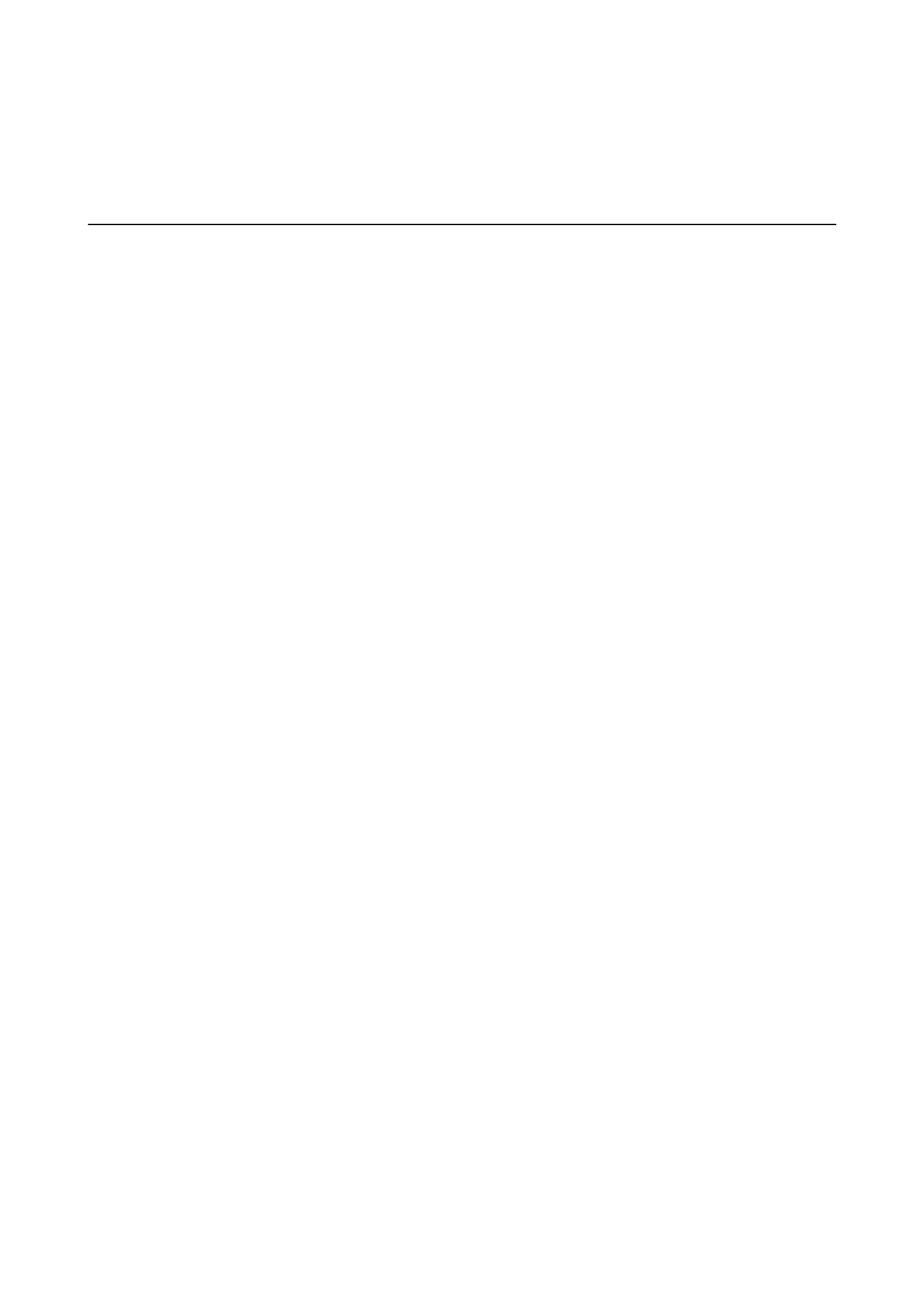Basic Scanning
Scanning Using Epson Scan 2
You can scan the originals using detailed settings that are suitable for text documents.
1. Place the original.
2. Start Epson Scan 2.
❏ Wind ows 10
Click the start button, and then select All apps > EPSON > Epson Scan 2.
❏ Windows 8.1/Windows 8/Windows Server 2012 R2/Windows Server 2012
Enter the application name in the search charm, and then select the displayed icon.
❏ Windows 7/Windows Vista/Windows XP/Windows Server 2008 R2/Windows Server 2008/Windows Server
2003 R2/Windows Server 2003
Click the start button, and then select All Programs or Programs > EPSON > Epson Scan 2 > Epson Scan
2.
❏ Mac OS X
Select Go > Applications > Epson
Soware
> Epson Scan 2.
User's Guide
Basic Scanning
52