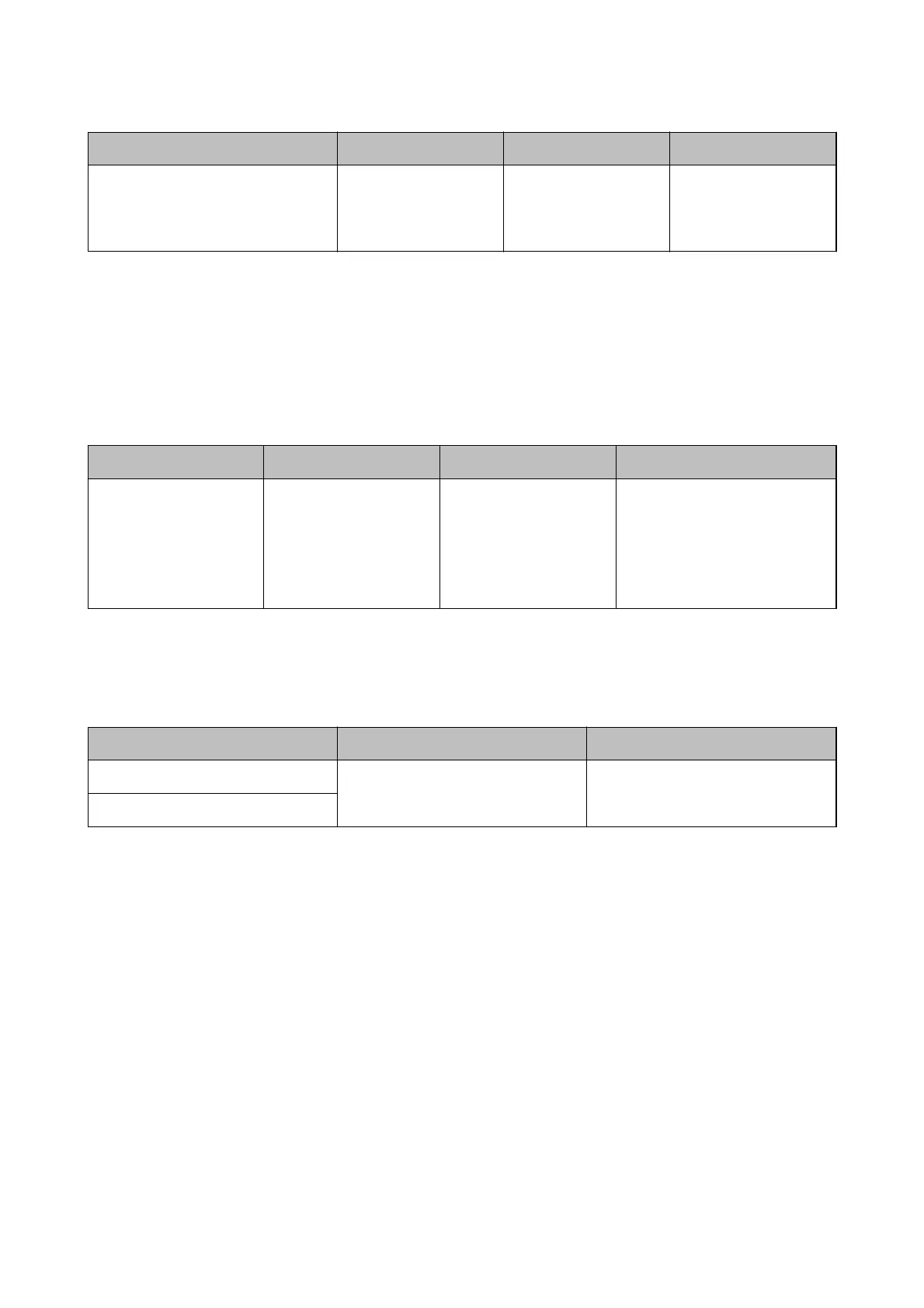Size Thickness Paper Type Loading Capacity
Maximum: 76.2×355.6 mm (3.0×14 in.)
Minimum: 76.2×76.2 mm (3.0×3.0 in.)
53 to 77 g/m Plain paper
Fine paper
Recycled paper
1 sheet
*
* Receipts need to be scanned using Automatic Feeding Mode. Only one receipt should be loaded at once and you need to
hold the receipt for a good quality scan.
Specications
for Thick Originals
ese are the specications for thick originals, such as business cards or post cards, that you can load into the
scanner.
Size Thickness Loading Capacity Loading Direction
50.8×70 mm to 100×148
mm
(2×2.8 in. to 3.9×5.8 in.)
128 to 230 g/m Thickness of the originals
stack:
under 2 mm (0.07 in.)
190 g/m: 8 sheets
220 g/m: 6 sheets
Vertical (Portrait)
Specications
of Envelopes
ese
are the
specications
for envelopes that you can load into the scanner.
Measurement Thickness Loading Capacity
120×235 mm (4.72×9.25 in.) 0.38 mm (0.015 in.) or less 1 envelope
92×165 mm (3.62×6.50 in.)
Types of Originals that Require Attention
e following types of originals may not be successfully scanned.
❏ Originals with an uneven surface such as letter head paper.
❏ Originals with crinkles or fold lines
❏ Original with labels or stickers
❏ Carbon-less paper
❏ Curled originals
❏ Coated paper
❏ ermal paper
❏ Originals with punch holes
❏ Originals with folded corners
User's Guide
Specications of Originals and Placing Originals
26