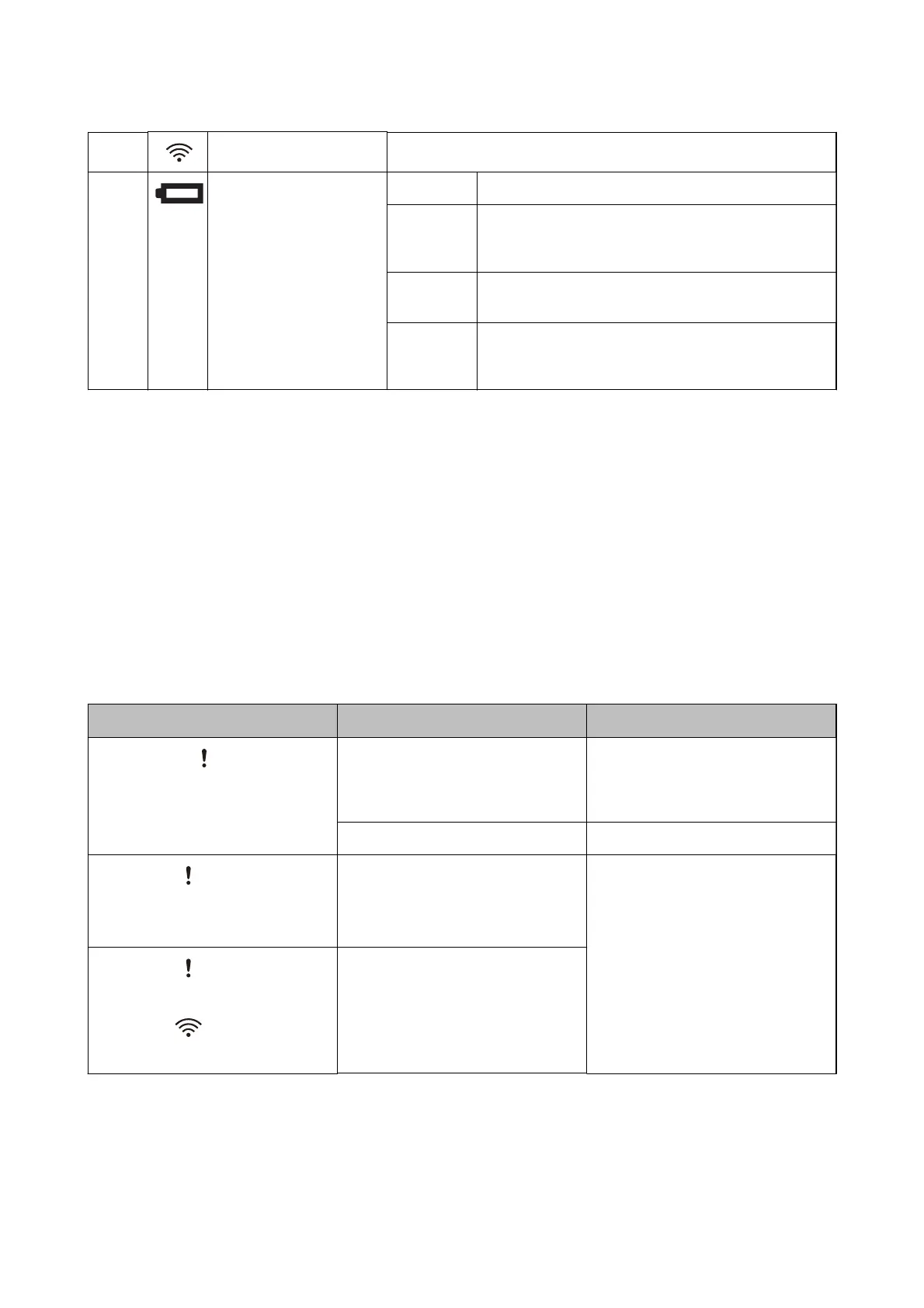H
Wi-Fi light Blue indicates that the scanner is connected to a wireless (Wi-Fi) network.
I
Battery light On (blue) There is enough charge left in the battery.
Flashing
(blue)
Starts ashing when the amount of charge in the battery
is low. Flashes faster when the amount of charge is very
low. Plug in the AC adapter before the battery runs out.
On
(orange)
The battery is charging. When charging is complete, the
light turns blue.
Flashing
fast
(orange)
Battery charging has stopped, or an error has occurred.
See “Error Indicators” if the light does not turn on.
Related Information
& “Network Settings” on page 81
& “Placing Plastic Cards” on page 49
& “Cleaning Inside the Scanner” on page 100
& “Error Indicators” on page 16
& “Using the Scanner on the Battery” on page 21
Error Indicators
Scanner errors
Indicators Situation Solutions
On
Ready light Flashing
A paper jam or double feed has occur-
red.
Open the scanner cover, and then re-
move jammed originals. Close the cov-
er to release the error. Load the origi-
nals again.
The scanner cover is opened. Close the scanner cover.
Flashing
Ready light Flashing
Flashing simultaneously
A fatal error has occurred while using
the scanner with a USB cable.
Turn the power o and on again. If the
error continues to occur, contact your
local dealer.
Flashing
Ready light Flashing
Flashing
Flashing simultaneously
A fatal error has occurred while using
the scanner with Wi-Fi.
User's Guide
Scanner Basics
16