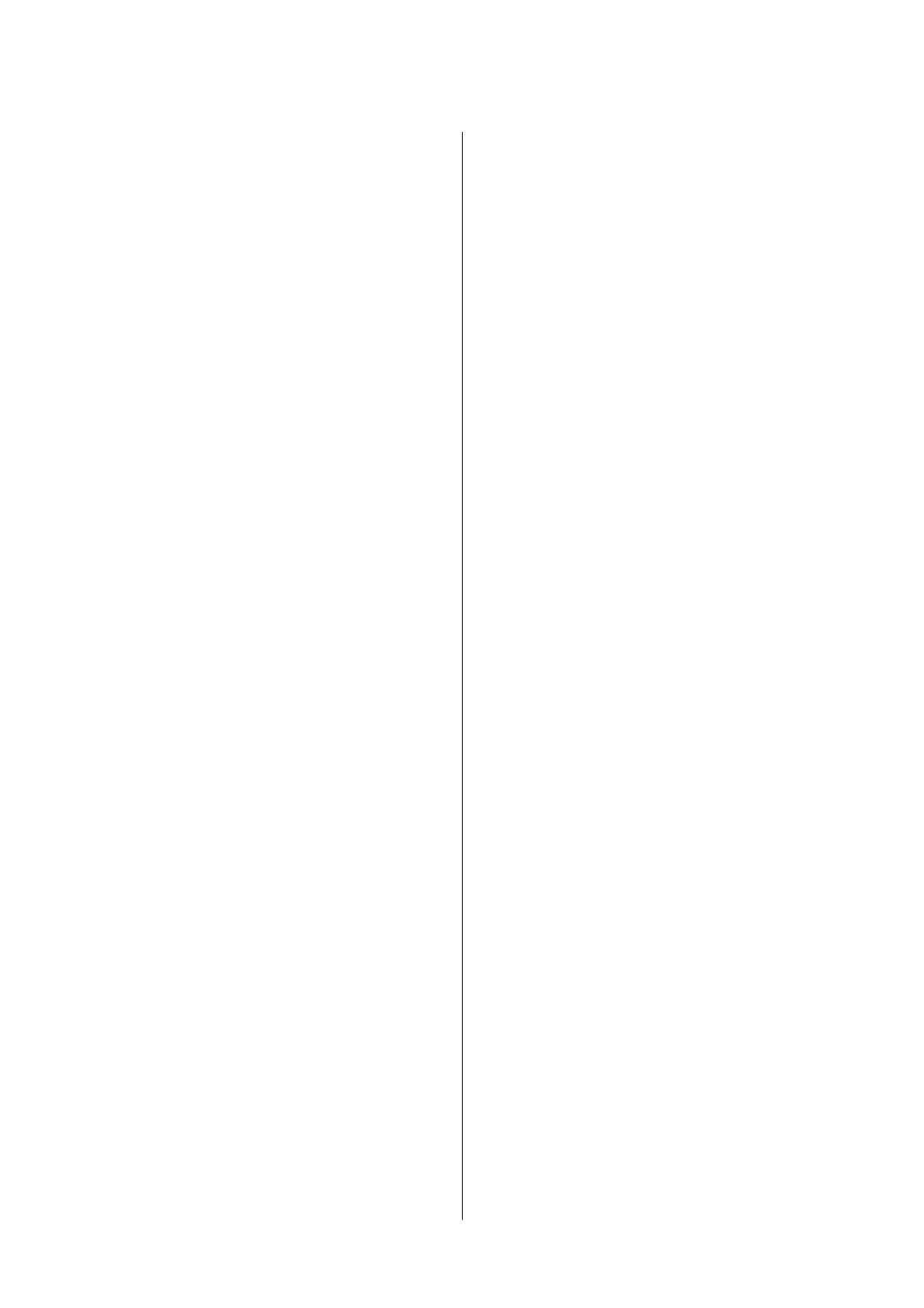Advanced Scanning
Scanning Dierent Sizes or Types of Originals
One by One (Automatic Feeding Mode).........63
Creating Scanned Images to Suit Your Needs. . . . . . 64
Image Adjustment Features................ 64
Editing Scanned Pages Using Epson Scan 2. . . . . 71
Saving as a Searchable PDF.................71
Saving as an Oce Format File (for Windows
Only)................................ 72
Various Types of Saving and Transferring........74
Sorting and Saving Scanned Images into a
Separate Folder (for Windows Only)..........74
Scanning to a Cloud Service................74
Uploading to an FTP Server................76
Attaching Scanned Images to an Email. . . . . . . . 76
Printing Scanned Images..................77
Scanning Using Specied Scanning Settings (Job). . 77
Setting a Job............................78
Assigning a Job to the Scanner Button.........78
Scanning Business Cards Using Presto! BizCard. . . .79
Network Settings
Network Connection Types.................. 81
Wi-Fi Connection....................... 81
AP Mode Connection.................... 81
Connecting to a Computer...................82
Connecting to a Smart Device................ 84
Making Wi-Fi Settings from the Control Panel. . . . .84
Making Wi-Fi Settings by Push Button Setup. . . . 84
Making Wi-Fi Settings by PIN Code Setup
(WPS)................................86
Making Wi-Fi Settigs by Using EpsonNet
Cong
................................89
Making AP Mode Settings................. 93
Making AP Mode Settings Using Push Button. . . 95
Checking the Network Status Using Network
Light...................................96
Replacing or Adding New Access Points.........97
Changing the Connection Method to a Computer. . 97
Restoring the Network Settings from the
Control Panel............................ 98
Maintenance
Cleaning Outside the Scanner................100
Cleaning Inside the Scanner.................100
Replacing Consumables....................106
Replacing the Pickup Roller............... 106
Replacing the Separation Pad..............109
Resetting the Number of Scans.............111
Energy Saving........................... 112
Carrying the scanner......................113
Updating Applications and Firmware..........114
Solving Problems
Scanner Problems........................ 116
Scanner Lights Indicate an Error............116
e Scanner Does Not Turn On............116
e Scanner Turns O when Running on the
Battery.............................. 117
e
Scanner Does not Turn
O
when
Running on the Battery.................. 117
Problems Starting Scanning.................117
Cannot Start Epson Scan 2................117
Pressing a Scanner Button Does Not Start the
Correct Application.....................118
Paper Feeding Problems....................118
Multiple Originals Are Fed................118
Removing Jammed Originals from the Scanner. 119
e
Originals Get Dirty..................120
Scanning Takes a Long Time...............120
Scanned Image Problems...................121
Scanned Text or Images are Blurred..........121
Straight Lines Appear when Scanning from
ADF................................121
e
Image Quality is Rough...............121
Expanding or Contracting the Scanned Image. . 122
Oset Appears in the Background of Images. . . 122
Moiré Patterns (Web-Like Shadows) Appear. . . 122
e
Edge of the Original is Not Scanned
when Automatically Detecting the Size of the
Original..............................123
Text is Not Recognized Correctly when
Saving as a Searchable PDF................123
Cannot Solve Problems in the Scanned Image. . 124
Network Problems........................124
When You Cannot Make Network Settings. . . . 124
e
Scanner Suddenly Cannot Scan over a
Network Connection......................127
Suddenly the Scanner became Unable to Scan -
USB...................................128
Uninstalling and Installing Applications. . . . . . . . 128
Uninstalling Your Applications.............128
Installing Your Applications...............130
User's Guide
Contents
5