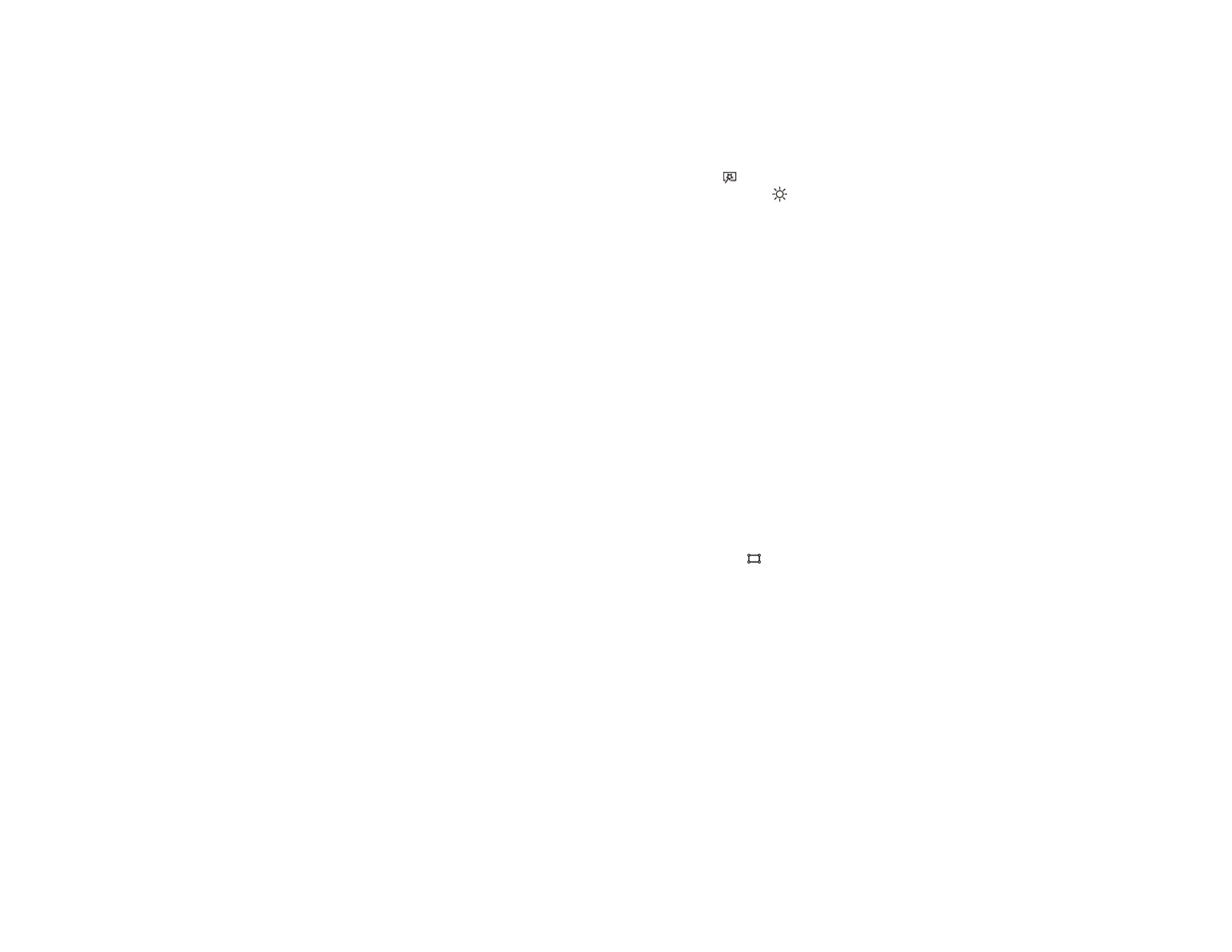100
Solutions When Only a Partial Image Appears
If only a partial computer image appears, try the following solutions:
• If Aspect Ratio in the Picture menu is set to Zoom, change it to Normal.
• If you adjusted the size of the projected image, press the Flexible Picture menubutton on the remote
control to display the Flexible Picture menu, and then press the brightness up button until the
projected image is the right size.
• Check your computer display settings to disable dual display and set the resolution within the
projector's limits. (See your computer manual for details.)
• Check the resolution assigned to your presentation files to see if they are created for a different
resolution than you are projecting in. (See your software help for details.)
Parent topic: Solving Image or Sound Problems
Related references
Image Quality Settings - Picture Menu
Related tasks
Changing the Image Aspect Ratio
Solutions When the Image is Not Rectangular
If the projected image is not evenly rectangular, try the following solutions:
• Place the projector directly in front of the center of the screen, facing it squarely, if possible.
• Correct the distortion in the projected image by pressing the Corner Adjustment button on the
remote control and following the on-screen instructions.
Parent topic: Solving Image or Sound Problems
Related concepts
Projector Placement
Solutions When the Image Contains Noise or Static
If the projected image seems to contain electronic interference (noise) or static, try the following
solutions:
• Check the cables connecting your computer or video source to the projector. They should be:
• Separated from the power cord to prevent interference
• Securely connected at both ends