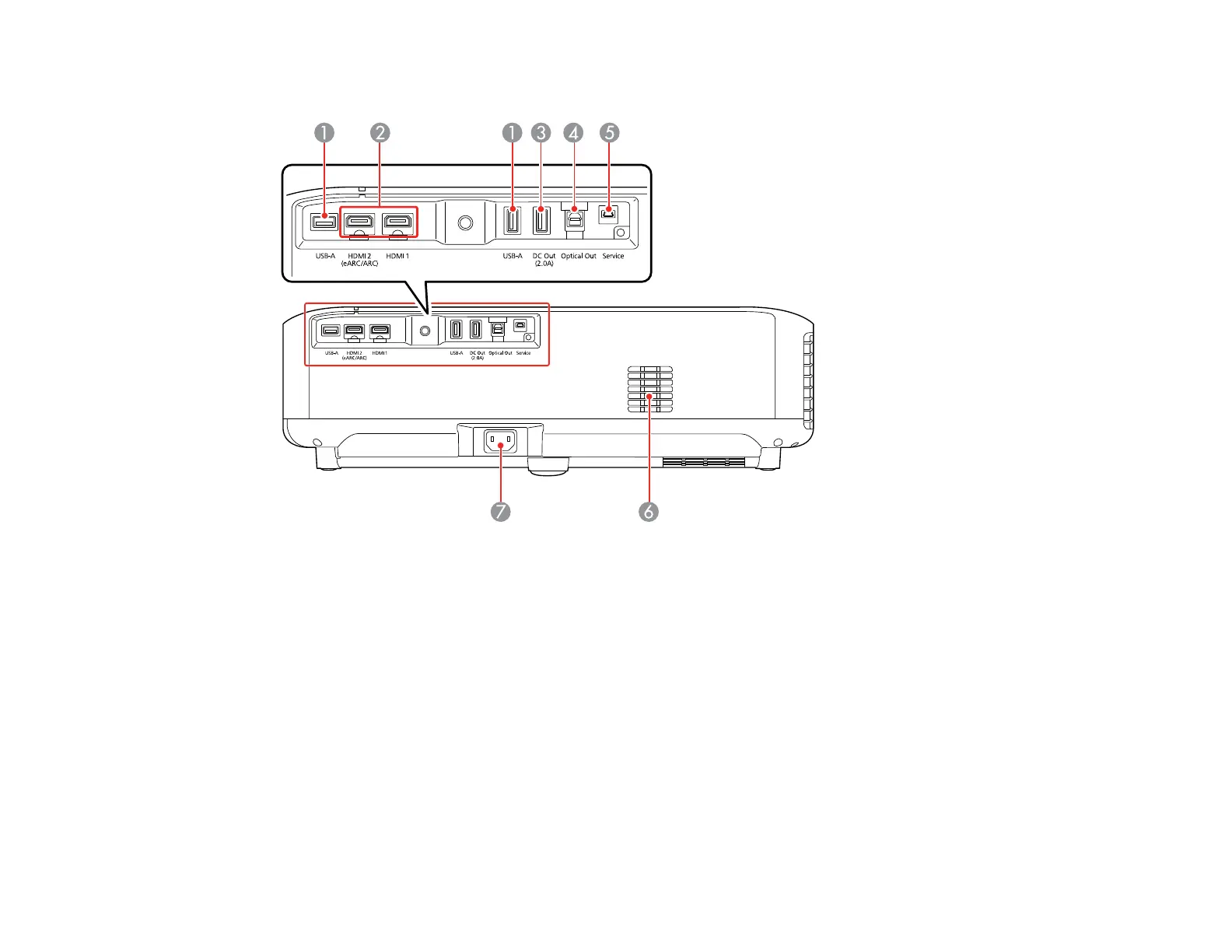18
Projector Parts - Rear
1 USB-A port (for connecting an external USB device (such as a webcam, external HDD, or
keyboard) or an RJ45 adapter to enable wired LAN connections)
2 HDMI1/HDMI2 (eARC/ARC) ports (inputs video signals from HDMI compatible video equipment
and computers)
Note: This product is compatible with HDCP 2.3. The HDMI2 port is compatible with HDMI eARC
and ARC.
3 DC Out (2.0A) port (for connecting an optional streaming media player; USB data transfer is not
available)
4 Optical Out port (outputs audio from the current input source to an external audio device)
5 Service port (for service technicians only; do not use)
6 Air intake vent (takes in air to cool the projector internally)