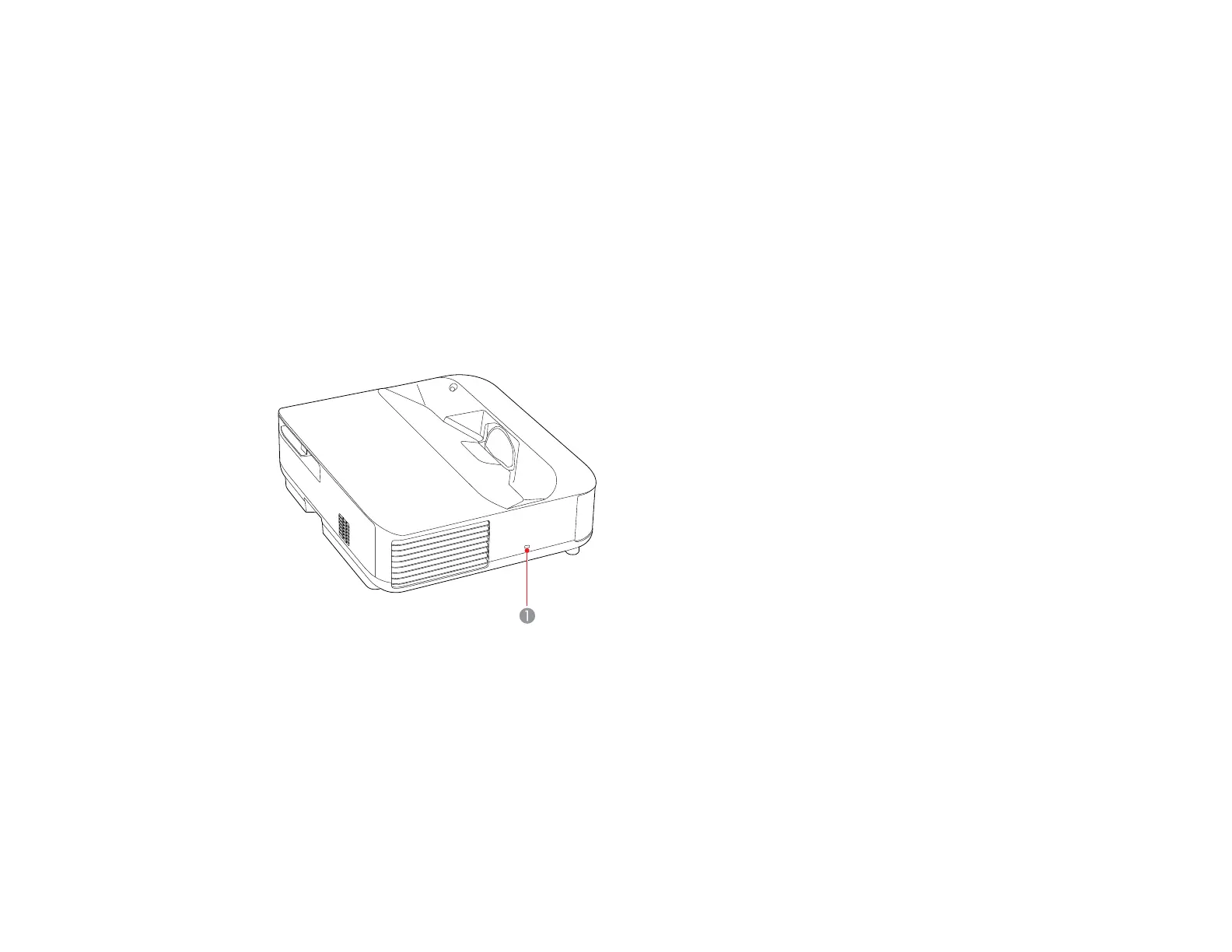67
Projector Security Features
You can secure your projector to deter theft or prevent unintended use by setting up the following
security features:
• Security cabling to physically cable the projector in place.
Installing a Security Cable
Parent topic: Adjusting Projector Features
Installing a Security Cable
You can use the security slot on the side of the projector to attach a Kensington lock. See your local
computer or electronics dealer for purchase information.
1 Security slot
Parent topic: Projector Security Features
Updating the Firmware
You can get the latest version of the projector firmware over a network.