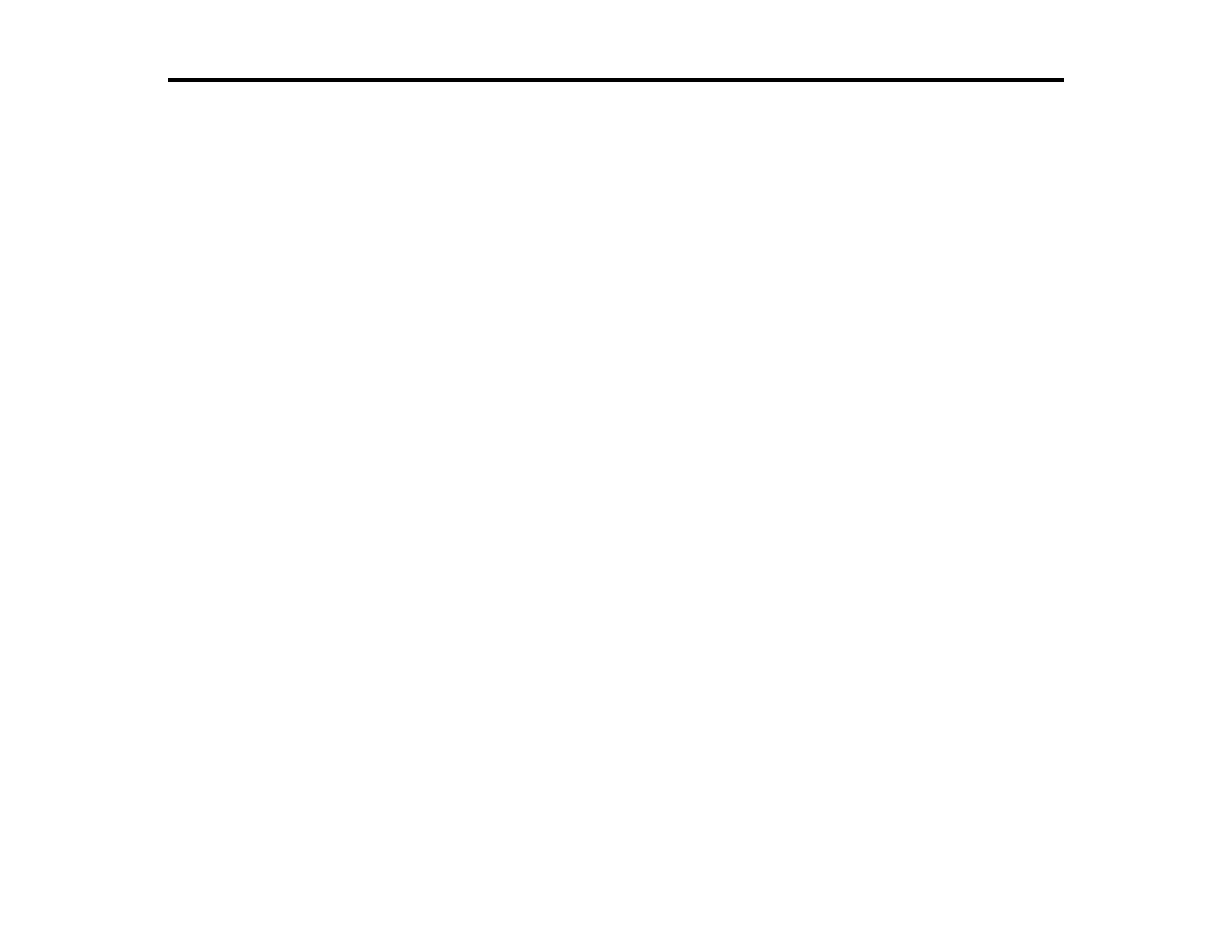38
Using Basic Projector Features
Follow the instructions in these sections to use your projector's basic features.
Turning On the Projector
Turning Off the Projector
Focusing the Image
Adjusting the Front Feet
Image Shape
Adjusting Image Color when Projecting onto a Wall
Remote Control Operation
Using Voice Commands to Control Your Projector
Pairing the Remote Control
Selecting an Image Source
Using Your Projector as a Chromecast
Image Aspect Ratio
Color Mode
Adjusting Image Quality in Detail
Adjusting the Image Resolution
Using Frame Interpolation
Controlling the Volume with the Volume Buttons
Changing the Sound Mode
Turning On the Projector
Turn on the projector before you turn on the computer or video equipment you want to use.
Note: If you will use the projector at altitudes above 4921 feet (1500 m), turn on High Altitude Mode to
ensure the projector's internal temperature is regulated properly.
1. Connect the computer or video equipment you want to use to one of the projector's HDMI ports, if
necessary.