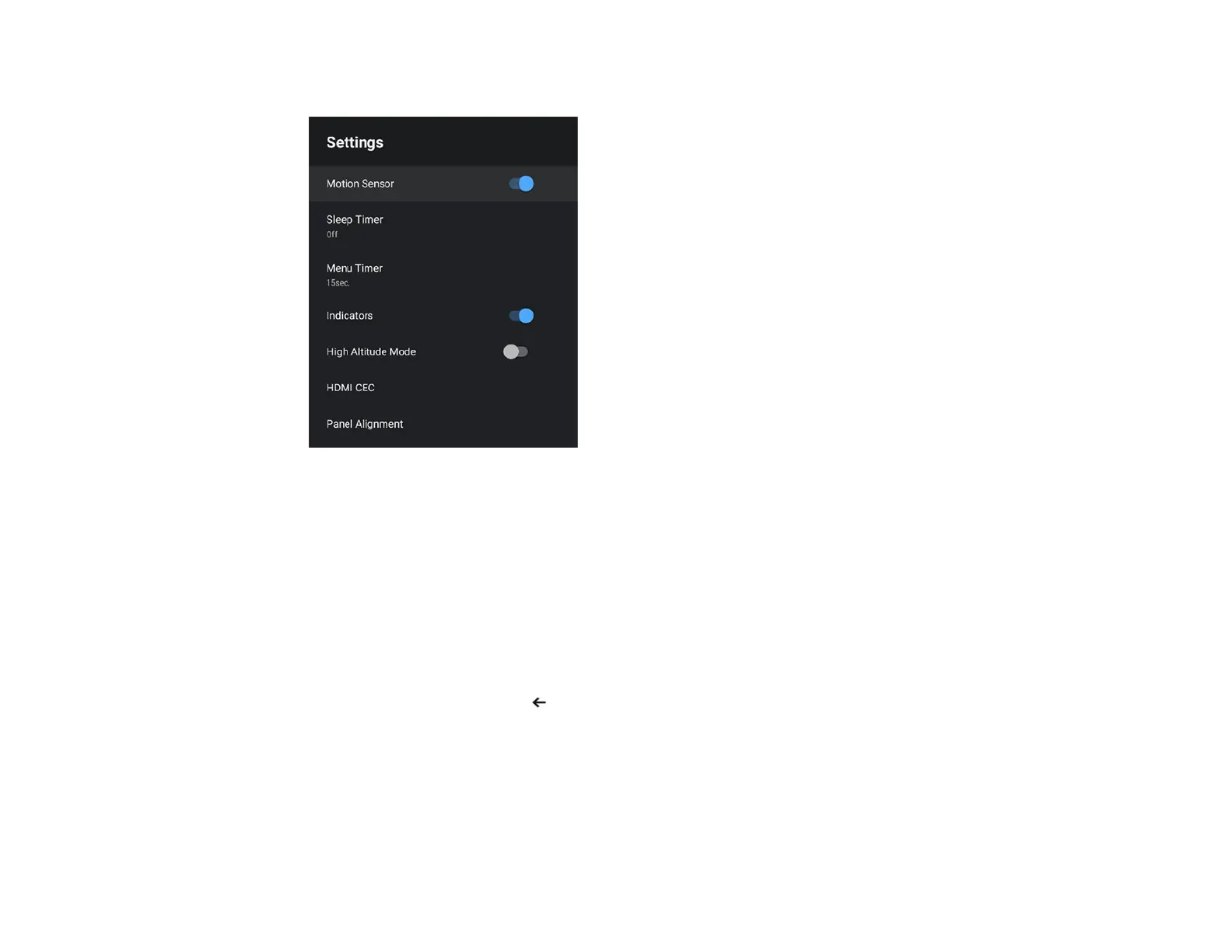62
2. Select the Settings menu and press Enter.
3. Select HDMI CEC and press Enter.
4. Select the HDMI CEC setting and press Enter to enable it, if necessary.
5. Select the following HDMI Link options as necessary:
• Device Auto Power Off: select whether to automatically turn off the connected device when you
turn off the projector.
• Auto Language Change: select whether to switch the language settings of the connected device
to match the projector's language settings.
• HDMI2 ARC: select whether to output audio to an HDMI ARC compatible audio/video system.
6. When you are finished, press esc.
Parent topic: Adjusting Projector Features
Adjusting the Color Convergence (Panel Alignment)
You can use the Panel Alignment feature to manually adjust the color convergence (the alignment of the
red and blue colors) in the projected image. You can adjust the pixels horizontally and vertically up to ±3
pixels in 0.125 pixel increments.