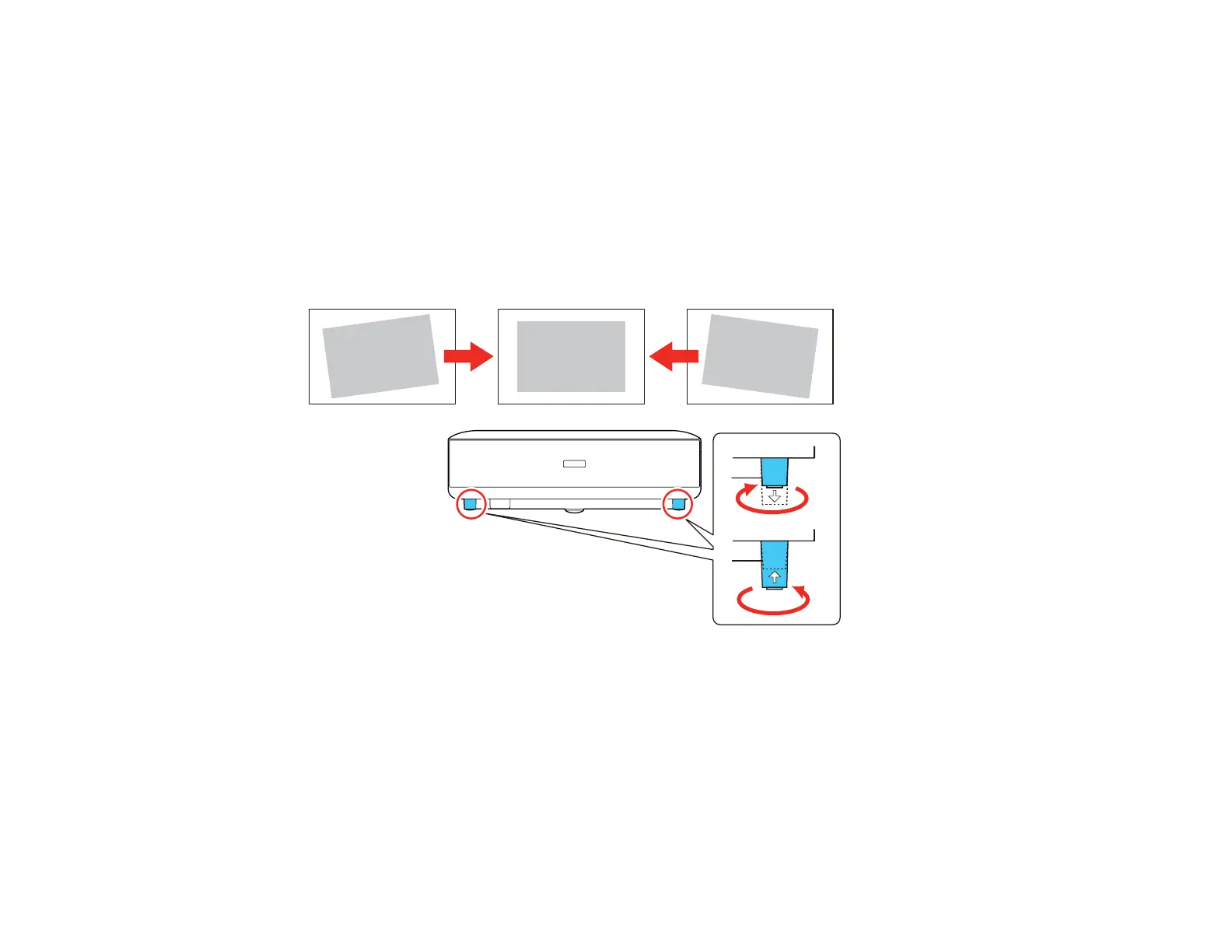43
4. Close the focus lever cover.
Parent topic: Using Basic Projector Features
Adjusting the Front Feet
If you are projecting from a table or other flat surface, you can adjust the image using the projector's
adjustable feet. To adjust the image height, set the projector higher or lower while keeping it level and
parallel to the screen.
1. Turn on the projector and display an image.
2. Rotate the front feet to adjust any tilting or vertical distortion.
If the projected image is unevenly rectangular, you need to adjust the image shape.
Parent topic: Using Basic Projector Features
Image Shape
You can project an evenly rectangular image by placing the projector directly in front of the center of the
screen and keeping it level. If you place the projector at an angle to the screen, or tilted up or down, or off
to the side, you may need to correct the image shape for the best display quality. After correction, your
image is slightly smaller.