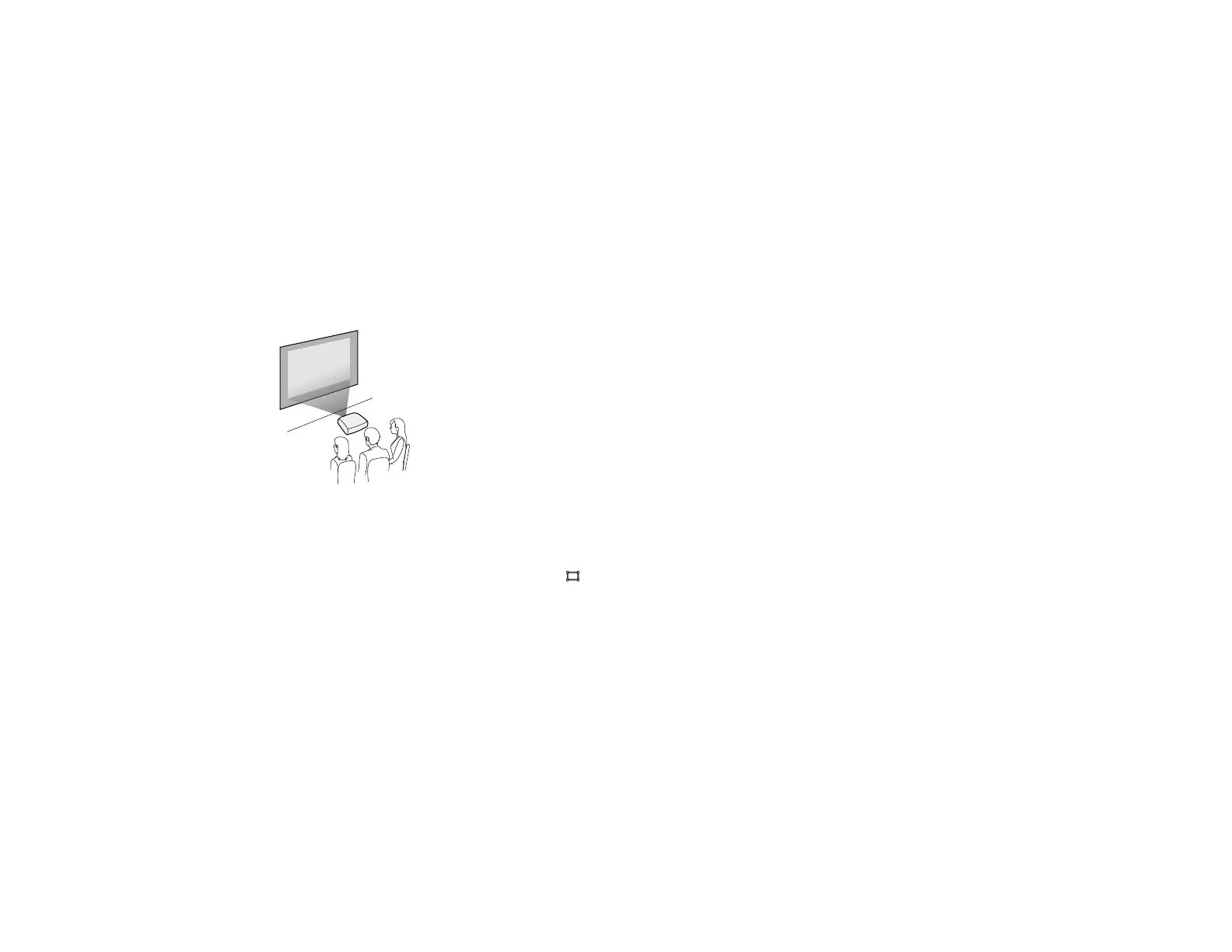23
• If you are using the projector at altitudes above 4921 feet (1500 m), set the High Altitude Mode
setting to On in the projector's Settings menu to ensure the projector's internal temperature is
regulated properly.
Projector Setup and Installation Options
Projection Distance
Parent topic: Setting Up the Projector
Projector Setup and Installation Options
You can set up or install your projector in the following ways:
Front
Wherever you set up the projector, make sure to position it squarely in front of the center of the screen,
not at an angle, if possible. If you cannot install the projector squarely facing the screen, correct any
resulting keystone distortion using the Corner Adjustment button on the remote control. For the best
quality images, we recommend adjusting the installation position of the projector to achieve the correct
image size and shape. Do not place or install the projector vertically.
Note: The projector is not intended to be ceiling- or wall-mounted. Do not mount the projector on a
ceiling or a wall. It could fall and cause damage or injury.
Installation space