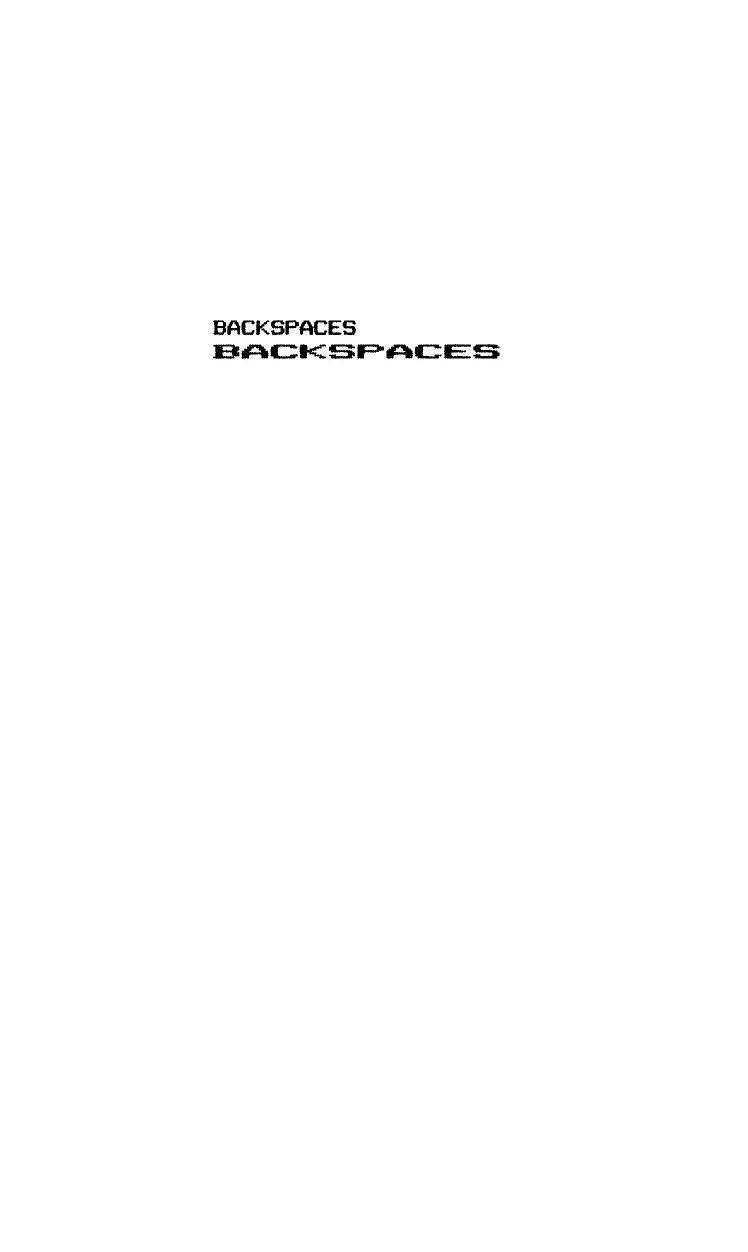The 17 backspaces (line
40)
are printed in Compressed Mode. The
difference in character widths makes the second printing of the word
BACKSPACES be offset from the first.
In the next program, the offset is a little more dramatic. Change the
following lines:
30 LPRINT "BACKSPACE"CHR$(l5);
40 FOR X=1 TO 15: LPRINT CHR$(8);: NEXT X
50 LPRINT CHR$(18)"BACKSPACE"
After the FX prints each BACKSPACE, it moves the print head
15
Compressed positions backward. Instead of bold characters, you get a
shadow effect. You could spend all day mixing pitch modes to get
different eye-stretching effects.
Unidirectional Mode
The FX printers provide high quality printouts in their normal
bidirectional print mode. However, there may be situations in which
vertical columns printed in Elite or Compressed Mode get slightly mis-
aligned. The printer has a Unidirectional Mode to prevent such prob-
lems .
To see how effective Unidirectional Mode can be, let’s create a long
vertical line. First we’ll print it in the usual, bidirectional manner.
Begin by typing:
20 LPRINT CHR$(27)"l"CHR$(27)"1"CHR$(40)
40 FOR X=1 TO 10: LPRINT CHR$(124): NEXT X
50 LPRINT CHR$(27)"@"
Line
20
sets the line spacing to seven dots and the left margin to
40.
To
create the vertical line, line
40
prints one character (represented by
ASCII
124) 10
times (on
10
print lines). Line
50
resets the printer to its
defaults.
83