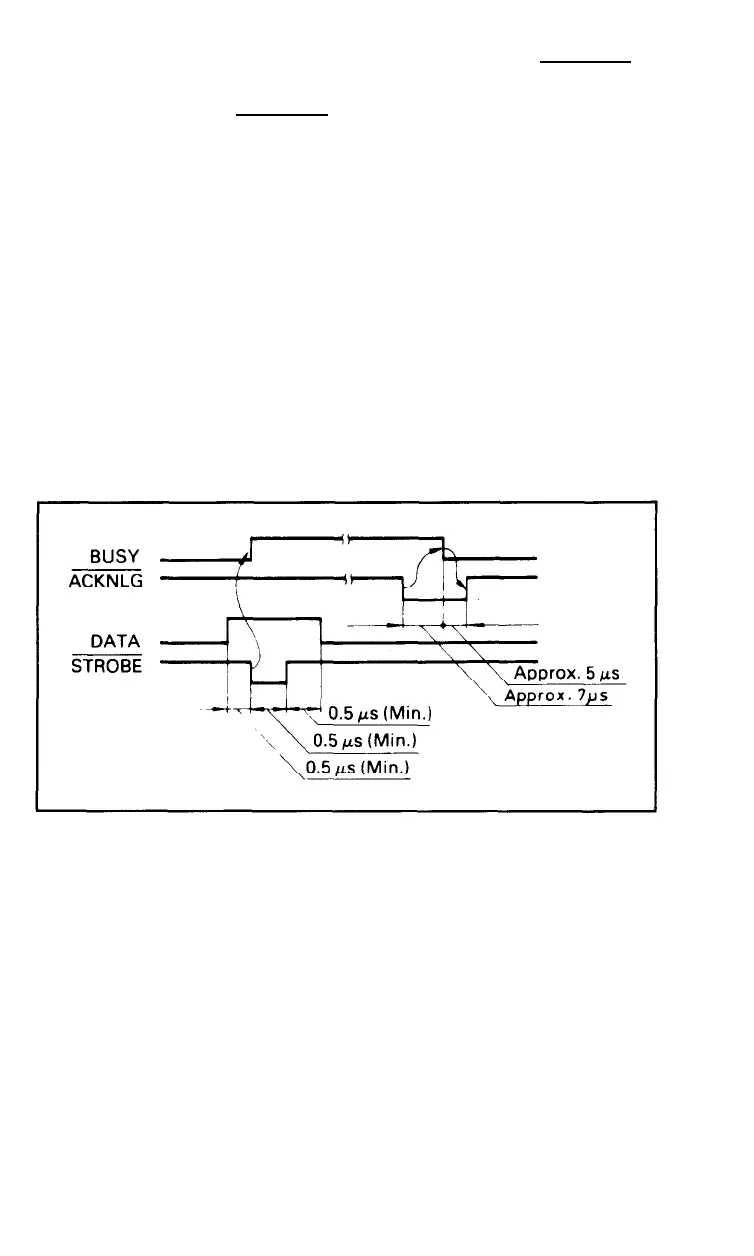4. Data transfer must be carried out by observing the ACKNLG or
BUSY signal. (Data transfer to this printer can be carried out only
after receipt of the ACKNLG signal or when the level of the BUSY
signal is LOW.)
5.
Under normal conditions, printer cable pins
11, 12,
and
32
are
activated when the paper-out condition is detected. The
ESCape”8” code disables pins
11
and
32,
but not pin
12.
Those
computers that monitor pin 12 halt printing when the paper is out,
making ESCape”8” ineffective.
Data Transfer Sequence
Interface timing
Figure K-1 shows the timing for the parallel interface.
Figure K-1. Parallel interface timing
Signal relationships
Table
K-2
shows the way data entry is handled in the On-Line and
Off-Line states by showing the relationships between seven signal sets.
335