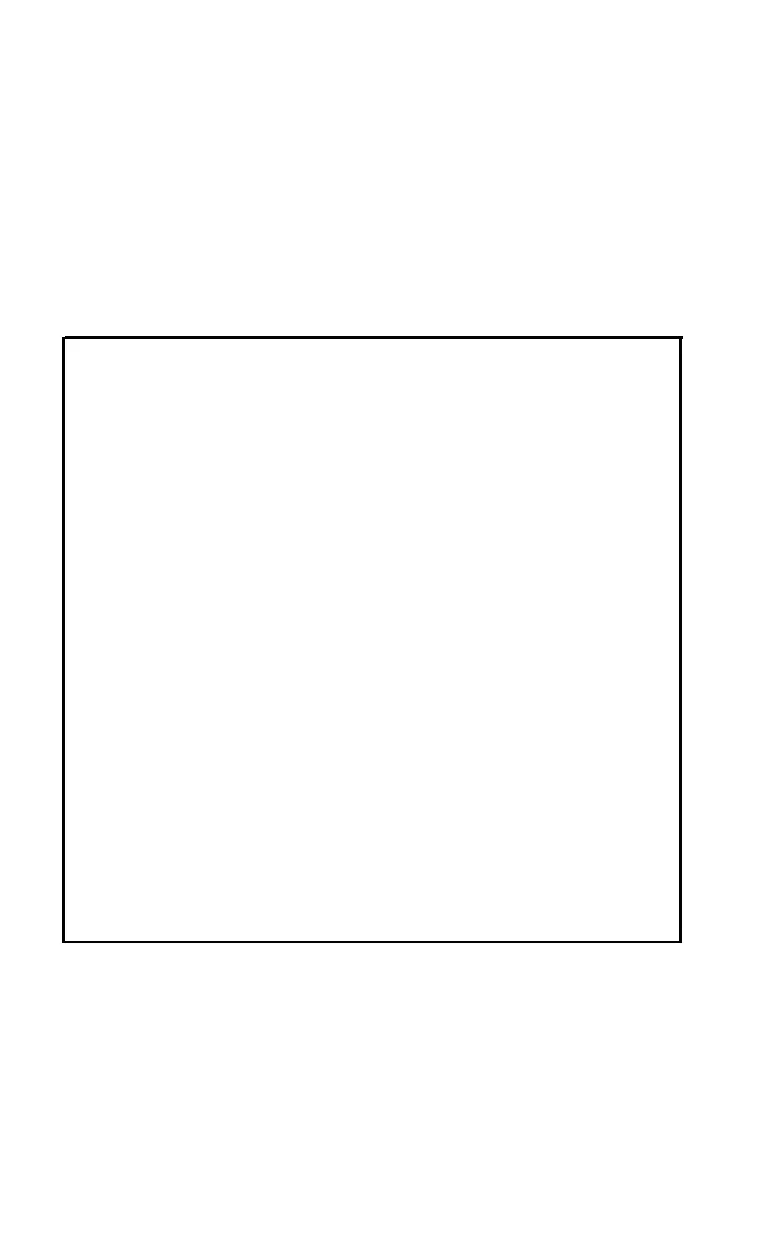characters in positions 6 and 7 of string A$, for example,
MID$(A$,6,2)
would be coded as A$(6,7). If your system uses this
scheme, change line 140 to:
140 A=ASC(A$(X,X))+128*Y
This program automatically prints all four parts of each letter. You
type just a single letter; it does the rest. Before you RUN, check it
against Figure 16-3.
10 LPRINT CHR$(27)"l"CHR$(27)"Ul";
20 LPRINT CHR$(27) ":"CHR$(0)CHR$(0)CHR$(0);
30
LPRINT CHR$(27)"%"CHR$(l)CHR$(0);
40 READ L: PRINT CHR$(L)
50 FOR Y=0 TO 1: FOR Z=0 TO 1: A=L+128*Y+32*Z
60 LPRINT CHR$(27)"&"CHR$(0)CHR$(A)CHR$(A);
70 LPRINT CHR$(139);
80 FOR X=1 TO 11: READ N: LPRINT CHR$(N);: NEXT X
90
NEXT Z: NEXT Y
100 A$="":
INPUT "ENTER A STRING ",A$:
IF A$="" THEN 180
110 INPUT "ENTER A MASTER PRINT MODE NUMBER ",M
120 LPRINT CHR$(27)"!"CHR$(M);
130 FOR Y=0 To 1:
FOR
X=1 TO LEN(A$)
140 A=ASC(MID$(A$,X,1))+128*Y
150 LPRINT CHR$(A)CHR$(A+32);
160 NEXT X: LPRINT: NEXT Y
170 LPRINT
180 LPRINT CHR$(27)"@": END
250 ’ G
260 DATA 71
270 DATA 0,15,16,0,32,31,64,0,64,0,64
280 DATA 64,4,72,2,32,2,24,4,0,0,0
290 DATA 0,120,4,0,2,124,1,0,1,0,1
300 DATA 1,64,0,124,2,68,8,120,0,64,0
Figure 16-3. Program for giant G
When you RUN it, you should see line 100’s prompt:
ENTER A STRING
You can respond with any string of letters, but for now type GO, with
220