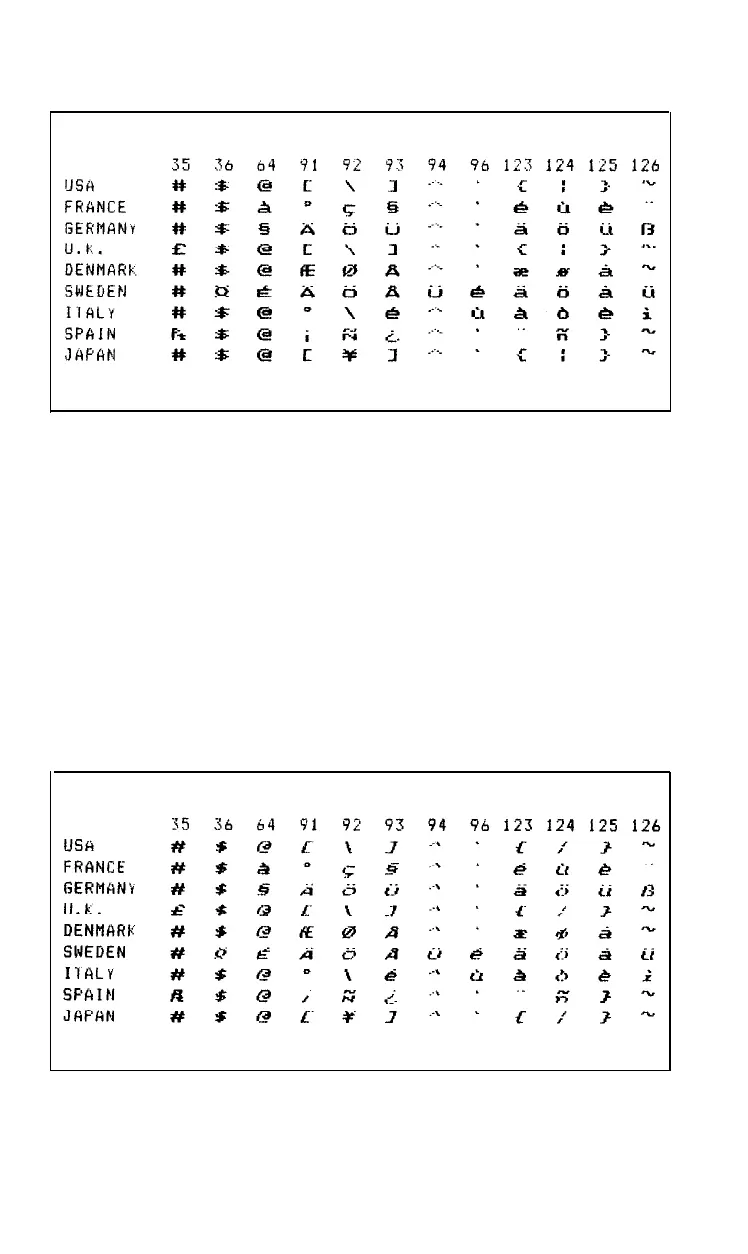Table 6-2. International characters in Roman
typeface
This program provides an easy reference to the international charac-
ters; you’ll probably want to keep the printout handy.
You can also print international characters in Italic Mode. Change
these two lines:
80 READ C$: LPRINT C$CHR$(l37)CHR$(l4)CHR$(27)"4";
100 NEXT X: LPRINT CHR$(27)"5": NEXT Y
to get the result shown in Table 6-3:
Table 6-3. International characters in Italic
typeface
87