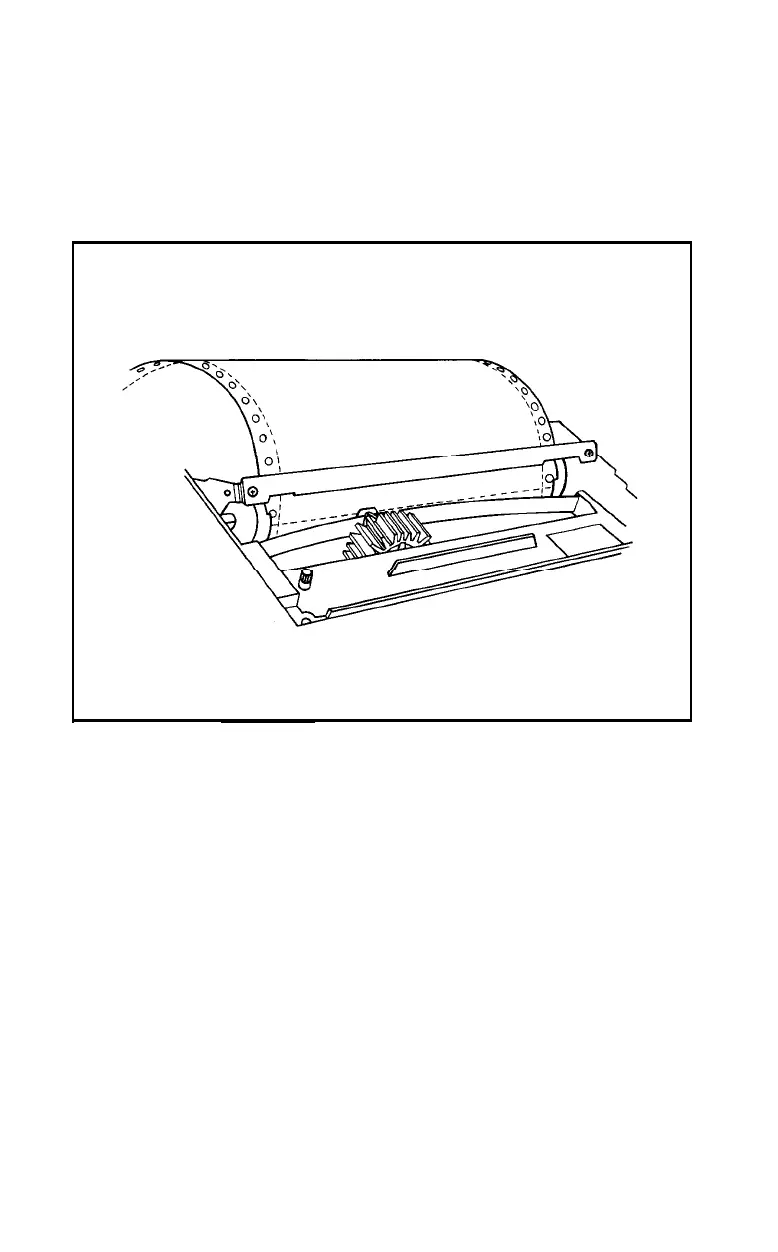first tell the printer where the top of form is. In most cases you’ll want
the printer to use the first line below the paper perforation as the top-
of-form line. To get this result, turn the printer off and feed the paper
through (using the manual-feed knob) until a perforation lines up with
the top of the ribbon (see Figure 8-1 or consult Chapter 1).
Figure 8-1. Setting the top
of form
Turn on the printer. The FX will now remember this position on the
paper as the top of form. Each form feed will move the paper to the
corresponding position on the next sheet. Try pressing the FF button
(with the printer off line). Sure enough, the FX moves the paper right
to the top of form.
Now press the LF button a few times, then turn the printer back on
line and type:
LPRINT CHR$(12);
ASCII 12 is the low-order form-feed code; some users will be better off
using the high-order 140.
104