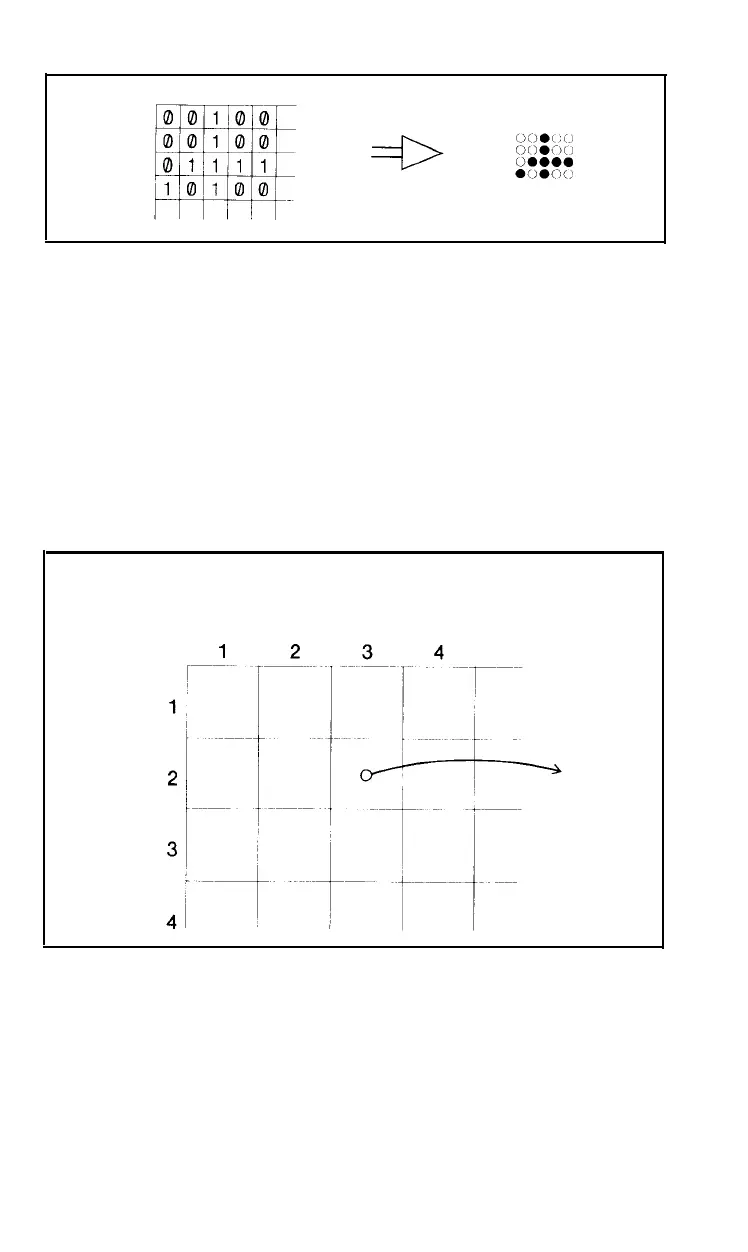Figure 13-3. Ones and zeros become dots and blanks
Why all this fuss and stew about arrays? We want to show you that
the FX can simulate a plotter. And once the correspondence between
array cells and dot positions is firmly established, you can easily plot
in any direction.
Let’s look at the way each cell is named. The cells are arranged in
rows and columns, so each cell can be easily pinpointed by its row and
column position.
COLUMN
ROW
(2,3)
Figure 13-4. Labelled cell
The labelled cell of Figure 13-4 sits at the intersection of row 2 and
column 3, so you can label it by its address: cell (2,3). In BASIC, you
give the entire array a name, then append the address to the name.
Thus, if you name the array of Figure 13-4 array A, the cell name is
A(2,3).
175