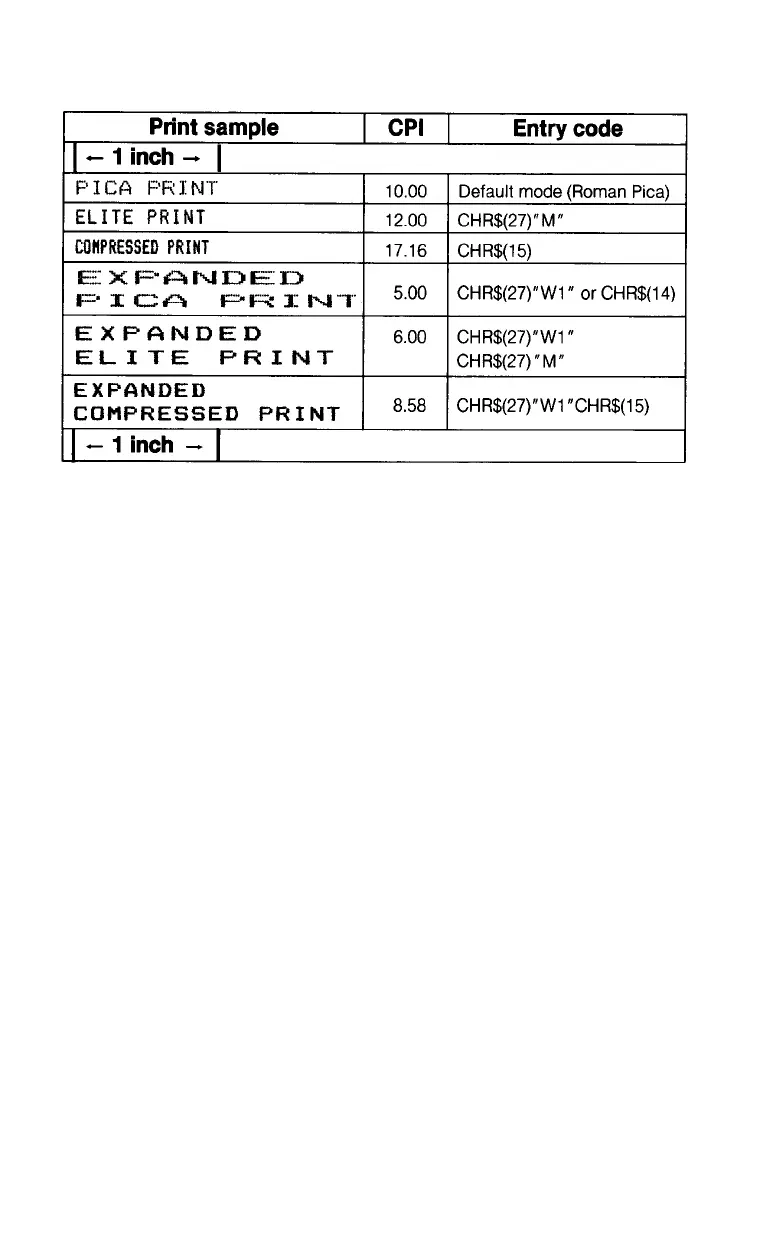Table 3-1. Summary of print pitches
Here is the DIP switch that we mentioned in this chapter:
Switch 1-1
Allows you to change the pitch default from
Pica to Compressed
Here is a list of the commands that we introduced in this chapter,
listed in the order of their appearance:
CHRS(27) “M”
Turns Elite Mode ON
CHR$(27)“P” Turns Elite OFF
CHR$(15)
Turns Compressed Mode ON
CHR$18)
Turns Compressed (set either by software or
by hardware) OFF
CHR$(14)
Turns Expanded Mode (1-line) ON
CHR$(20)
Turns Expanded (1-line) OFF
CHR$(27)”Wl”
Turns Expanded Mode (continuous version)
ON
CHR$(27)”W0” Turns Expanded (either the 1-line or the con-
tinuous version) OFF
60