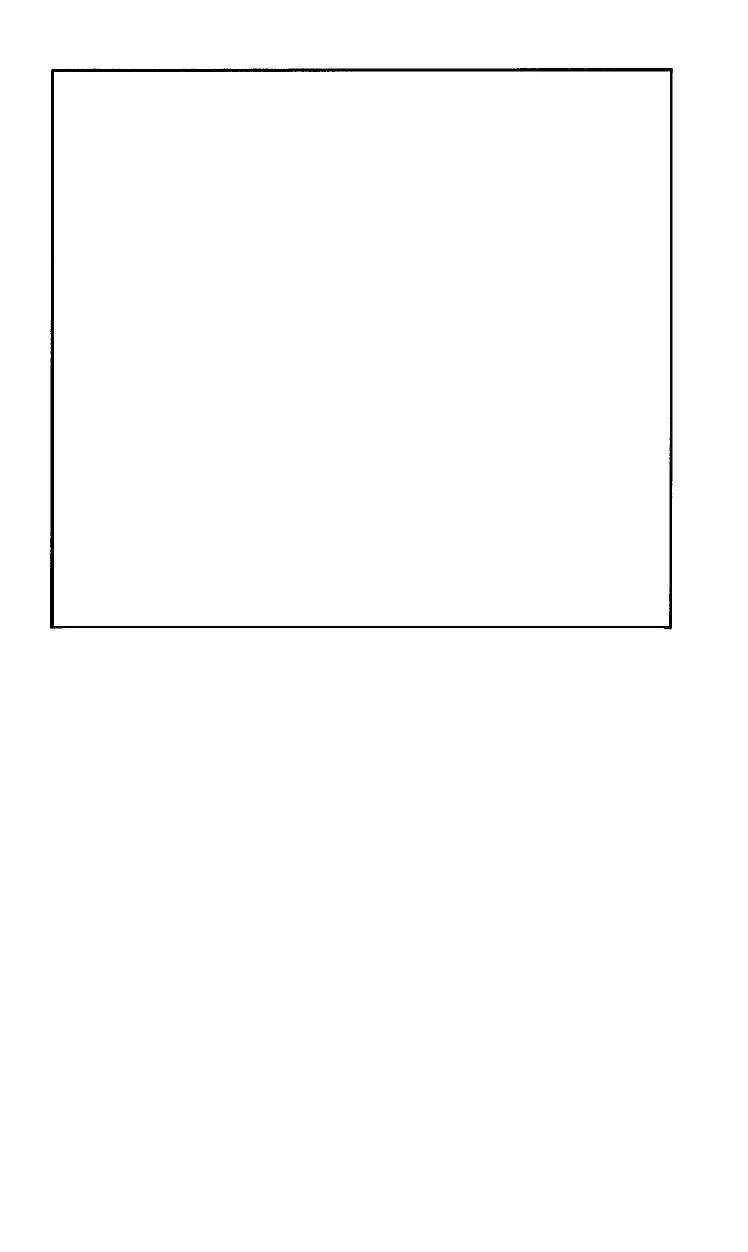l00 LPRINT CHR$(27)"1"
590
FOR K=l TO 6
600 LPRINT CHR$(27)"L"CHR$(60)CHR$(0);
610
READ N: IF N=128 THEN 650
620 IF N>=0 THEN LPRINT CHR$(N);: GOT0 610
630
READ P,R: FOR J=l TO -N:
LPRINT CHR$(P)CHR$(R);: NEXT J
640
GOT0 610
650 LPRINT: NEXT K: LPRINT CHR$(27)"@": END
799 ' <<< LOGO DATA >>>
800
DATA 0,1,2,4,11,18,36,72,-16,16,
64,8,64,8,32,16,0,-7,0,0,128
810
DATA 0,126,1,0,126,1,-5,0,0,1,2,4,11,
18,36,-16,8,32,4,32,4,16,8,0,128
820
DATA 0,0,0,64,32,16,72,36,-3,16,4,34,
65,0,0,65,34,-8,16,4,18,11,4,2,1,0,-9,0,0,123
830
DATA -8,0,0,64,32,16,72,36,16,-7,
4,16,36,65,0,0,1,66,36,16,-3,
4,16,4,18,11,4,2,1,-2,0,0,128
840
DATA 0,32,16,64,8,64,-15,8,32,72,16,32,64,-6,
0,0,0,127,0,0,127,0,0,0,128
850
DATA -7,0,0,0,8,4,16,2,16,-15,
2,8,18,36,72,16,32,64,-2,0,0,128
Figure
12-3.
STRATA program
We have you use this logo as part of a larger program in Chapter 17.
Three-Dimensional Program
Using a little imagination and creativity, you can do a lot with dot
graphics. Take a look at the three-dimensional design of Figure
12-4,
which spells out the name of your favorite printer.
In this section we work through an FX-80 design; if you own an
FX-100, do not think that we have forgotten you. As we go along we
note which lines will differ for you, and at the close of the section we
show you a complete FX-100 program.
163