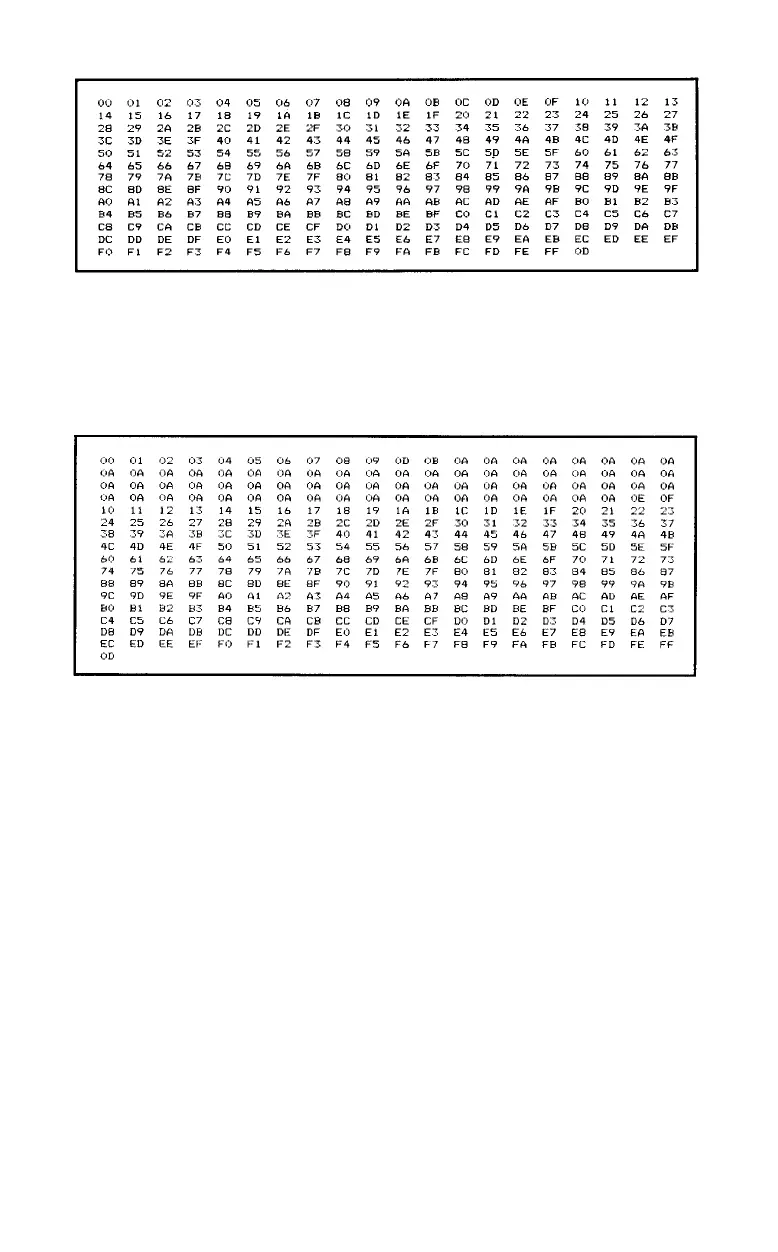Figure F-1. Best-case hex dump
Most BASIC
S
, however, are not quite that straightforward. For exam-
ple, the TRS-80 Model III prints Figure F-2:
Figure F-2. TRS-80 Model III hex dump
Notice that the FX is receiving decimal code 10 as hex 0D, which is
decimal 13. In addition, decimal code 12 (hex 0C) is coming across as a
series of line feeds, hex 0A (decimal 10).
The hex mode prints 20 numbers per line on the FX-80 and 34 num-
bers per line on the FX-100. If it receives fewer than it expects in a line,
it sits in a holding pattern, awaiting more data. Take the printer off-
line to dump the characters to the paper.
To debug a program quickly, just use the hex dumping capability.
Appendix A will help you translate the hex codes to ASCII equiva-
lents.
Coding Solutions
Once you’ve determined that a code creates problems for your
306