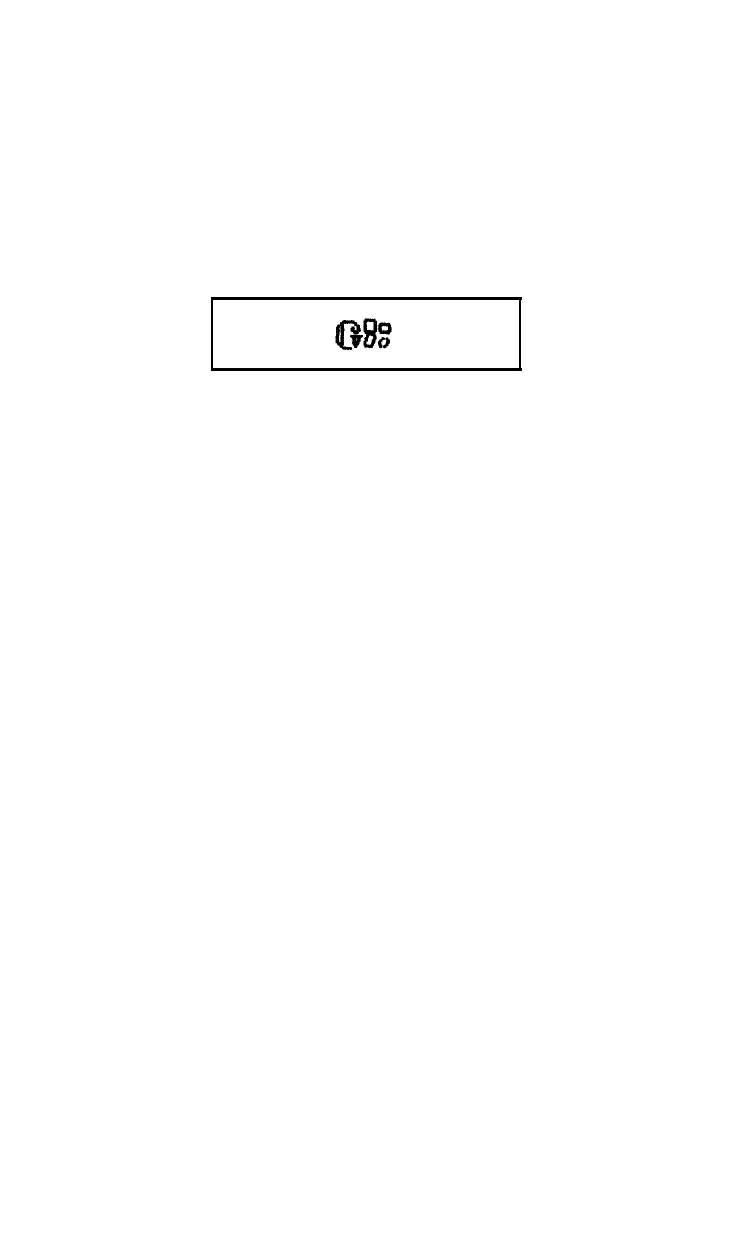no space after the 0 and then press RETURN. The next prompt on the
screen is:
ENTER A MASTER PRINT MODE NUMBER
For now, enter a 24. Remember, all codes from 0 to 255 produce a
combination of print modes, but there are only 16 unique combina-
tions. You may want to refer to Figure
5-2
for the other possibilities.
Figure 76-4. Giant G
The four characters defined in lines 270 to 300 combine to print a giant
G. The 0 is printed as four small characters. Figure 16-4 illustrates the
way the program arranges the four versions of each character to make
a larger letter.
Line 140 examines the A$ string, character by character, and deter-
mines its ASCII value. Line 150 prints what’s now stored in the loca-
tions for the Roman upper- and lowercase versions of each character
on the first pass of the print head. On the second pass, Y is set to 1 and
128 is added to A in line 140. Thus line 150 then prints what has
replaced the Italic versions of the character.
To get a better idea of what this program can do, you’ll need to add
more data. The DATA lines below supply data for the letters A-M-E-S
and for the space character. (It is necessary to redefine the space char-
acter since two of its four components print as @ signs.)
Be careful. Although the space character is user-definable, you
should avoid using it as anything other than a space character. No
matter how it is defined, the space character will never print at the
beginning or end of a line.
Enter the data lines as shown in Figure 16-5. Now add a loop to
READ the new data by changing these lines:
40
FOR W=l TO
6:
READ L: PRINT CHR$(L)
90
NEXT Z: NEXT Y: NEXT W
221